The internal pattern should be similar to...
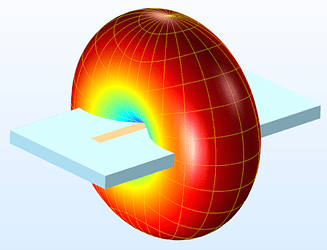
with the peach colored line being front to back internal to the hub. Placing the hub on its side would do this:
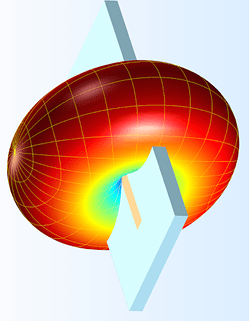
But hanging it on the wall with the cables flowing downward, would change it to something like:
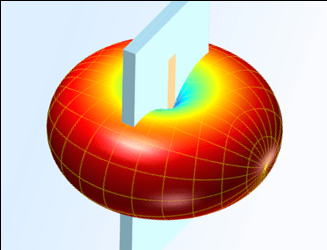
I think that placing it on its side rotates the antenna along its axis.. effectively doing nothing much, it's still a 'vertical' radiation pattern. Hanging it on the wall, makes it a 'horizontal' radiation pattern.
If you have this external antenna, the rubber ducky style, then it can rotate. I think you'd want to aim the pointy end to where there are no devices  When it's pointing straight up (or down) it's got a horizontal radiation pattern. point it 'left or right' and its got the radiation pattern of the Hub unmodified.. meaning 'vertical'.
When it's pointing straight up (or down) it's got a horizontal radiation pattern. point it 'left or right' and its got the radiation pattern of the Hub unmodified.. meaning 'vertical'.
You could try to balance the Hub 'on its nose' -- LED light down. which would be similar to hanging it on a wall.

