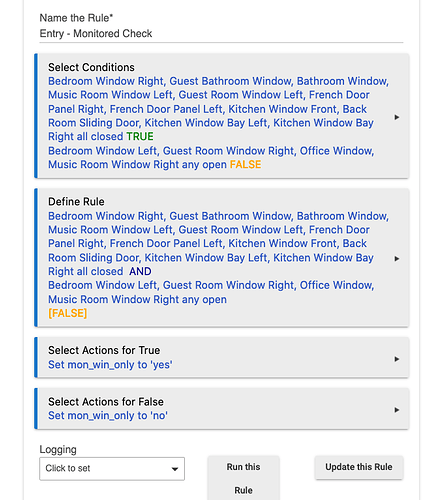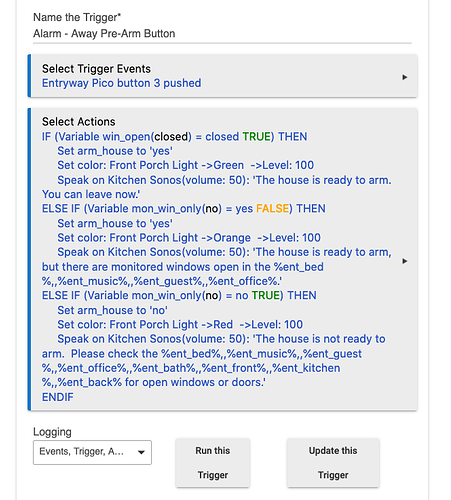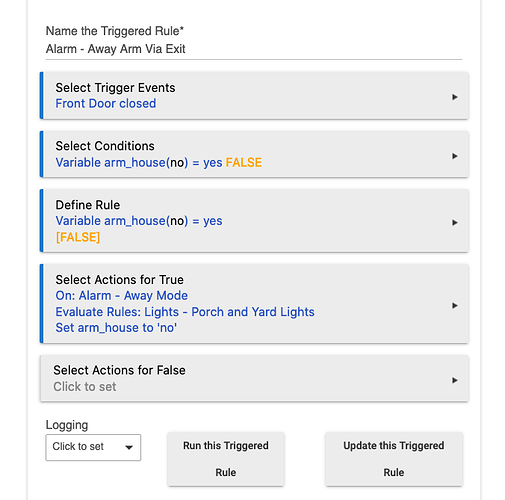I have something close. The first trigger checks to see what windows are open. If they are, it populates room variables based on what room has open windows or doors. If they are closed, I put a space in the variable. It was great idea from @halfrican.ak and I'll explain why later. Instead of using full blown IF...THEN statements, you could probably just get away with a series of simple conditional statements:
This rule separates out the windows I have covered by a monitored service. I'm okay with leaving for short periods of time with those open:
Here's the trigger rule. If the windows are open, then my front porch light turns red and I get a read out of all the rooms with open doors/windows. This is where the space comes in. It reads the entire string, but only will announce a variable filled with something besides a space. If my monitored windows are open, the light turns orange and still sets an arming variable to "yes." If any non-monitored windows are open, it turns the light red and set the arming variable to "no":
The actual arming comes from a triggered rule where the trigger is the closing of the front door while the condition is the arming variable set to "yes":