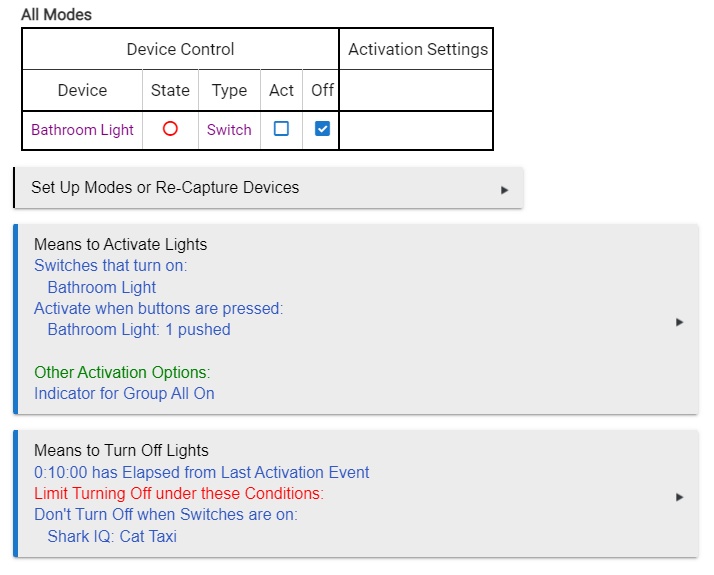This could be done in various apps, but I was making an effort to move as much of the lighting automations to the RL app for organization. Also, this is easily expandable if I add a motion sensor or anything else to this room.
I have "Act" unchecked because really the light is going to be turned on via the switch not this app.
The Means to Activate are to "Activate" the app and kick off the turn off timer. Button 1 is an UP on the switch, the reason I have it here is to reset the timer while the light is already on.
Indicator for Group All On - this just makes the App go Active when the light is ON and Inactive when it turns off (even if manually switched off).
The Don't turn Off... section is optional. I have this light controlled via RM when my vac is running, this prevents the timer from turning it back off again.