@NoWon Just got my Xbee and got it installed and running. Thank you for the detailed instructions. I did run into a few issues that I will report here while my scan is running.
This is what I bought on Amazon for anyone looking for recent information:
Grove Board @ $27.50
XBee3-24Z8ST-J @ $59.00
You will need to add an antennae but I stole one off an old DSL router.
First issue was getting the XCTU connected to the XBee. The screen looked like this (Windows install) and would not allow me to select a port.
Took me a few minutes but if you mouse over the edge of the dialog you will get handles to enlarge it, after which it looked like this.
Second problem was attempting to load the profile_100A Router.xpro. I would get an error saying that the firmware version was incompatible (my factory version was 100D) . So I downloaded the older firmware versions thinking I would just apply the 100A firmware and fix the problem that way but the only firmware that would show up in my list was the 100D even though I could see of the other versions in the firmware explorer.
When I tried upgrading again via the firmware explorer this time it complained about the bootloader version.
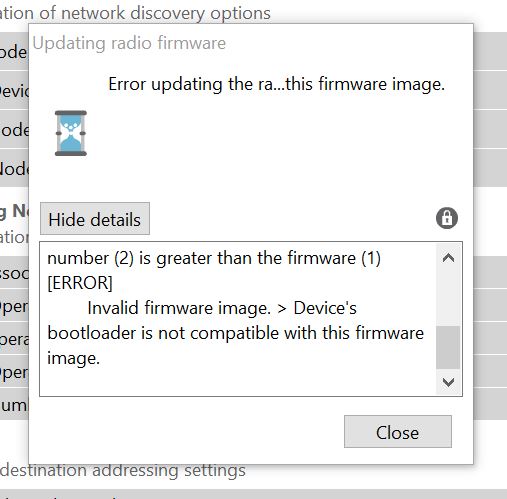
In the end I just manually created a new profile from scratch with the same internal properties as the "100A Router" and got it working that way.
Now for the fun part.



