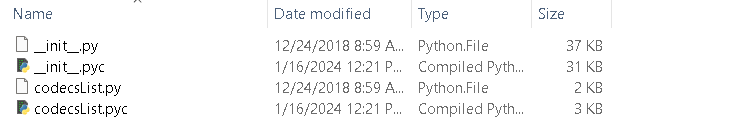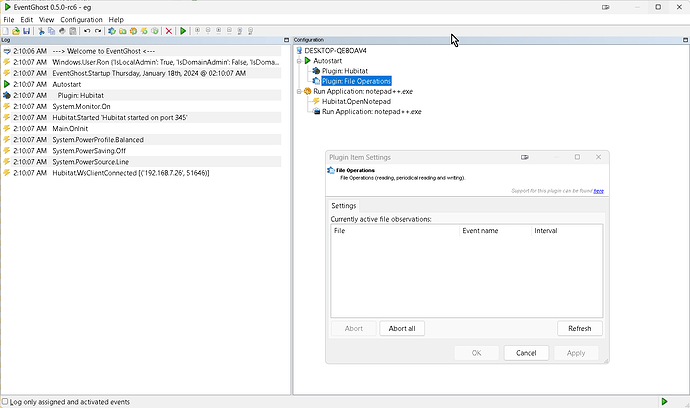I wanted to write extended logs to my PC instead of using log.debug. I also wanted to create, read, and write files to the PC. I am pretty new to Hubitat and was VERY excited about coming across EventGhost... until I soon realized that the WebSite was closed. I did find the latest EG and Hubitat plug-in and it seems to work OK. I tried adding Configuration->Add Plugin-> File Operations and it looks like, because the WebSite is no longer, the plug-in is not available. As I was writing this I did find that GitHub.com has that plug-in. But... I cannot find any doc's on it. I can go thru the source code and figure it out but it would be great to find an alternate site that has taken over the doc's, examples, tutorials, etc. Am I in luck?
Thanks
I have no idea, but thanks to your question I just stumbled on an awesome app!
I do know of a developer that very likely can help @sburke781
Also I read about a youtube video on EG, hopefully it's still up
I didn't think about youtube! Thanks. I will contact @sburke781
I already have File Operations in my list of plugins in the AutoStart section... I can't remember adding it, but it is possible that I did... Do you not see it in yours? (I need to sort out the AutoRemote plugin in my setup after I had to resetup my PC recently).
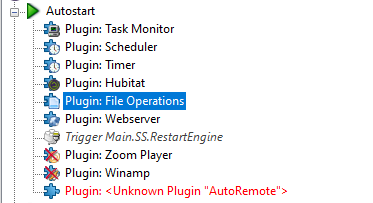
I'd also check whether you see it under your plugins folder, most likely:
C:\Program Files (x86)\EventGhost\plugins\FileOperations
If you see it there, then I would expect you should be able to add it....
Sburke, I have a folder "C:\Program Files (x86)\EventGhost\plugins\FileOperations" that contains:
But when I select Configuration->Add Plugin->File Operations I get:
But the OK is greyed and I am stuck. I also tried selecting here in the upper right corner and because the site is closed I get nothin. Some doc's would be great but I can't find them. Do you know what I should do with this dialog box?
Appreciate the Help
I then found that if I select "abort all" the grey OK was then selectable... I hit OK and now have it in my configuration?!?
OK... now what?
I assume you mean how best to use the plugin? I assumed you had seen a way to use it to achieve what you wanted to do with local files? I haven't personally used it myself.
When you say you wanted to port the logs to your PC instead of using log.debug... are you referring to logs produced by apps / drivers you are writing?
I usually do not make Rule based automations and stick with writing Apps. I end up with a LOT of log.debug's in my Apps and usually have them all running so 5000 event's split among everything running is not a lot of info per App. I understand I can pick and choose which debug is on and which is off but I like all on and lots of depth for the debug info. I was logging temperature, humidity, and pressure with 5 different sensors to a Hubitat file and found out quickly that things got realllly slow. So I had to create a series of files to concatenate later. I guess I am recognizing that to archive lots of info on hubitat is not it's strong suite. And therefore will be writing stuff to the PC in which I can get carried away and not have problems.
I have fooled a little more with the File Operations plugin and found that after it was added that when I select Add Action the dialog box comes up with various file operations that I can select. I will probably figure out enough but of course it would be VERY helpful to have doc's/snippets... I will keep looking.
Thanks for helping...
My suggestions would be to look at:
-
Look at setting up an InfluxDB / Grafana setup (or something similar) to capture your device events like temperature and humidity changes
-
The Logs and Events outputs using the Community developed utility below:
M thinking behind both of these suggestions is to still leverage local logging of... logs... and device events, then leaving the exporting of these to external systems as a secondary consideration.... e.g. in the middle of your App code, if you had to make a HTTP call to EG on your PC, that imposes what can be an expensive overhead on the App... sending the logs via the websocket to a Java program setup to receive them is done (I believe) outside the execution of your App. Similarly for device events, let Maker API manage sending these events to an external logging system for later analysis, rather than baking into your driver / app the external logging.
Both solutions also open themselves up to alternatives in terms of the destination systems / platforms... Not that a HTTP call in your code doesn't...
Just my 2c....
What you said about the price my App execution might have to pay because of the HTTP method used is sinking in. If I understand the alternate method you showed me the data I want to archive on the PC is via a pipe and therefore my App carries on without wait... sounds much better. And pointing out that what I want to archive on the PC can be done as a post process is definitely true in my case.
I appreciate your time and expertise... THKS
This topic was automatically closed 365 days after the last reply. New replies are no longer allowed.