Updated my C-7 to v2.3.9.201 and the logs are filled with Event queue is full errors:
Kicked off a shutdown but it's taking more than 20 minutes:
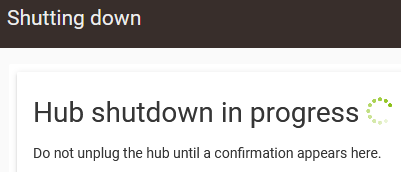
How long should I wait before I pull the power to the hub?
Updated my C-7 to v2.3.9.201 and the logs are filled with Event queue is full errors:
Kicked off a shutdown but it's taking more than 20 minutes:
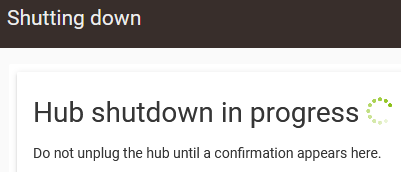
How long should I wait before I pull the power to the hub?
Until the LED turns red. Did that happen? It's possible this page just never refreshed in your browser for whatever reason; the hub/LED itself is the part that really matters.
No, the LED is still green and the hub is still responding to pings...
There’s several devices reporting this error, what are each of them?
It appears nearly every device, physical and virtual, on the hub is reporting the error.
Apps are also throwing the Event queue is full error.
Should I start disabling every device that throws this error?
If it was me I would just yank the plug out.
After booting again do a reboot with database rebuild.
Worst case you corrupt the DB and have to restore to your last automatic backup.
See if the errors come back again.
Okay, I disabled many devices and apps that were generating errors.
I then pulled the power, waited a minute, and plugged back in.
The hub booted back up with elevated load. I checked the Device stats and App stats and disabled the top offenders.
Hub load is now normal and the Event queue is full errors have vanished.
Should I do another reboot? Should I do a reboot with DB rebuild? Should I slowly start re-enabling devices and apps?
Appreciate the assistance.
Yes and yes
In that order?
Yes, the rebuild is just in case the uncontrolled shut down caused any corrupted DB entries (it will clean it up).
Thank you. All appears back to normal now.
What a hassle; I'll never update again!
Correlation is not causation.
This topic was automatically closed 365 days after the last reply. New replies are no longer allowed.