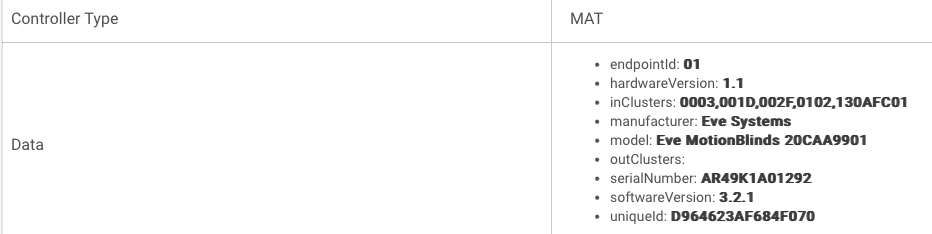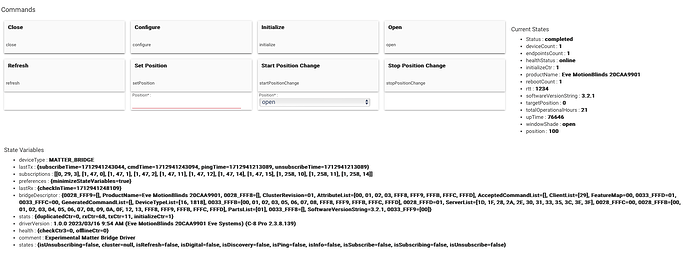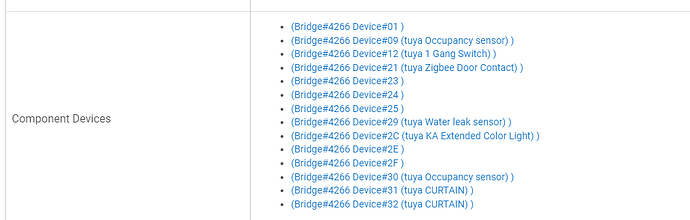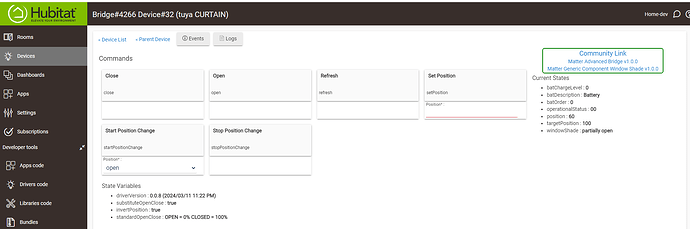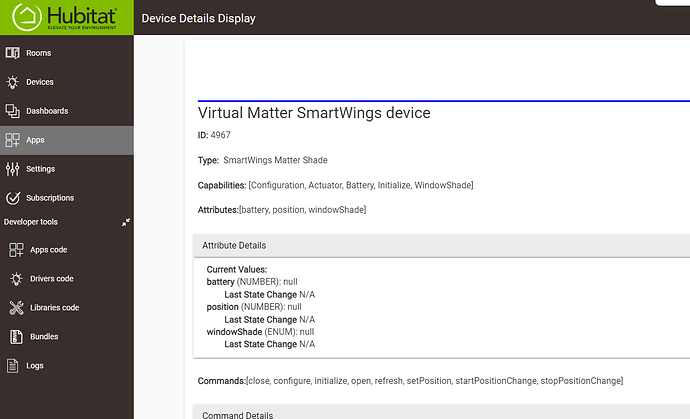Thought I would share an update in the event anyone else is considering EveMotion shades and using Matter over Thread. It's been a "journey."
The first major hiccup was that I ordered Blinds.com-branded Premium Solar Shades after Blinds.com confirmed for me that they also use EveMotion motors. These were about 15% less expensive than the EveMotion-branded shades. Well, as it turns out, the EveMotion motors in the Blinds.com-branded shades are Bluetooth ONLY motors - they aren't the same ones that are used in the EveMotion branded-blinds and they cannot be upgraded to Matter. Fortunately, Blinds.com was very accommodating, given they had provided me inaccurate information, and replaced the two shades with EveMotion-branded shades (I still had to pay the difference, but that's fine).
I installed the blinds, connected to them using the Eve app (iOS). So far, so good. They're very good quality shade motors, relatively quiet & smooth (quieter than the prior-generation Bali Z-wave Somfy-motor shades). And the app has loads of features for scheduling, even one that will close the shade based on the orientation of your window.
Then came the firmware upgrade to Matter. Perhaps I should've figured this out myself, but in order to upgrade these motors to Matter over Thread, they need to be able to connect to an existing Thread network and, while I purchased/installed an Amazon Echo 4th Gen, which is both a Matter controller as well as a TBR, the Eve app piggy-backs on Homekit and won't recognize the Echo's thread network, only the Homekit one. So, I had to buy an Apple HomePod mini and set that up as a Matter hub. Somewhat annoying, but I figured I'd hold on to the HomePod Mini for a few days until all my shades are converted to Matter, then just return it. I have no desire to introduce a third HA platform into my ecosystem.
After successfully upgrading the shade motors to Matter, the last step in the process, as guided by the app, is to reconnect the shades to the Eve app, now running Matter over Thread. I simply followed along. What I didn't realize is that the HomePod hub then becomes the primary Matter controller, and I would need to generate a secondary Matter code to allow the Amazon Echo to connect to the shades (and a third to then allow Hubitat to connect to them). I could not figure out how to get a secondary Matter code through the Eve app, or even through Apple Home. So, instead, I unpaired the shades from the HomePod/HomeKit network, then paired them to the Amazon Echo as the primary Matter controller. That finally worked (had to hard-reset the shades to break the connection to the other controller - painful task given how high these shades are mounted). I then generated a secondary Matter code through the Alexa app and used that to pair the shades to Hubitat. So far, so good. I finally created a third Matter code in the Alexa app in order to re-pair the shades to the Eve app. However, whatI then realized is that because the Eve app relies on the HomePod Mini as it's secondary (tertiary) controller, if I get rid of the HomePod Mini, which I intend to do, I will no longer be able to use the Eve app to control the shades. That's not the end of the world - I can still control the shades with both Hubitat and Alexa (and the ugly remote that comes with the shades) - but the app does allow you to do some other things like adjust top/bottom limits, set a favorite position, etc. which I will miss. I will just have to do that manually using the program-button on the shades directly, if ever needed.
Now that everything seems to be where I need it, I'm left with Hubitat using the Smartwings Matter Shades driver - the only one I could find that works with these shades. Unfortunately, it's very basic and lacks one key parameter that's important to me...battery level.
Curious if anyone is using Matter over Thread shades and know of a more robust driver?
**UPDATE: If the EveMotion shades are already paired to the Eve app, and you require another Matter ID to pair to a different controller/hub, you need to click the "Turn On Pairing Mode" button at the bottom of the device details page in the Eve app. Not the most intuitive button descriptor, but that's how you get the additional Matter ID from the Eve/HomeKit primary controller.