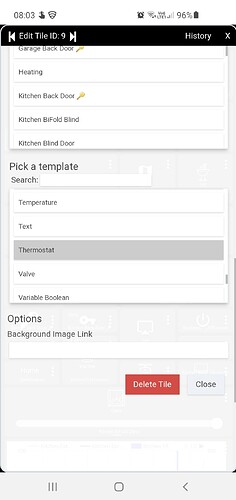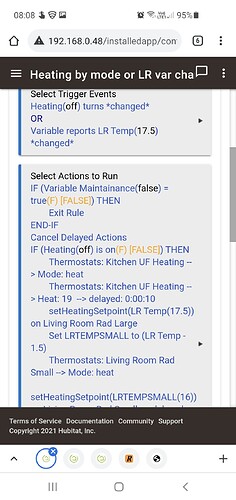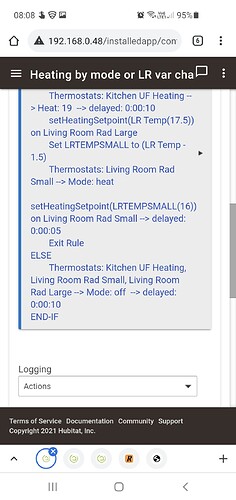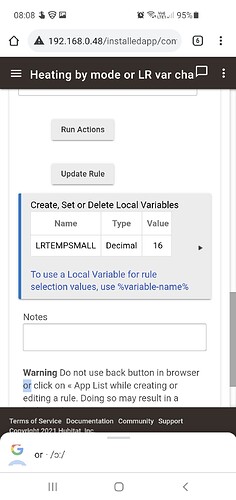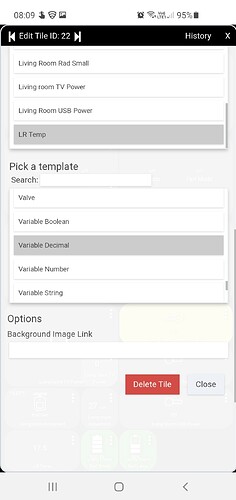Hello to all,
I'm new to Hubitat, but I already had some home controls and still use the eedomus system. Sorry for my english, I come from Luxembourg in Europe. Now I connected one of my Spirit Valves to the Hubitat and can execute some controls like setting the temperature, turning it on or off in the device tab. I still struggle with two points:
1 - I desperately try to add it to the dashboard. Maybe I don't understand how the dashboard works, or my requirements are too high. I can add a tile that shows the actually measured temperature. I can also add a tile to set the mode (off, heating). BUT I'm not able to find a way to add a tile to set the Temperature (I can't find a template for that)
2 - Is this the way the dashboard works, 1 tile per command, value and so on ? I will have hundreds of tiles once I've added everything I want. On the other systems I used you just have one tile that shows an info like 'Heating 22 °C - Actually 21.20 °C' and by clicking on the tile you go to a page with all the settings for this device.
Hi, Welcome to the Hubitat community.
This might sound dismissive but do not take it that way. Hubitat doesn't use dashboards for much. And it doesn't use phone apps for much either. How can that be? Because once things are automated you don't need them. I may be unique but once I set my thermometer set points I never look at the thermometer. It does what I expect. My lights turn on and off when they should based on time and motion. On the occasion when they don't, I use the device pages, not the dashboard. It's been many days since I've used a dashboard to control anything.
I do use dashboards to monitor things. They are handy for that.
Some folks are more oriented to the Phone App style and if you search the forum you'll find lots of dashboard modifications and schemes to get that style from Hubitat.
Thank you for your reply. I agree with you, most times. But I want to have some manual control. Maybe I've set the heat to 21 °C during the day and my old grandma comes to visit and feels cold, then it is handy to set the temperature manually and it must be easy for my wife or even my kids to do so. I use a tablet that is fixed to the wall for this and it always had an added value.
I was frustrated by so many systems that I finally decided to try Hubitat. I actually struggle with many things that I hope are beginner problems. The rule machine is certainly very powerful and that's the way a smart home control should be, but it's neither easy, neither user friendly. I can imagine many ways to make it visually easier and better, but as long as it allows me to do what I want and is reliable I can live with that, no problem I just have a learning curve before me.
I was also not able to use a global variable to set the temperature in the rule machine. I inserted it as {variable name} in the setpoint field of the valve but Hubitat told me that there is an error. I now try to change everything to work around this.
Actually, I do not complain and hope that I will find my way with Hubitat. But the way dashboards work is really a big downside to me. I will search the forum and check what is possible.
Use Thermostat not temperature
Then up and down
Or my driver works for voice control with Google
https://raw.githubusercontent.com/Mark-C-uk/Hubitat/master/Eurotronic%20Spirit%20TRV
Or more complex I have a rule which use a global variable which I can type into on a dashboard and also monitors if my heating is on. It's a bit more complex as I have 2 radiators in the room
Thank you for your replies. I used a thermostat template. I found a way to arrange me with the dashboard, but it lacks many user customisable options. For the thermostat, I have fan settings but my radiators have no fan, So I would either need a "Radiator Valve" template or even better a way to decide what exactly is shown on the tile and what not. The best way would be a tile designer feature. Where I can place a control element on the tile and affect it a function like Spirit->Attribute->Temperature on the Top array of the tile and a slider on the bottom array limited from 8 to 23 that is an action slider linked to either a variable or the Spirit->SetPoint. In an ideal world, I should be able to design my tile with different controls and link them to every attribute or command of a device or rules or variables.
For the moment I can live with it, but I may give House Panel a try.