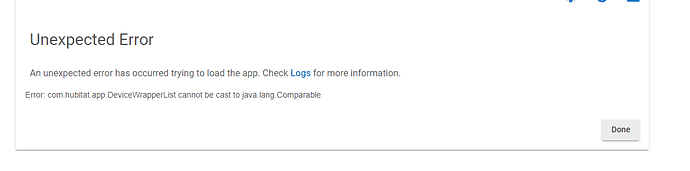Hi Everyone,
I am really new to HE and as not long after I started setting things up I started getting these errors in HSM.
Support suggested I try these steps but none of them are working.
Based on the details provided and our preliminary research, it appears that you may have a device that is not compatible with HSM. We also noticed that you may have a cloud integration that may occasionally freeze your hub, which may further contribute to your hub problems. If you didn't do so already, I suggest performing a "Soft Reset" by following instructions in below document:
https://docs.hubitat.com/index.php?title=Soft_Reset
If the problem persists, and you have any custom code installed on your hub, you may want to reboot the hub in "Safe Mode," from the "Diagnostic Tool," then disable your apps or drivers to identify which causes the problem.
To access the Diagnostic Tool, please follow instructions in below document:
https://docs.hubitat.com/index.php?title=Hubitat_Diagnostic_Tool
To disable an app or a driver, please see "Disable Device Drivers" and "Disable Apps" sub-headings in the following documents:
https://docs.hubitat.com/index.php?title=Devices
https://docs.hubitat.com/index.php?title=Apps
I am not sure which device is not compatible or how to find it. I don't have any custom code other that user apps that I have installed. I tried everything else and I am still having the issues. Any help would be great.