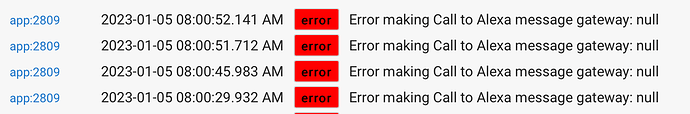These started appearing in my logs every few min since about 2am. App 2809 is the built-in Amazon Echo skill. I've scanned the forum for troubleshooting and can't seem to resolve the issue. I tried restarting the hub just in case. I also tried updating the devices sent to the Alexa skill and clicking DONE. I checked for network connectivity issues. Since nothing changed at 2am (at least I changed nothing at 2am!) I'm wondering if it's an issue on the Alexa side, in which case I should not be the only one seeing them. Downdetector has no reports of Alexa issues though, and ironically the integration appears to be working.
You've been around here too long.... I can't think of any basic checks to do that you haven't already covered.... 
Have you tried using Google Home?
It's normally caused by Amazon messing around and usually preceded by another error similar to:
Error making Call to Alexa message gateway: {"header":{"namespace":"System","name":"Exception",...
It doesn't seem to ever hurt anything, just ugly to look at.
Havent seen that other error... but it is a pain and clogs the logs. Oh well.
Interestingly enough this started happening again overnight. I noticed I was having some other ISP issues as well and ended up changing DNS servers off of Vz and onto Cloudflare. THe problem disappeared.
I've started having this error message show up in my logs as well. I haven't noticed any normal change in performance of anything (except my Wiz bulb Rhythms have been changing from one light point to the next at variable times, sometimes 5 minutes before its scheduled change, and up to 2 minutes after its scheduled change, and not all the bulbs change together, so it's variable variability with the bulbs changing. At least the variability is limited to like a 6 minute window though instead of outrageous times of the day). I'm unable as of yet to duplicate it, so I'm not sure what triggers it, but its specific to the Amazon Echo Skill app. I'm not having any other network issues. The last 2 times the error came up in the logs was when I utilized a double-tap button rule, but going back and doing those some button commands did not bring it about again. Totally lost
This topic was automatically closed 365 days after the last reply. New replies are no longer allowed.