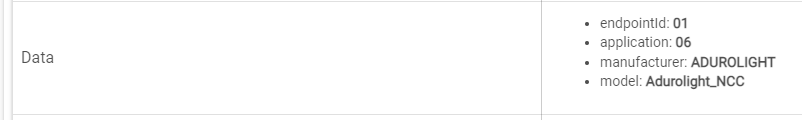Welcome to the community. I have used a couple of these remotes successfully for a couple of years. I don't have suggestions but can confirm that any button push causes the green LED to flash and, if you want to use a HOLD, you hold the button until the green LED flashes. Finally, you can't use HOLD on buttons 1 or 4 because that is used for pairing/resetting functions.
I can also confirm that the data on my device is same as yours:
And is using the "ERIA Dimmer Switch" for Device Type.
EDIT:
As I was replying, it was in the back of my head that I had an issue at the beginning but couldn't remember. I FOUND MY THREAD FROM 3 YEARS AGO!!!! I had same issues. hahaha. Check out this thread and one that is linked within it and see if it helps.