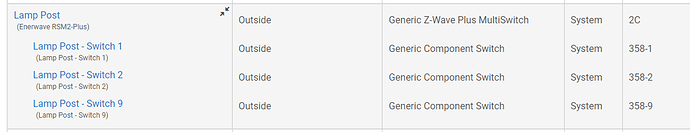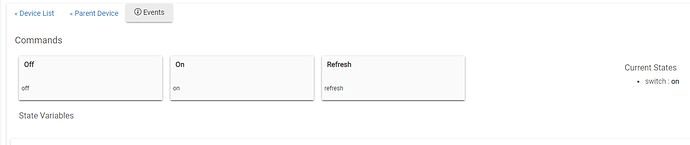Bumping this as I have picked up an RSM2-Plus to separate the function of two light fixtures on the same switch. In order to keep the lag time from the control (a Zooz ZEN23 in smart bulb mode) to the relay to a minimum, I want to do direct association. While the On and Off functions do work correctly (once I set up the multichannel association via the ZWave tweaker driver), the status does not automatically update with the Eric Maycock drivers, and I don't want to have to do polling. Status DOES update automatically with a Qubino dual relay and direct association, but the lag on the status is almost 2 seconds. Any hope for this driver in 2.2.8, @bcopeland ?
New Hubitat owner here.. Converted my parents house over from Smartthings last week, and I'm in the process of converting mine over to a two hubitat hub system this week.. I also have one of these RSM2 (original) switches and I will probably replace it with a PLUS version.
I got the current one working with the Eric Maycock drivers, but like mentioned above.. It doesn't sync the status and then when I go to control it from Google Home, it doesn't shut off because it thinks it already is off.
Looking forward to any developments on this front.
Oh and I'm in love with Hubitat and I'm so happy to finally be ditching that no direction mess that became Smartthings.
- Shane
BTW.. Sorry for the delay on this.. There is a driver for this in 2.2.9.
Well, THANK YOU!
I have had 2 Enerwave RMS2-Plus relays in my "other " drawer for months, and I had almost forgot about them!
Much appreciated.... Thank you....
(now, I just have to wait for 2.2.9 !!!!)
P.S. I know that you've been busy with all the z-wave stuff and the series 7 chip.
I got the driver loaded and working and it created 2 child devices. Played around with other drivers and messed it all up. Excluded and re-included and now I don’t have the child devices.
Edit: found my answer here:
Post #9 by gmf
Initially the child devices didn’t load. Per some other post in the thread, I had to change and save “debug Logging Level” to “all” and the child devices appeared. I then changed and saved “debug Logging Level” back to “none” and all is well!
FYI. (Previously posted somewhere else, but it also goes here):
FYI.
I was recently contracted by a client who wanted smart control of his switches, but wanted his existing switches to remain. The solution, is to use "in wall relays".
However, given, that the house is relatively older, the internal junction boxes ("gangs"), are relatively small. Here I present the actual sizes of the three smallest dual channel devices that I could find.
(Note: There are significant differences between these, but if size is your key parameter, this should help you decide.)
| Type | Protocol | Size |
|---|---|---|
| Aeotec Dual Nano Switch | Zwave + | 4.318 x 4.064 x 2.032 |
| Shelly 2.5 UL | WiFi | 4.2 x 3.6 x 1.4 |
| EnerWave | Zwave + | 5.156 x 4.369 x 1.575 |
| Quibino Flush 2 | Zwave + | 2.99 x 2.01 x 0.96 |
| Fibaro FGS 223 | Zwave + | 4.24 x 3.81 x 2.032 |
If anyone is aware of another dual channel device that is comparable, please let me know, and I amend this chart.
Please note: For our European friends, (from what I understand), size is not an issue, as there is plenty of room inside the junction box. Also, the newer, North American plastic boxes are also much larger.
I would like to add to this thread that the official driver is "Generic Z-Wave Plus MultiSwitch". I read this and the other thread and it wasn't so easy to tell.
This component has been working amazing for the last 2 years pushing a small blower fan motor.
Question about using the "Generic Z-Wave Plus Multiswitch" driver with the RMS2-PLUS. I just noticed there is a "Switch 9". Where did this come from and when? It was not there when I originally created this device.
I also wonder what the "isDigital9" refers to? Any ideas?
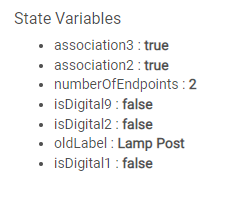
I have no idea what that is.