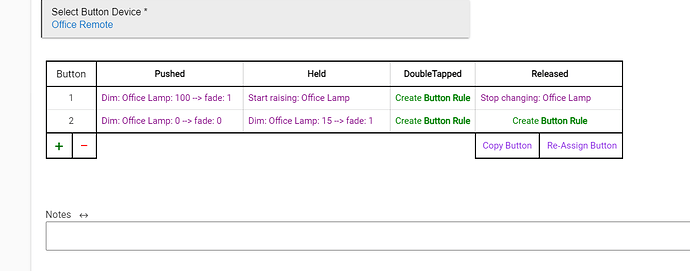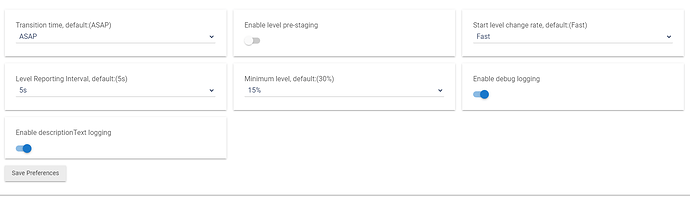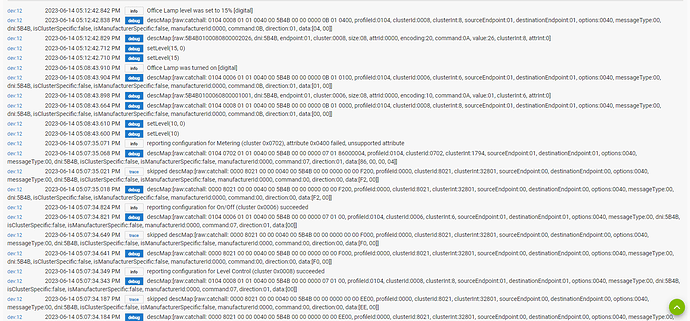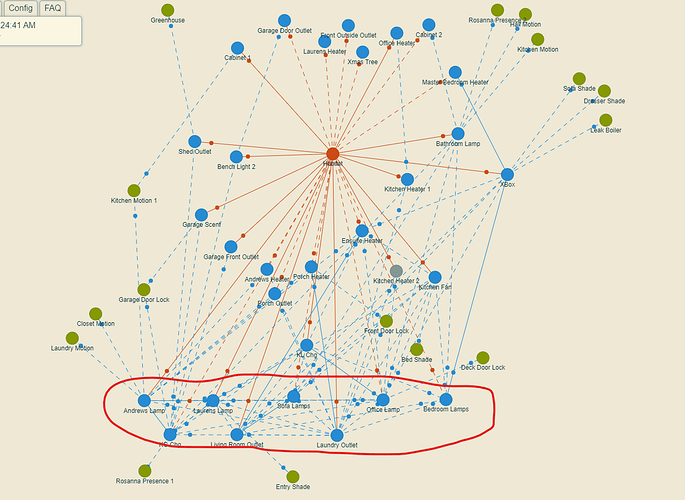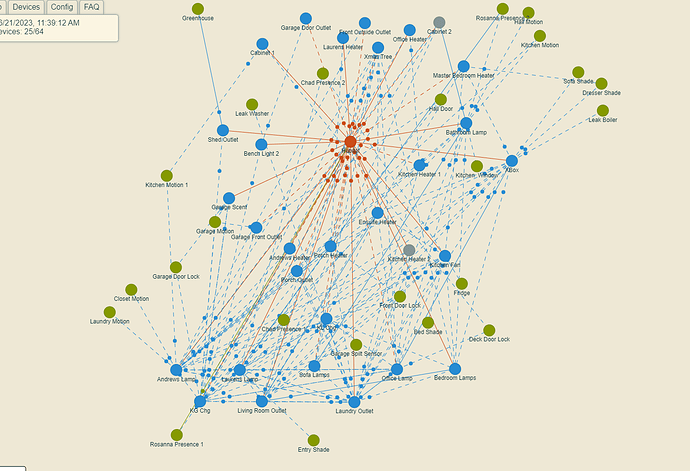whats the issue?, the setlevel 0 problem with the ge dimmer driver?
Yes, that it goes to 0% or 1% when commanded On. Pretty sure it was with both drivers, but I have to confirm that.
Should I be using off / on in my simple button rule instead of 100% and 0%? What's best practice?
Using the GE Driver the minimum level setting in the device page doesn't seem to work for me. I have it set to 15% but I can lower it to 1% via device page or dashbord. I choose 15% because somewhere lower then that the bulb actually turns off, but never at 15%. If I use setLevel 1% the bulb will turn off.
stupid freaking things, what firmware version is yours running?
Mine's at 1124-0060-0000000B, if its not listed in the data section, flip over to the Device driver and click the updateZigbeeFirmware command. We don't have a firmware file for these, but it will print the current version in the data section.
This specific device i have will not slow fade to off properly, so use off(), not setlevel(0)
Or setlevel(1, fadeTime) followed by an off() a little later.
I seriously don't get the minimum level issue.
From the device driver, if the minimum level is set to 10 and you try a set level 5, 10 will be sent to the device...
The minimum level setting isn't a device feature, meaning the dimmer it self doesn't have this implemented, that preference only operates on the setLevel command sent to the driver from the device details or an app...
sooo, here is the firmware version... Same as yours.
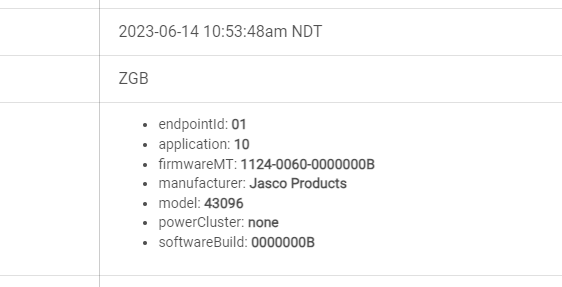
Here is the 15% setting..
And here is the log for me sending 10%
The dimmer is now blue (on) but the bulb is not lit. It needs about 15% to come on, so I really think it did set it for 10%, not the minimum 15%. I then set it for 15% and the bulb came on. Am I misunderstanding what the minimum should do maybe?
No, I'll keep futzing with this thing...
Thanks Mike, really appreciate it.
Based on the repeater performance of the GE dimmer I bought some of the same style GE plugs. Really good performers / repeaters. I pulled a few of them to the bottom here and circled them, lines going everywhere!
Yeah, I have bulbs that shut off below 15% and others fine at 1%, so keep this is mind, same for dimmers, not all are the same nor 100% prefect. Dimmers also except ON/OFF so I find it more reliable to set a percentage, eg. 48%, and then just use ON / OFF rather than a percent unless using cross network devices. For example, my Pico Remote is on a Caseta Bridge Pro 2 but controls a Zooz Z-wave dimmer. In this case I use 10%, usually a good amount for the dimming adjustment amount the hub sends to the dimmer if I use the remote. However, the dimmer in the entry hall or for the front of the garage are just set for a fixed percentage that works for those dimmers and bulbs. I would just set it at 20% or replace it.
Yep, I use ON / OFF for dimmers, not set to 0. Just more reliable.