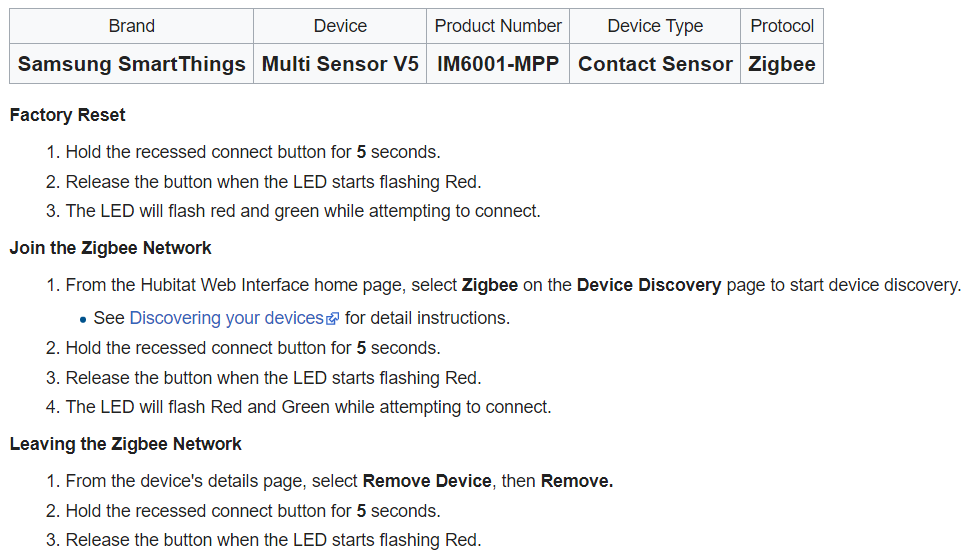I'm new to HE - another Wink>ST refugee making the transition. I know this is probably a very basic question but for the life of me I can't figure this out...
I have several Smartthings Multipurpose Sensors (V5) that I use for door open/close sensors and vibration. I have been able to easily discover them on HE, but only battery and temperature are being reported in the device status. How do I enable the contact sensor and vibration sensor features? Thanks in advance!
Try clicking the Configure button on the device page.
1 Like
I have several of these sensors and if what @Eric.C.Miller suggested does not make the contact status show up in the device page, try to exclude and include it again.
These sensors have a post inclusion dialogue which allows HE to get the devices attributes..
Thanks!
@Eric.C.Miller When I click on the configure button nothing happens. I'm using Chrome browser and also tried on Safari
@KurtSanders by exclude and include do you mean deleting the device and repairing it?
@johnkwheeler84
Yes! The device needs to be completely removed from the Hub.
Sometimes a device inclusion does not complete fully for who knows why. So you can delete the sensor/device using the mfg instructions for that device (which causes an exclusion process on the Hub). Then factory reset the device and start the inclusion process again. Hopefully the device and the hub will complete the post inclusion process.
The ST sensors sometimes need a few presses of the internal button while the inclusion process completes to keep the battery device active.
You won't see anything happen when you click CONFIGURE but you may find when you refresh that page that the sensor is reporting the additional attributes.
I believe that's a Zigbee sensor so there is no exclusion process on the hub, just a reset of the device, then re-pair to the hub.
1 Like
@Eric.C.Miller,
Yes, ST sensors are all Zigbee,
In my response, I am using "exclusion" as a general term for allowing the hub to unpair/delete the sensor.
Yes, but there is nothing to be done on the hub to "exclude", it's all done on the device with Zigbee.
Whatever! In my personal experience, one needs to "remove" a device and factory reset it, if it is not operating as expected and the configure/refresh process does not rectify the issue. I agree with you, the configure/refresh sometimes gets the hub and device to full post all the attributes for the DTH.
I am simply trying to provide an alternative means to try it again which works for me when I added my numerous ST sensors to the C7 sensor. I also have seen this same issue with Z-Wave motion sensors, sometimes waiting works, sometimes pressing the button on the device numerous times works, sometimes the configure/refresh works, and when all else fails, one can remove, factory reset and re-add to the hub.
As always, thanks for accurately correcting my response to this...
Thank you both! That did the trick.
- Deleted device from HE
- Reset the sensor (paper clip into the hole on the sensor contact face) which also puts it into discovery mode
- Went back to the HE interface and discovered the device again
Now all the multisensor data streams are working
- acceleration : inactive
- battery : 85
- contact : closed
- temperature : 73.15
- threeAxis : [x:0,y:1006,z:0]
Now to rinse and repeat six more times...
Thanks a bunch!
1 Like
@johnkwheeler84
Glad that worked for you!