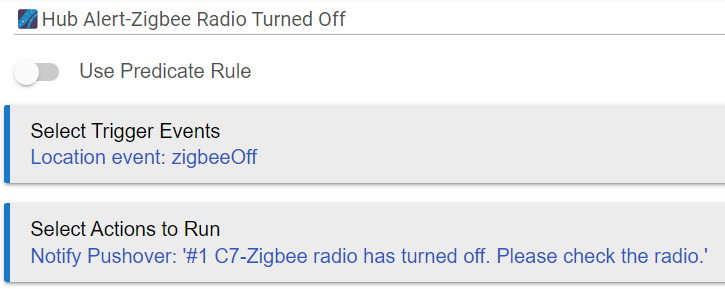Hi, Is there a setting, and if not could one be added to notify when one of radios goes offline. I have had random issues with this. Mainly zigbee.
Hubitat Elevation® Platform Version 2.3.0.121 Hardware Version Rev C-7
If you have your zigbee radio going off line, likely you have a bad player in your mesh..You could use device watchdog from HPM to monitor some zigbee devices then notify though I would search and destroy the culprit.
Hi thanks for the help. I played with this for hours now. Got it installed but do not know what I should be looking for or how to use it. A bit beyond my capabilities. tried lots of searches but maybe using wrong terminology. Older brain starting to find it harder to remember several steps behind and several ahead in trying to install and use. Now if i can work out how bobbles got a notification working that would at least help. 
I did look there before original post. I use Notifications and Pushover for a few things currently. However I do not see in dropdown list... in Notifications.
Found it under Rule Machine and not Notifications.
@Crunch I would still track down what's actually causing your zigbee radio to go off line.
This is a super-simple solution. But.....why is "zigbeeOff" hidden under "Location event" 
It's also under zigbee logging and you can see immediate status under zigbee details.
It is specific to the Hub's Location object, it's also where HSM and Mode events are logged.
Thanks everyone for helping me get the notification working. I have only added one new device in last 12 months. MHCOZY 1 Channel 5V 12V ZigBee Smart Relay Switch.
When I look at logs for 'device stats' it has 1,447,547 in 24 hours, next is my weather station with 24,000. Maybe its that? Will disconnect or find something else to take its place for a while. Not sure what i am looking for but i read that if device overloads the zigbee it can cause it to stop. Correct?
Correct. That's a lot of reporting for 24 hrs. Any way to turn it down in that device?