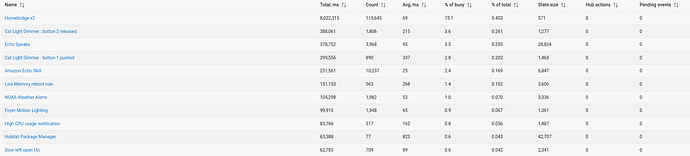I'm not having any issues, even with what I now see is a rogue zen77 dimmer pressing buttons by itself thousands of times. It looks like Hammer Time!
Try it with the hourly restarts disabled. I have not had any issues since it was disabled, except for having to restart it on one of my HE hubs a couple times due to excluded attributes showing back up. The other one has been fine (no sensors or excluded attributes, just lights).
Last I read he was chasing a problem with some Java class. Anecdotally I think this is probably related to the HomeKit Beta app.
Mine has been pretty good. Homekit enabled and memory seems pretty stable on 148
You really need to think about what you have running on the hub.
Memory consumption is a result of what we ask our hubs to do. Sometimes bad apps can cause memory to disappear. Occasionally a bad process can cause issues as well. I have killed my hub with Node-Red and a single virtual driver that had multiple attributes that got updated regularly. And consumption is not always seen easily.
Ofcourse we never want to hear it is something we are doing, but sometimes we need to review. Not all hubs are suffering from this and maybe the question is why. Clearly Gopher.ny found some stuff related to the Homekit integration and Hub Mesh which Hubitat resolved. If you are still seeing some issues, perhaps a review of your running processed on the hub would be beneficial.
It would be nice to see something like a Linux load average metric that shows 1/5/15 minute task queue lengths. The existing device and app stats look like they only show "user" process statistics for devices and apps.
Still, the raw time (ms) executing/total time is pretty darned useful to show processes that are really misbehaving.
What we can't see is what's going on with Kernel processes. So even though everything looks hunky dory with the devices and apps, if there's actually a kernel-mode issue, it won't show up in those reports.
It's a lot easier to troubleshoot stuff like this when you can get to a linux shell prompt - but HE is a proprietary operating system, so if the problem isn't with user code, we have to wait for a fix.
There is allot more going on as you state though then just the cpu MS of a app or device driver cpu time though. Those processes interact with allot of other parts of the system. That was actually the point of my example.
There is a URL you can hit to get the 5min CPU load value. You can also use hub info driver from @thebearmay to get that metric.
Something about HomeKit integration, I believe, but I haven't gotten to the bottom of it yet.
In general, a reboot will clear the severe load, but of course the hub shouldn't need one.
HomeBridge integration is not a problem here.
Yeah I was using hub controller long before you added this capability…. And I’ve been too lazy to switch. ![]()
You clearly have something on your hub that is causing your specific issues. My suggestion is you turn off all community integrations until you find the culprit.
I’ve got nearly 80 devices running through the HomeKit beta and it’s running perfectly.
The only thing I've added lately is HomeKit beta - my configuration has been steady and stable for over a year. I'm still running HomeBridge in parallel because there are a couple of devices HE can't integrate with that HomeBridge handles well.
To be honest, my next move is probably to migrate all of my Zigbee and ZWave stuff over to HA for a while. I'm really only using HE as a Zigbee/ZWave bridge at this point since all of my automations, scenes and other complex stuff is either in HA or HomeKit anyway. Every time I've tried to do something complex in HE, it seems I run into resource constraints. I have HA running on a Pi4 with tons of headroom, so I'm going to see if everything is happier under one roof with fewer interconnects.
It will be a pain to re-pair about 50 accessories, but it's a pain to have the hub cashing every day too.
Out of the frying pan and into the fire!
Why don’t you just backup your hub, perform a soft reset, then restore the hub from the backup?
You won’t lose your radio data this way and it might resolve your issues.
You might want to get the reboot app and have a reboot automatically a couple times a week. Make sure you review your Z-wave network; I like to add everything without security because that causes load.
I've had to soft reset and restore my hub 4 times now in the past 2 weeks. And that's with me booting it daily.
Why don't you get rid of the HomeKit beta if you've got Homebridge running? The native integration won't ever match the scope of the community Homebridge apps. All it does is add potential complications.
You have something causing your hub to misbehave. If the last thing you did was add the Apple Homekit integration, then the logical troubleshooting step is to remove it.
I would argue though this was more like the last straw though. I suspect you have something else significantly contributing to the problem. You just need to be willing to look for it.
One nice thing about HA is you can just through hardware at it.
For me the 138 release fixed the high cpu. I ran it for a week with no issues. The subsequent 139 and 148 versions have both created high cpu conditions again and they occur within the day. I've rolled back to 138 and so far it's looking good again.
Well, I did it.
Moving ZWave was really easy since I just joined the ZST-700 to the Hubitat network and it discovered everything except for my one secure device - front door lock. I copied and pasted the accessory names by ZWave ID, removed the Hubitat, and done. I had to re-interview a couple accessories, but I didn't have to exclude or re-join anything. Also, I was able to clean up about 9 phantom nodes during the process that Hubitat was somehow keeping alive. In the bargain, I get seamless firmware updates,
Zigbee took about 2 hours. I reset my devices and added them. While I was at it, I went ahead and retired my Ikea Tradfri hub - so I merged 2 Zigbee networks into one new one. HASS Zigbee is pretty sweet. Group support, graphical node map, and lots of other cool features.
So in one fell swoop I got rid of Homebridge Hubitat, HomeKit Beta, Ikea Tradfri, and moved all of my ZWave and Zigbee devices to HASS.
I exposed all of the accessories through couple of HASS HomeKit Bridges, restored my backup in HomeKit Controller - and I'm back in business with a simplified configuration.
I will keep an eye on things here. Maybe once HE has the coveted HomeKit certification completed I will give it another shot. For now, HA seems like a much better fit for me personally.
If it turns out I really did jump into the fire and end up getting burned alive with HASS reliability issues, maybe I will come crawling back.
Thanks to everyone for their help!
Best of luck to you all in your home automation journeys!
I just started running it on an i7 with a 500GB ssd and 16GB ram. Running Ubuntu desktop with HA, pihole, Homebridge, Echo Speaks, and a NTP server, it’s using 1% of the cpu and 2.5GB of the 16GB of ram. I’m using the Home Assistant Device Bridge app in HPM to bring devices into HE and I’m amazed at how well it works. Looking at HA a little bit, it seems like a lot more work than HE to create rules and routines, but it was very easy for bringing devices into HE and separately into Homekit (directly from HA).