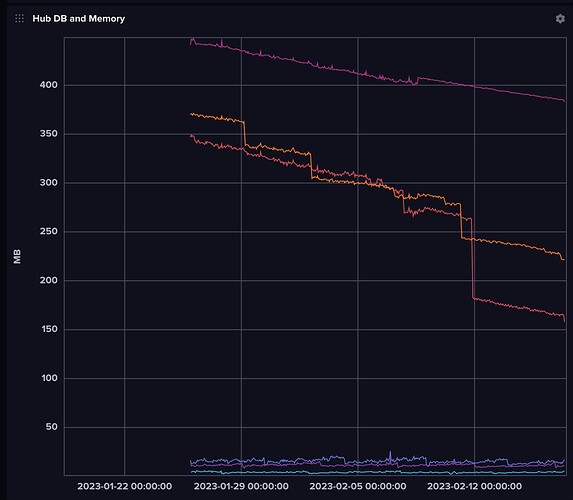In case it's of interest of people, since I learned about the Hub Information Driver I've been sending my free memory and database size out to InfluxDB. I'm still running 2.3.3.140 on the three hubs, but thought I'd throw this graph here as a comparison.
Database size isn't really changing much, but there's a gradual decrease at about the same rate on all three. I don't know what happened to Hubs 1 and 2 around 11/12th Feb, but they took a dip, while Hub 3 (which only does the Xiaomi light switches) cruised on with no dip.
They're all working perfectly at the moment, curious to see if Hub 1 (the one with the lowest memory) does some cleanup at some point.