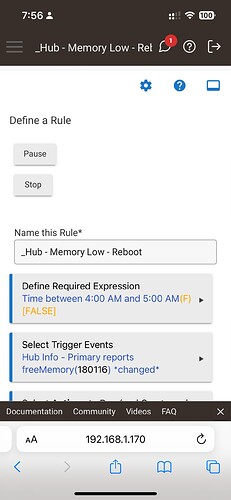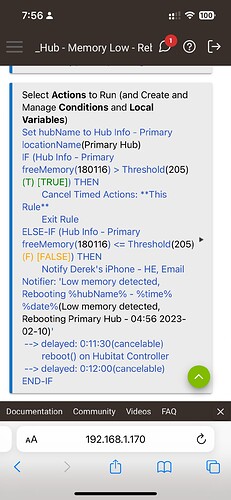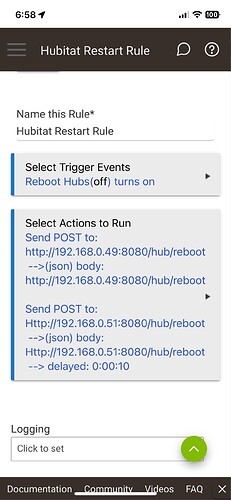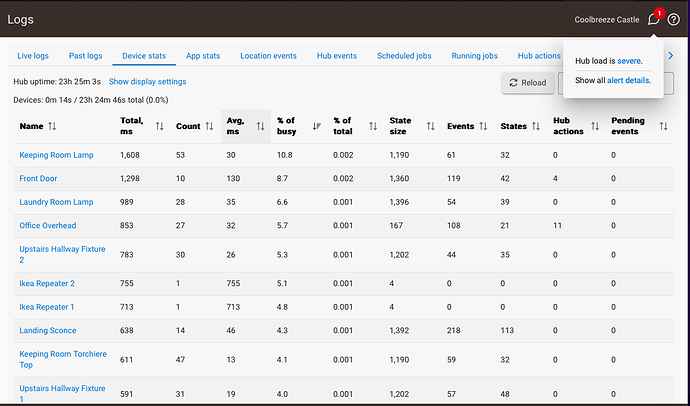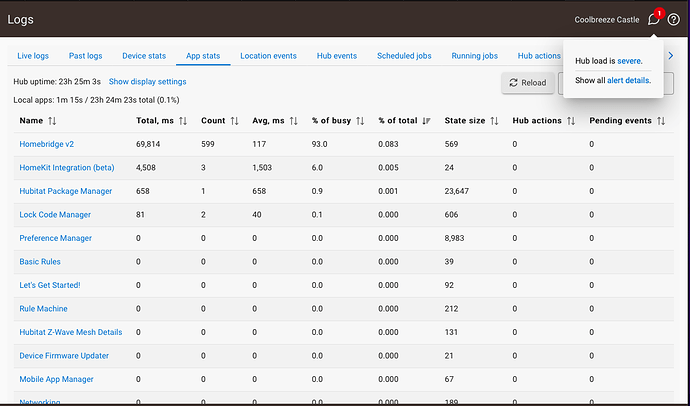Appreciate the feedback. Nothing has changed on my end throughout the whole firmware issues with high memory usage. Suspect it’s still a firmware issue.
I don't know the size of your network or number of automations you have, but I was having the same issues and have over 60 zigbee devices and 30+ zwave devices. I had a large number of automations and utilized homebridge and google home community. I ended up finally biting the bullet and rebuild from the ground up. It was certainly an extreme solution, and it did NOT result in correction of the CPU overload issues, UNTIL .139 came out. So, .139 fixed mine, but it may also have been a result of the rebuild. Many of my automation have been running for over 4 years. I may have very well had a corruption somewhere.
In the end, while disappointed I had to do this, I updated to the newer rule machine automations and integrated the Room Lighting app with success. I am ultimately happy with the end result. Kinda like a "Spring Cleaning" of my home automation network.
Perhaps a Spring Cleaning would benefit you, though, it's certainly not something that is fun or convenient...
I appreciate the suggestions and feedback. To do a complete redo is not something I am interested in doing at this point. It’s a major hassle. I will wait and see what future firmware revisions bring
Why don’t you just setup Rule to reboot when memory is low. Makes it self healing. I use 205MB, but you could adjust that easily based on your hub performance.
Thank you for the suggestion
I’m happy to provide a copy of my code you if would like it?
All computers need regular reboots at some point, even my Linux servers get a monthly scheduled reboot.
EDIT: Here it is:
Appreciate the kind offer. I was able to put together something similar.
Can you PM me your hub id? I can check engineering logs, there may be some clues there.
Will do. I appreciate your response on this.
Just updated to 2.3.4.148, but 2 cents, my hub locked up and had to be forced rebooted yesterday on 2.3.4.139.
That's the second time in the last month, but it's never had this issue in the 18 months I've had it prior.
Can you PM me the hub's UID? I can take a look at the engineering logs.
@gopher.ny Would it be possible to look into adding something like this officially into the hub?
Everyone’s performance envelope is different. Hubitat used to advise the c7 was good down to 80 MB free ram. However until the latest couple of firmware versions, my primary c7 was unreliable below 220 MB free.
That seems to have improved even more with the current version.
Anyway, my point is that Hubitat would need to make the reboot threshold user configurable.
It’s very easy to use Rule Machine alone (no outside code required) with this rule:
I created a virtual switch to activate it that I share to Homekit and a Hubitat Dashboard. My low memory rule turns on this virtual switch as well. The hub that this exists on is delayed 10 seconds, which is probably way more than necessary, but has worked flawlessly for years, so it has remained.
My JSON file above is an export from rule machine. Folk can just import it and off they go.
It does require Hub Information and Hub controller. Iirc the HTTP post option won’t work if you have hub security enabled.
Shouldn’t need the Hub Controller piece as Hub Information has the reboot embedded in it now.
Mine has now crashed 4 times in the last 3 weeks. And this is with me rebooting daily due to severe hub load alerts.
It is down right now as I type this. 2.3.4.148.
HE’s main selling point for me has been stability which was fantastic until recently.
Having to script a system to reboot multiple times in 24 hours due to a resource leak?
Not why I bought HE or recommended it to others.
As a backup plan I ordered a Sonoff Zigbee stick and Si Labs Zwave stick to play with Home Assistant.
What do your logs and device/app stats say? Also maybe PM @gopher.ny your hub id so he can look at your engineering logs
I PM'd @gopher.ny a couple days ago with these screen shots and my Hub ID - haven't heard anything back so far.
As for stats - Nothing interesting at all - here is my most recent example: