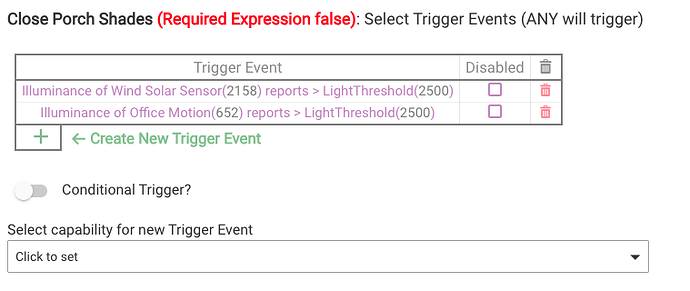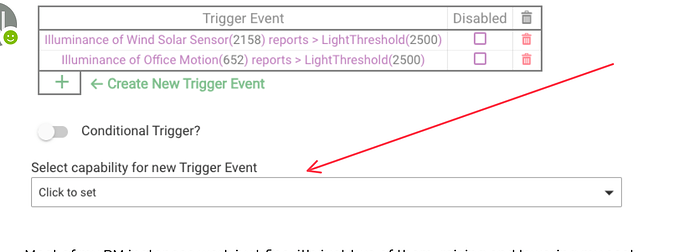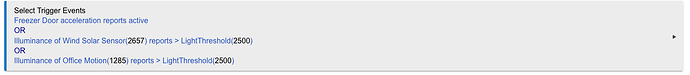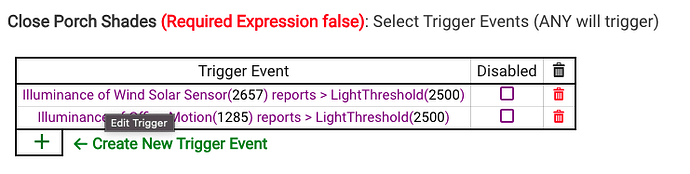I'm using a C8 with OS version 2.4.2.125.
Suddenly, two of my Rule Machine instances will not allow me to edit the trigger events.
When I try, the UI shows the events dimmed and clicking on them doesn't do anything:
Most of my RM instances work just fine, it's just two of them, raising and lowering my east-facing screens that do not.
What's going on?
Tagging @bravenel
In the meanwhile, have you tried a soft reset? It will re-build the platform's database.
To me it looks like you are in the middle of adding a new trigger event. Finish that event and then you should be able to edit the other two
4 Likes
No, that's not what I'm doing. This is what I see when I click on the trigger events in the main app instance form for a rule that's been working for quite a while.
I'll try restoring from last night's backup. If that doesn't work, I'll do the soft reset, I guess.
Restore from backup might work, but @oldcomputerwiz is right, for some reason, the rule’s trigger is looking for you to complete adding a new one as we can see from the following:
This has happened to me before, and the fix is super simple: Continue through the process of adding a new trigger event. Doesn’t matter what you select, but go through the process. Then once done, just delete it.
4 Likes
Something's funky. I did as you suggested, and added a random event. It let's me dismiss the form, but not delete the new event, which shows up on the main page:
but not on the event page (which is no longer dimmed):
Doesn't matter if I exit all the way out to the main 'Apps' page. I'll just delete the instance completely and start over, I think. Restoring from backup didn't help.
Thanks for everyone's help! The only thing that worked for me was to remove the instance and start over from scratch.
2 Likes
Very interesting - I’ve never seen a trigger event on the main page not appear in the details page.
Creating the rule again is also a good solution, especially for simple rules. Sometimes it takes less time to re-create than to fix! 
4 Likes