At this point it's difficult for anyone to advise you why it's not running with no visibility of your rule.
As @Ryan780 has said above please post a screenshot of your rule and I'm sure the people on here can advise you on how to get things working.
I posted a screen shot of the rule in this thread once already, it is comment #7. When built from scratch the only expresion that runs is the first, that beeing the first (AND) befor the OR. The next two (AND) expresions will not report true so the then can carry on.
So you haven't re-written it then as per the suggestion in post 14. You need to use parenthesis for you expression to work.
As you have it it will never work as you want it too.
Here is an example of what I believe you are trying to achieve from a parenthesis point of view.
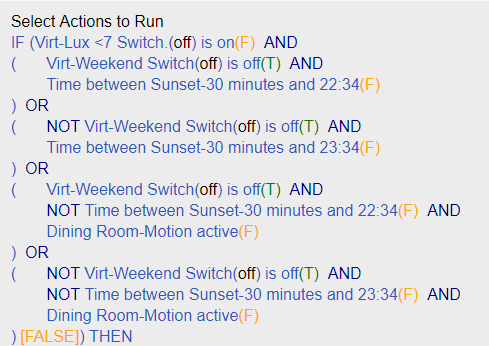
The screen shot above is after I build from scratch. It will only run if the first OR statement is true. If the first OR statement is true the THEN gets execute. If the second or third OR statement is true the THEN statment does not execute. The second and third OR statements do not report true and allow the then to run. I then try to edit with additional perins and I get the errors “Double operator” or “miss ordered perins”, so I haven't posted a screen shop of a rule I cannot complete
Yep that is a good example, but when I build it it doesn't parenthesi like it should just as your example. When I build from scrtch it does not atomaticly insert the proper parens and I don't see the option for me to select the parens I want to use so then I try to edit and we now that doesn't work.
Which is why I have said go into edit and erase that expression and rebuild it as I have said in post 14. Please have a look at the example above.
If all else fails, delete that rule and start again from scratch.
Ah OK. Perhaps we are getting somewhere now.
It does not automatically put the parens in. You have to select them.
When you start to build the conditions, select
Conditional Actions.
The select
IF (conditions) THEN.
Now in Define Condition select
--> ( sub - expression
Now select your conditions seperated by an AND and finish as I have said above selecting
Now in Define Condition select
end- sub - expression )
Now select an
OR
and repeat the process above to select your expressions separated by an AND.
Thank you. I'll do this tonight. That is what I believe I was doing wrong. By not selecting "sub - expression" I was not getting what I wanted. Thanks again, sorry I was lacking the clear communication needed for abtaining this solution. I'll look forward to the fix in the edit.
Did you ever get the rule written and get it working?
Thanks for checking in on me. Yes, after you helped me become aware that I should be using sub-expression I was able to get it correct. Good lesson.
I new what I wanted and if I were able to edit I would have gotten there. Thanks again for your help.

