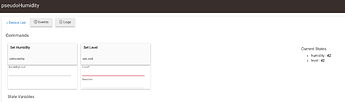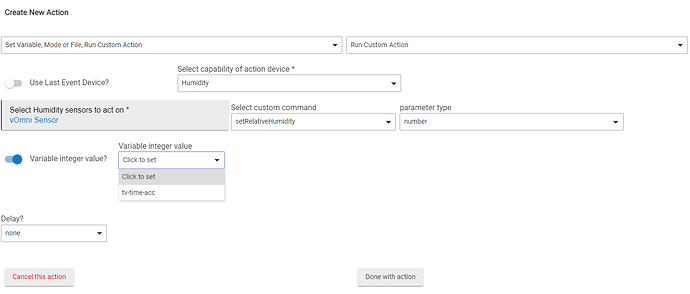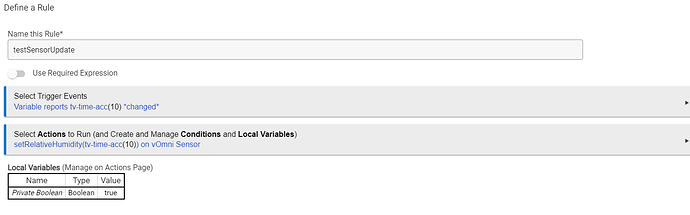How can I edit a virtual humidity sensor from the dashboard? I'm using it as a reference for a condition to send notifications under a Certain humidity. Edit as in change the number in virtual humidity.
It won't work with a connector either. I tried using a variable number with it and it just said unknown and wouldn't send. Wtf dude
This system needs to be more user friendly. Home assistant is easier. I add a variable to the dash and I'm done. Christ on Christmas.
After hanging with us for 5 months so far, I'm surprised you don't have the HA interconnect active already. I have HA running, but can't find a use for it yet.. so I would have taken the "Hubitat way" to solve it for me.
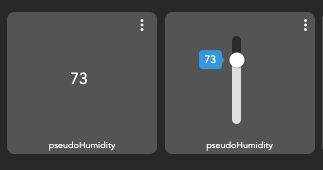
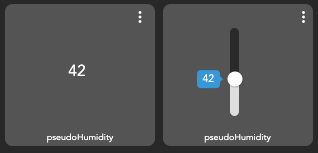
I created a "Hybrid" driver that combines Humidity with Level. Then the Dashboard tile of "Level Vertical" is selected and bob's your uncle. Any change on the slider is reflected to the Humidity attribute of the virtual device. I included the standard Humidity tile for confirmation, but I'd think normally you wouldn't use it.
Why is my thread locked? I asked a question and so far the answer seems to be "f*ck u" on all accounts.
And how am I supposed to use that? Also why can't I do this normally? Wtf
Is the change always to a certain specific value, or does it vary?
If its always to the same value, i would add a virtual button or switch device to the dashboard and set up a rule to write the desired value to the sensor attribute when the button is pushed.
If its to any arbitrary value, i think @csteele 's method is best, but writing custom drivers is beyond my ability. I would just use a standard virtual dimmer and a rule that pushes the value into the sensor attribute.
It's a value is random based on whether what it says when the soil is dry. Needs to be updated quickly from the dash.
And I have no idea how to make a rule to do that but I want to type in the value.
So I've never done this, but I tried something and it worked for me. Here are the steps. I can add details later if you need. I'm assuming you already have the virtual humidity sensor set up.
- Create a hub variable that you will use to update the sensor. Type should be number. For this example I used a variable that I already had...tc-time-acc.
- Add that variable to the desired dashboard. First making it available to the dashboard in the app, and then by adding the variable tile. At this point you should be able to edit the variable directly from the dashboard.
- Build the rule to update the sensor attribute. See screenshots..
Defining the Action...
Complete Rule with Trigger...
And FWIW, most folks here are more than happy to volunteer their time and energy and help with situations like this, but there is an expectation of mutual respect and appreciation. If someone takes a tone that implies they expect the community to do the work for them, or is generally more concerned with airing grievances than finding solutions, other members of the community will be less likely to help. Just something to consider.
Is this a variable connector (as suggested in your other thread) or is it a virtual humidity sensor you created? And if it's the latter, is there a reason it can't be a variable? If it's the former, there's no need to use a connector--just add the variable as a tile directly to the Dashboard (when you create the tile, choose "Variable" as the type instead of the default "Device," after you authorize the variable in the Hubitat Dashboard child app for that dashboard, similar to how you have to authorize devices).
This topic was automatically closed 365 days after the last reply. New replies are no longer allowed.