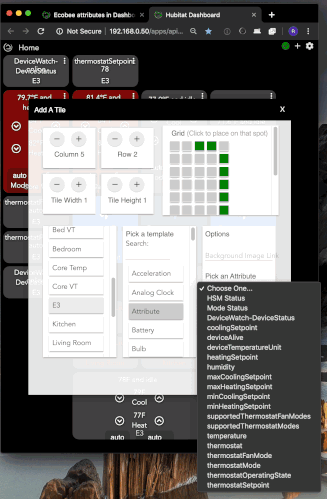I'm on v120, and just noticed another issue with the Ecobee support.
If I try to create a new ecobee tile, and select my thermostat, then choose Attribute and select one of the many choices that are presented, and click Add Tile, no tile is created.
I have tried several of the attributes offered, and get the same result - no tile - on all that I tried.
It's possible the attribute you are trying to display is too large for your tile so it's showing nothing. have you tried making the tile larger?
Not sure what the issue is but I just confirmed this does work as described on my test system.
So it would be helpful if you provided a bit more information regarding which browser, os, device and platform version you are experiencing this with.
Also, double check that the attributes are properly populated in the thermostat device as well.
HE V.120, Chrome Version 76.0.3809.25 (Official Build) on iMac with Mojave 10.14.5.
Here's what I see in Dashboard. When I choose an Attribute and click Add Tile, the dashboard repaints, but no new tile is visibly created. I note that there were not so many attributes in the list two days ago, before latest HE update.
Can you create any other tile and then edit it to change it to an attribute tile?
I was misunderstanding what I was seeing. The actual issue is that I was accidentally stacking tiles on top of each other, and could not see the new ones.
However, when trying to delete erroneous tiles, I discovered a completely different issue: if I click Delete Tile, the tiles do not actually vanish until I refresh the page. This is also an issue with creating tiles - they don't appear until you refresh the page, and that is what got me confused.
A minor issue - "Devicewatch - Device Status" is too long to fit on a small tile where it belongs.