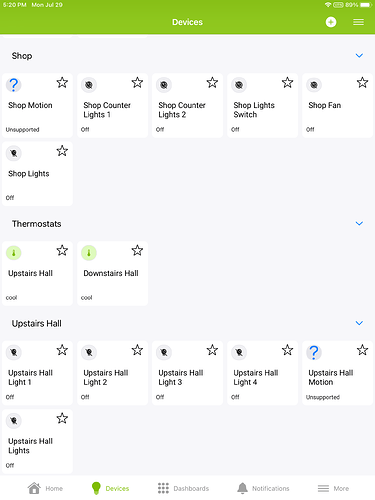All my Ecolink motion sensors are showing unsupported with a question mark on the Device page. They are all working but noticed they started showing up unsupported after the last update. I have removed and readded them, rolled back 2 versions on my C8, they are setup as Generic Z-Wave Motion Sensors but still no fix. How do I fix this issue.
Because before that update, they didn't appear at all. ![]()
If you want that behavior back, choose "Hide Unsupported Devices" from the three-lines menu in the upper right.
Eventually, more and more device types will be supported (by the mobile app), and then this won't matter as much. For now, this was the decision made to be the default since some people were confused by all their devices not showing up here like they do on the hub. But I've seen so many posts on this in the last couple days, I'm wondering if it's not really better this way...
My water sensors are all showing unsupported after I updated the app.
My water shut-off valve was off this morning. No leak found and I looked in the app to find only the actuators were still supported. Shut off valve and a switch for my well.
All of the sensors were not.
Do I have to find new sensors now?
When I tap the question mark next to the sensor name, nothing happens.
All the sensors are still available in classic dashboards.
Sure, but before, they weren't showing up at all. The explanation for this is the same as my explanation above for this same question.
While these devices will be supported some day, for now, the workaround suggested by @rlithgow1 -- using a dashboard -- is the way to go. Using a dashboard, you can view (and control, as applicable) nearly any device using the mobile app or really anything with a web browser (dashboards are stored on your hub and have nothing to do with the app per se; it just gives easy access to them). And if it's what you remember doing before from the mobile app, then this is how you were doing it, as no version of the mobile app has ever worked with any kind of sensor directly (yet).
They actually were showing up in the older version of the app, being called “generic z-wave sensor) in the registered hub area under devices.
I found another article that talked about resetting by removing the battery and then doing an inclusion.
It seemed to reenter the sensor by name and location and when I tested it, it accurately gave the name and source of leak and shut down the water.
I tested of the “non-supported” sensors, which still show the names I gave them originally, and it still worked, although the message sent only said leak detected and did not name the location.
I guess I will just reset all the sensors and rename them so the app accurately tells me where the leak was detected.
No, they were not. No version of the mobile app has ever supported sensors.
If you're seeing this and it wasn't on a dashboard, then you were just accessing the hub UI and going to "Devices" from there. You can do that with or without the mobile app, and it's really probably better without (just navigate to your hub's IP address frrom any web browser or use findmyhub.hubitat.com to find it from any device on your own network if you're not sure). The mobile app also has a "Connect to Hub" option you can use to do the same, but again, this just takes you to the regular hub interface, which isn't part of the mobile app per se (but this ability to connect to the hub is available in the current version of the app).
This topic was automatically closed 365 days after the last reply. New replies are no longer allowed.