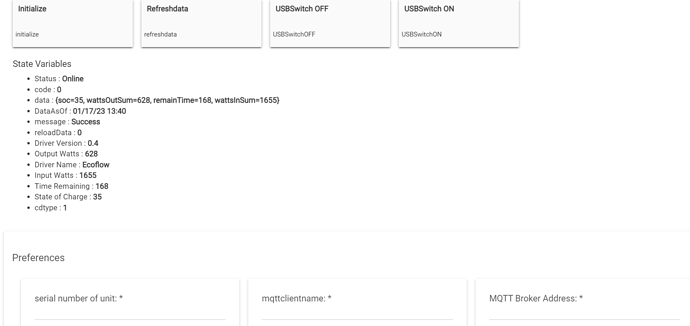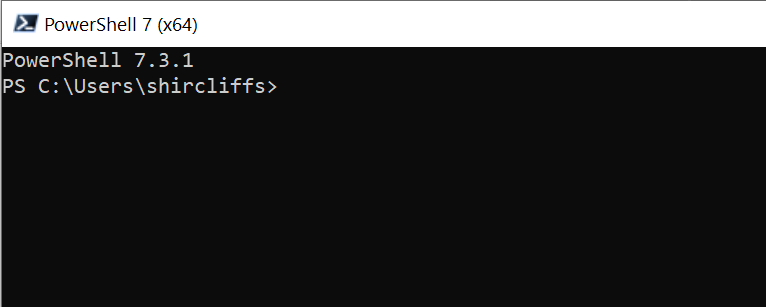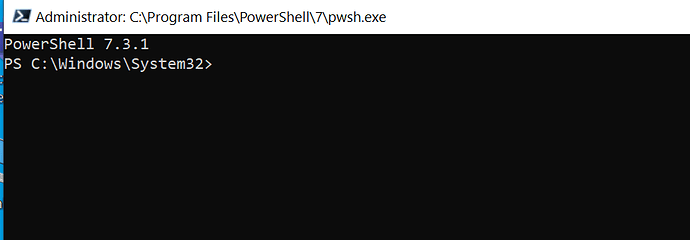I haven't found anything that tells me they have a MQTT interface. If you more information on it please pass it on.
I've just installed this driver and got it working with my Delta Pro. It will allow me to switch on the mains power to top it up when it starts getting low during the day, which is fantastic.
Just wanted to say thank for your hard work @daryl678, you've saved me hours of head scratching!
Think about having a routine keep watch on the "code" variable. If this variable is not zero then the API is not connecting to the EF server. Add some code so this situation is fail safe.
I have been working on an EcoFlow MQTT driver and have it controlling my D2 outputs and pulling a large list of data from the battery. Access via MQTT requires some special instructions to obtain your MQTT access keys. The author of the instructions has permitted me to share them, so I put them in the GitHub folder with the driver.
How well the driver works on the Delta pro is a TBD item. However, it has already been determined that the driver will NOT work with the EF River.
I will only list the driver under this thread until I get feedback from other Hubitat/Ecoflow users.
Thanks! I'll try that this week when work lets up. Really appreciate the hard work!
There is a doc file in my shared folder and in the GitHub folder. You need to follow those instructions. It involves downloading and doing a one-time run on software called PowerShell.
I'll try that. Thanks! I deleted the original driver that had API key and secret key. Did I need to keep that one?
Wow, this looks super complicated to me and is above my pay grade.
You don't need the API log keys. I had never used PowerShell and it went ok for me. The instructions are well written.
When I launch powershell I get this and don't know how to to do this next step. 1. Copy/paste the following into a script file such as ‘mycreds.ps1’
- copy all of section 1. to windows notepad.
- edit the doc by adding your Ecoflow password and user email.
- Copy all of that edited text into Powershell and hit enter.
- New data is displayed - Copy it into a windows notepad file and save it for reference.
It should look like this:
Ecoflow User ID: xxxxxxxxxxxxxxxxxxxxxxxx
Certificate (MQTT) User: app-xxxxxxxxxxxxxxxxxxxxxx
Certificate (MQTT) Password: xxxxxxxxxxxxxxxxxxxxxx
URL: mqtt.ecoflow.com
Port: 8883
Protocol: mqtts - copy/paste your MQTT keys into the corresponding hubitat driver fields.
The broker address is: mqtt.ecoflow.com
The serial number can be found in your EF app under specs. and is the same serial number your sent EF to get your API keys.
You do not need the MQTT Explore program - Interesting to set up and look at but you don't need it to run the driver.
Hold left mouse button - highlight the text you want.
Control +C to copy text
Click on destination point - control +V to paste
Yes know how to copy/paste. Do I paste just to the left of System32> . ?
I have been using Visual Studio Code for most power shell executions. It gets around security issues where you can't run a "unsigned" power shell script in most consumer systems. Here is the documentation on that. Once you have it installed you can copy and past code into the editor and run from there:
New Ecoflow MQTT test driver -
Supports delta2, Deltapro and River.
Child Device created based on model selection
Friendly names for current states
Not released - getting close. Needs testing on EF Delta Pro and River
My Ecoflow MQTT driver has been released.
Posted in Custom Driver topic:
Hi. I see the last post for this integration was Feb 2023 and it is now Dec 2023 so close to a year later. Just wanted to make sure this is still active and working with an EcoFlow delta pro with the newest firmware from EcoFlow so I can give it a try?