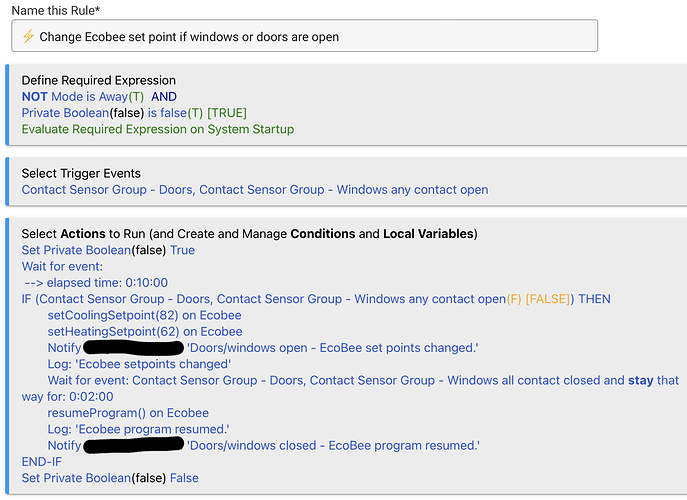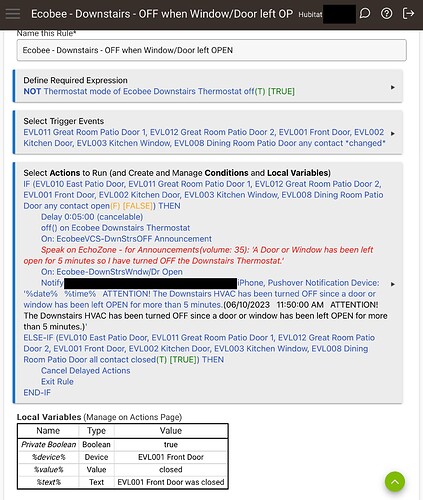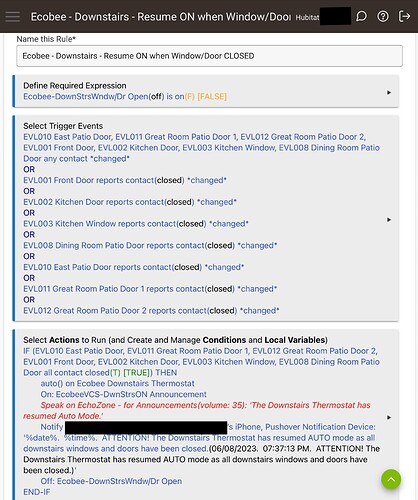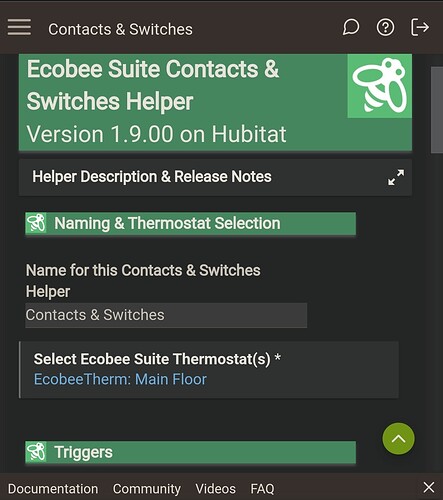Would love to have my AC (on Ecobee thermostat) pause when my windows or doors are left open for , let's say 10 minutes and resume it's normal schedule when closed for like 3 minutes.
I'm using a combo of contact sensors, Zigbee and Ring sensors (from the Ring Alarm)
Would the plain Jane thermostat app work or do I need a specific Ecobee app integration?
Any ideas to get me started.
Some RM rules examples would be fantastic.
Thank you.
I use the built-in Ecobee Integration and do something similar. Here's my rule.
Basically... this rule will run only if I'm not away. The Private Boolean keeps it from running again if more than one window/door is opened. That is, once one has been opened it ignores all of the others until they have all been closed. I set the cooling and heating set points rather than turning everything off and let the system put itself to sleep.
I'm sure there are a number of other ways to do this.
Yet another way of doing this: I prefer to use two rules so that in the event power goes out and returns or my hub auto-reboots during the time the Ecobee is turned off and is supposed to resume, that it will always pick up the “changed” status of the sensor (don’t know if this is absolutely necessary but this combination of rules has worked for me for over three years now. Mine is set to turn off after a door or window in the Ecobee controlled zone (in this case the downstairs thermostat zone) is opened for 5 minutes and resumes immediately upon closure. Speakers also announce this in the house (just to remind family that the door/window has been left open). Again, not sure that two separate rules are needed but I usually design most of my rules this way, especially those that may have long time intervals between off and resume states.
Also, I just noted that in my Resume rule I don’t need the OR triggers as they are covered under the “any changed” trigger. Like I said, this has been working for over three years now and this is the first time in three years that I have even looked at it, LOL. Hope this helps.
This is fantastic. Thank you so very much for this.
I'm now going to try and adapt these to my needs.
Best regards.
You might want to check out the user app "Sensor Groups+" in HPM. It's great for combining sensors into any logical groups you want. I have one for doors and one for windows. If I add another one, I only have to add it to the group and I don't need to change any of my rules. Simplifies things quite nicely.
There seems to be 2 Sensor Groups+, by different coders... Which one would recommend?
The I'm using is the one marked "Sensor Groups+ (resurrected)". It's a port of the other one by @thebearmay. The non-resurrected one is no longer supported.
It looks to me that the newest version of Ecobee Suite has some features built-in to do exactly what I want. I'll try that and report back.
The Ecobee Suite has a Helper for this exact scenerio - contacts & switches.
You could setup multiple child apps for separate contacts (doors/windows) if you want or need differing actions, or setup a Group of sensors as others have mentioned and assign that to the the Helper.
Correct - I just set it up and Boom, it seems to work great.
I'be buying this gent a few brews.
I have been using Ecobee suite for this exact scenario for years. It works great
If you happen to be running Homeassistant with the HomeKit Controller app, you can implement this as a fully local function. The HomeKit interface doesn't support all of the Ecobee's features, but basic OFF/HEAT/COOL/AUTO works well.
A little bit more involved than I would've wanted, as I have Ring Windows and Door sensors in the mix. I need to implement IFTTT on the Unofficial Ring Integration, as they will not report their correct status, but getting there.
This topic was automatically closed 365 days after the last reply. New replies are no longer allowed.