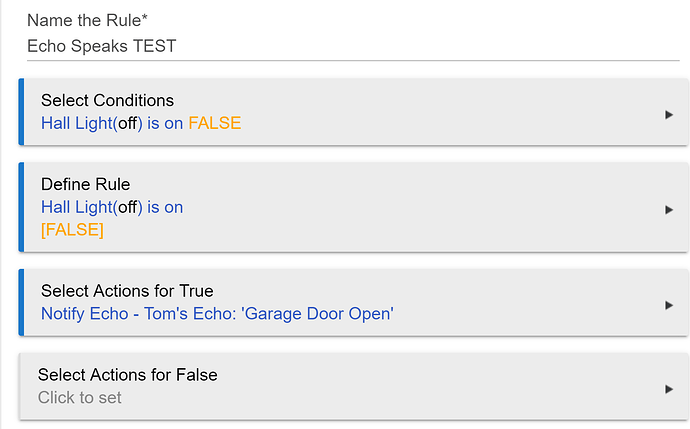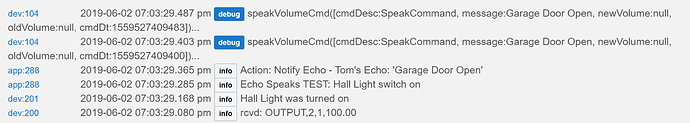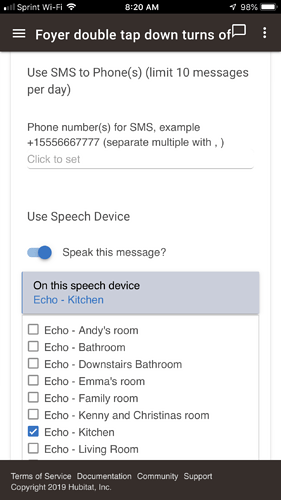I have Echo speaks installed on HE.
But I can't get it to work.
I hear nothing on my Echo.
You need to add the echo device under “use speech device”, not “use notification device”. It’s below “use notification device” in the message section.
Okay. I notice there are two options. "Use speech device" does not have a volume setting. The other "Use music device" does have a volume setting.
Do I have to choose "Use speech device" or do you think "Use music device" would work? I would like to specify the volume, and it seems I can only do that with "Use music device."
I haven’t tried the “music device “ option. Only one way to find out. It otherwise plays at the level I have set on the echos using the speech option.
I can't get it to work with either option 
However, on the device page, under configure, if I click on any of the parameters that have a canned response, it plays. So, for example, if I click on "Say Good Morning" it plays. Otherwise, no.
I upgraded to Echo Speaks v 2.5.0, and now it works! 
Glad to hear you got it working.
Thanks for trying to help me, Ken!
This topic was automatically closed 365 days after the last reply. New replies are no longer allowed.