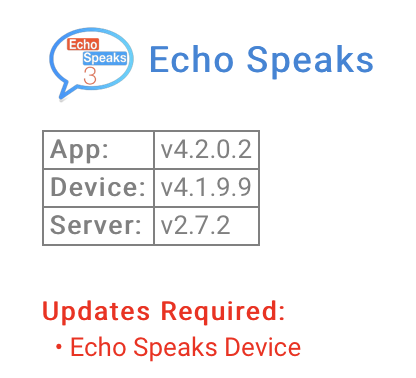OK. I guess I really really don't understand how this works.
For days I've seen that there is an update to Echo Speaks. I had 4.1.9.9 and now 4.2.0.2 is out. I tried updating it several times. Tried a repair. Always get this in the log.
Echo (v4.1.9.9) | CODE UPDATE required to RESUME operation. No Device Events will updated.
I use a lot of notifications and really didn't want to start over, but kept hitting a wall. So I did the nuclear option and deleted the app and started again. But got a duplicate. So I deleted the old one. Went into HEROKU and manually deleted the server instance. Installed again. AND I'm back where I started.
Really feel like an idiot. What do I do next? Current state:
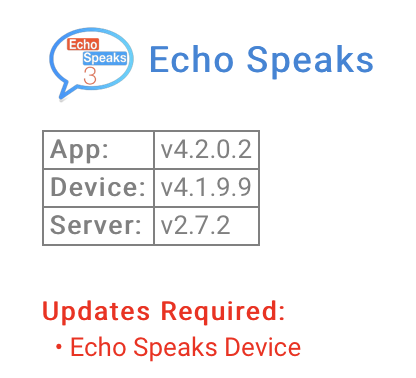
Sorry, but this app doesn't make sense to me and the documentation doesn't either. I get that it is immensely complex and it's free, but I seem to get into this bind every few months.
Anyway - next steps please? Kinda at the end of my rope here.
Jay W
1 Like
Which part are you having trouble with? Did you install it through HPM?
1 Like
Echo Speaks is composed of 2 or 3 apps (in Apps Code) and 2 or 3 Device Drivers (in Drivers Code). Did you ensure all of them were up to date (and not duplicated)?
2 Likes
This issue has been fixed as of last night. There was a minor issue with the Echo Speaks - Actions module that caused the upgrade to failed. Run it again and it will work now 
I have had it running for a couple of years. Yes, installed through HPM. Was installing update, but the Echo Speaks device wouldn't install because of a code error. So now the code is out of sync. A delete and fresh install didn't work. An HPM "update" didn't work. So, I'm dead in the water until the code is fixed and committed to the repository. I believe that describes where I'm at. If anyone knows a way to work around this, I'm all ears. Until then, I have to wait for the bug to be fixed so I can reinstall.
Are you sure? The version hasn't changed.
Tony remerged and republished the code, version is still 4.2.0.2 but now works.
3 Likes
SUCCESS! The HPM Update succeeded. Went to the Echo Speaks App and clicked Done. Everything is back operational. Thanks to you and Tony. Now I want to never update this app again. 
2 Likes