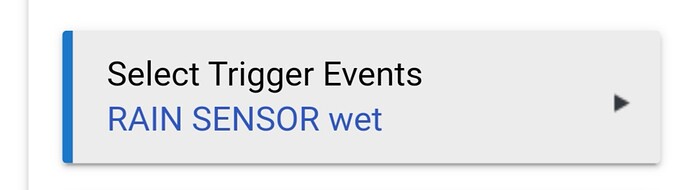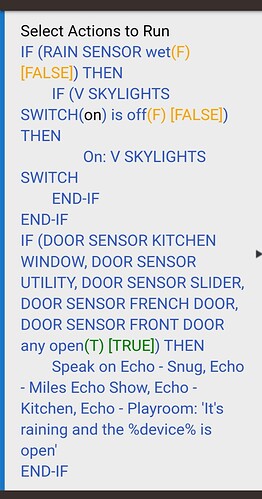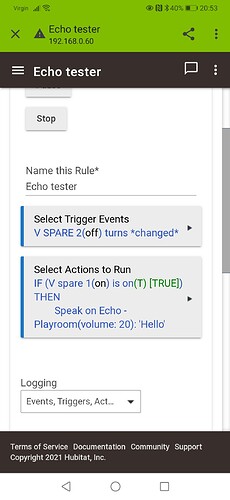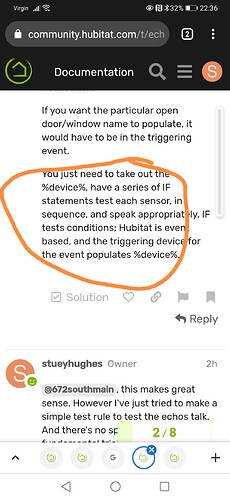Hi guys, the first part of my rule works fine. The skylights close when the rain sensor becomes wet. However if a door is open, then my echos fail to say "it's raining and the xxxx door is open. I know this is simple but I can't see the wood for the trees. Any help would be appreciated. Cheers all.
Because your trigger event is using the device RAIN SENSOR, that’s what will populate the %device% in the notification.
If you want the particular open door/window name to populate, it would have to be in the triggering event.
You just need to take out the %device%, have a series of IF statements test each sensor, in sequence, and speak appropriately. IF tests conditions; Hubitat is event based, and the triggering device for the event populates %device%.
@672southmain, this makes great sense. However I've just tried to make a simple test rule to test the echos talk. And there's no speech. Am I missing a fundamental trick here. See basic rule
Take Rule Machine out of the picture: are you sure it's not a problem with the device? Smells a bit like one.
Go to the "Devices" page in the Hubitat admin UI, find the "Echo - Playroom" device (or whichever is problematic), and see if the "Speak" command works on it. Just type something into the text box (for the parameter--the text to speak) and hit the "Speak" button to run the command. If nothing happens, you've got a device problem--or likely a problem with the app you're using to get this device into Hubitat (Echo Speaks? Alexa TTS? make sure those are set up correctly and working--since this is all unofficial, it can be tricky to keep the cookie refreshed for authentication on Amazon, among other pitfalls). The "Logs" in Hubitat may give clues if there is a problem.
If it does work there but not in the rule, then I guessed wrong. You could experiment with things like a plain "speak" command without the volume parameter to see if something else is getting messed up.
This is great advice and I think you're on the money @bertabcd1234 I'll keep trying but think it's an echo speaks issue.
Ok, I believe Robert (@bertabcd1234) is correct, and his testing strategy is right on. It wasn’t clear to me from your problem statement that nothing was being said at all; I thought that you were asking why the open door/window’s name wasn’t being spoken.
Cheers both of you guys. Sorry to have mislead you. Icing in the right direction. Still not resolved but getting there guys. I'll keep you up to speed
@672southmain @bertabcd1234 thanks so much for your help guys. This isn't the first time you've supported me.
It transpired that my echo speaks cookie had expired, I'm now operational again  So to give context, basically I moved from ST to HE 4 months ago and I used echo speaks historically with Webcore. I was on ST for circa 12 months. However I really am a novice and have muddled through over the last 16-18 months with only help from youtube and the forums. Here in the UK, practically nobody uses any sort of smart devices so I'm alone in my crusade but love learning these systems. I added ES when I joined HE but didn't try to use it until today because I was building all of my other non speaking rules in rule machine, hence not realising why it had stopped working. Initially I intended to migrate my Webcore rules but decided to re-write everything into rule machine, hence the 4 month lag. Anyway guys, that's my story, I guess I'm justifying your support on what may appear to be basic problems. However, my point is that without generous people such as yourselves, then people like me would be up the creek without a paddle. Thanks once again for showing me the way and take care ,
So to give context, basically I moved from ST to HE 4 months ago and I used echo speaks historically with Webcore. I was on ST for circa 12 months. However I really am a novice and have muddled through over the last 16-18 months with only help from youtube and the forums. Here in the UK, practically nobody uses any sort of smart devices so I'm alone in my crusade but love learning these systems. I added ES when I joined HE but didn't try to use it until today because I was building all of my other non speaking rules in rule machine, hence not realising why it had stopped working. Initially I intended to migrate my Webcore rules but decided to re-write everything into rule machine, hence the 4 month lag. Anyway guys, that's my story, I guess I'm justifying your support on what may appear to be basic problems. However, my point is that without generous people such as yourselves, then people like me would be up the creek without a paddle. Thanks once again for showing me the way and take care ,
Hi @672southmain now that I've managed to get my echos to speak, can you please elaborate on your advice. I've re read what you advised and it makes 90% sense but I just can't quite grasp the last bit. (Apologies) can you try to simplify a little further. I appreciate your help
Sure. Your trigger stays the same. The first half of the actions stay the same, but delete everything beginning with the last IF (DOOR SENSOR KITCHEN WINDOW ... to the end, including deleting the last ENDIF.
Then add the following:
IF (DOOR SENSOR KITCHEN WINDOW is open) THEN
Speak on Echo Snug, ... (list all echos you want) ‘It’s raining and the Kitchen Window is open’
ENDIF
IF (DOOR SENSOR UTILITY is open) THEN
Speak on Echo Snug, ... (list all echos you want) ‘It’s raining and the Utility Window is open’
ENDIF
Repeat with an IF ... ENDIF for each sensor. Clear?
That makes absolute sense @672southmain. It was starring me in the face. Thanks for simplifying this for me. Really appreciate your help. Bizarrely, even though my initial rule was nonesense, wouldn't it make sense and also be easier if RM worked this way. Once again, I appreciate your time 


Glad to help. Robert is much more experienced than I am, even though he is probably half my age.
Pay it forward, help others as you gain more experience.
Cheers guys, I've set up my rule as advised and it works a treat so thanks very much. Out of curiosity and to improve my knowledge. I was wondering if there is a way to save the "open contact sensors" to a variable and then use Echo speaks to quote the saved devices when echo speaks. I recall Webcore having a similar feature which I think was "save matching devices" . Any ideas guys?
This topic was automatically closed 365 days after the last reply. New replies are no longer allowed.