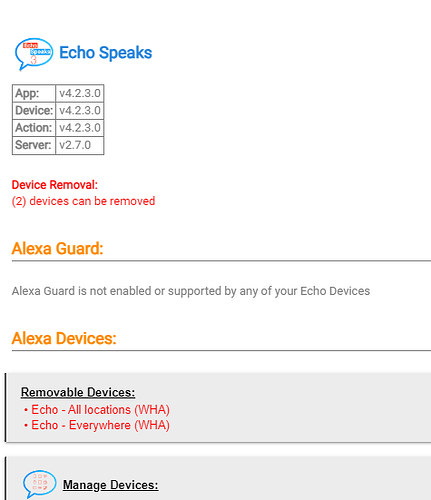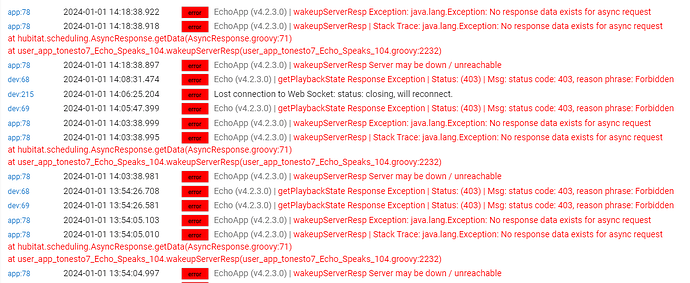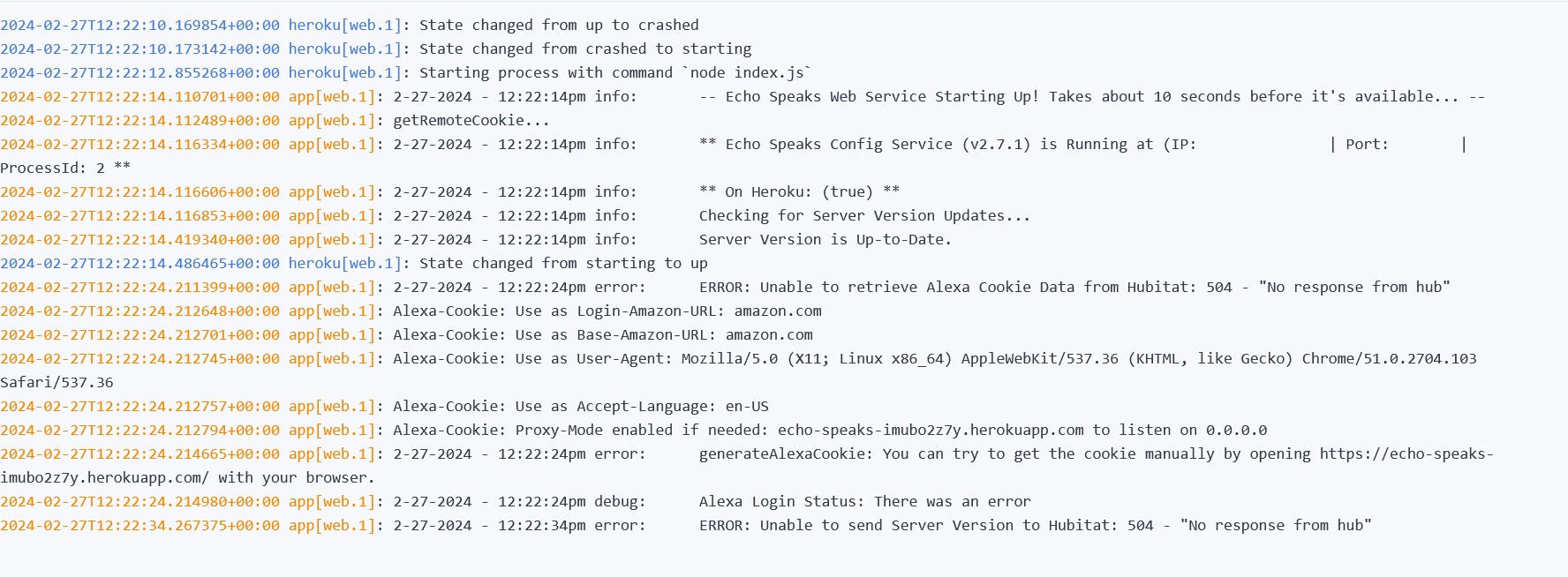Admittedly I do not check my logs as frequently as I should. With that, I am getting a stream of Echo and Echo App errors. I did not find a solution using search here, unless I missed it. Maybe I missed a memo about Echo somewhere along the line. Would anyone please assist me in deciphering the errors and tell me what I need to fix? I have attached a screen shot of the top of my log filtered by "error" and also part of the Echo app itself. Thanks in advance.
This is actually Echo Speaks and not a built-in app (I changed the title and category to reflect), and is a known issue where Amazon broke the interface. Many of us have gone into the code and either commented out the call to the getDeviceActivity or commented out the error message.
Thank you for the response. I would be willing to give that a go ("gone into the code and either commented out the call to the getDeviceActivity or commented out the error message") with some guidance. Do you know if that has been published, or could I ask for your assistance with it?
If you go into the source code for the Echo Speaks App
About line 2764 change
Map getDeviceActivity(String serialNum, Boolean frc=false) {
if(!isAuthValid("getDeviceActivity")) { return null }
try {
Integer lastUpdSec = getLastTsValSecs("lastDevActChk")
to
Map getDeviceActivity(String serialNum, Boolean frc=false) {
return null //This is the line being inserted
if(!isAuthValid("getDeviceActivity")) { return null }
try {
Integer lastUpdSec = getLastTsValSecs("lastDevActChk")
Still getting errors after the edit. Do I need to reboot or anything after the code edit/save, or should it take effect immediately?
Here is the code:
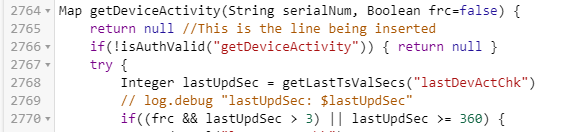
Here is the log since I made the change:
Eliminated the activity error so that you can see the others...
408 is a server busy so probably Amazon being Amazon, it should clear itself eventualy, but you could go into Echo Speaks and attempt to do a manual login to Amazon if it bothers you.
Funny, I noticed a glitch in my Echo Dot responses last night around 6 pm. That's when this error started appearing in my logs. You are probably correct.
I don’t believe it’s something inherent. My ES cookie refresh server (local on a Raspberry Pi) last refreshed 9 hours ago, just keeps chugging along, no errors.
I agree with @thebearmay . How is your cookie getting refreshed? Heroku? Local ES cookie refresh server?
Against popular opinion, I have stayed with Heroku, and really have not had any problems.
You might want to check your Heroku installation, then, to make sure it’s still running.
Unrelated to the other error . To me looks like your connection to the cloud was down and your cookie refresh failed hence the auth errors.
Yep just as i said this shows failures.
I rebooted my hub. Let's see...
Nope, still getting the log error. Ran some webcore pistons that use Echo Speaks. Worked perfectly. Hmmm.....
Cookie normally tries to refresh after 5 days, but its actual expiration is usually at least double that.
OK, let's start fresh. I am still getting the above warning. What would you guys do, from the start, to address this warning?