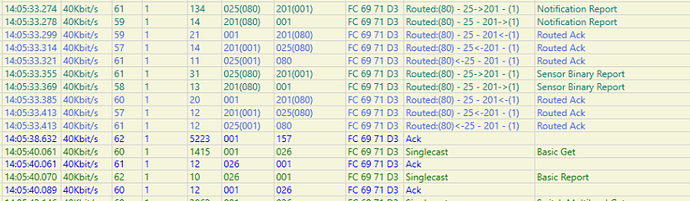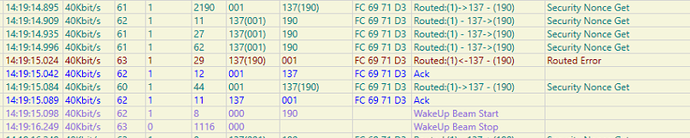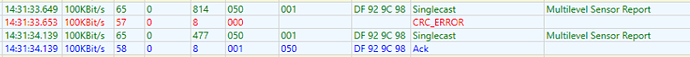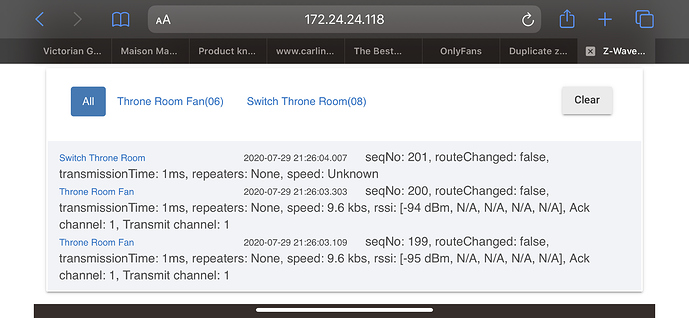So I’ve had trouble with my zwave network slowing down for some time, and I think I’ve identified the issue but not the cause. I seem to be getting duplicated z-wave events delivered to devices.
This makes sense for the issue I am seeing.
Z-wave event trigger node fires off a z-wave event.
Hub responds and another devices activates fairly quickly.
Immediate subsequent activities on the zwave network are delayed with an increasing time per event triggered. Motion sensor activated, contact sensor activated, etc etc.
What made me start to suspect duplicate events is when I use the aeotec chimes the device will quickly and subsequently fire off the “chime” at increasingly delayed intervals the more things I trigger. The weird part is the chime will fire multiple times in a row with increasing number of times chimed the more subsequent events are triggered. i.e. 1 chime, then 5 in a row, then 7 in a row, all stepping on each other, ad infinitum.
If I stop all activity for a minute or two things calm down and go back to quick response starting the whole slowdown over again.
Also, in the logs on the Hubitat I see many repeat z-wave events, and they are not device or manufacturer specific. (See attached photos).
Is there some way to track down where this is happening? I have a large number of zwave devices and I’ve tried randomly unplugging one or two devices from the network with no positive results. I’m rather frustrated at this and not sure how to troubleshoot this, sans starting over and adding things slowly. Which I really don’t want to do, and at this point would leave me in an “unsafe” environment what with the goings on in Los Angeles at the moment.
Hoping for some suggestions!
Thanks!
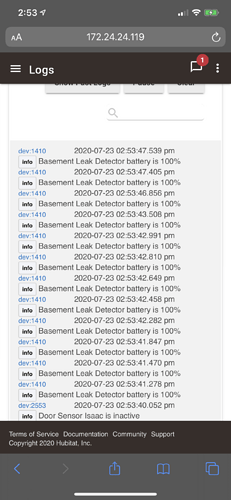
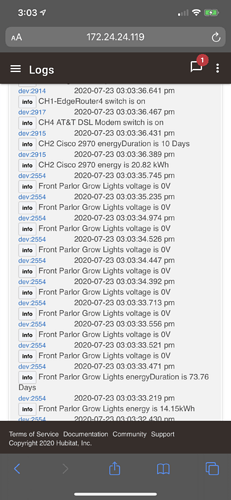
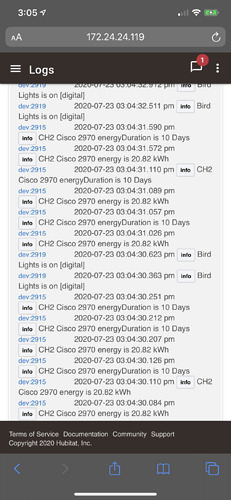
 See if you can live with that.
See if you can live with that.