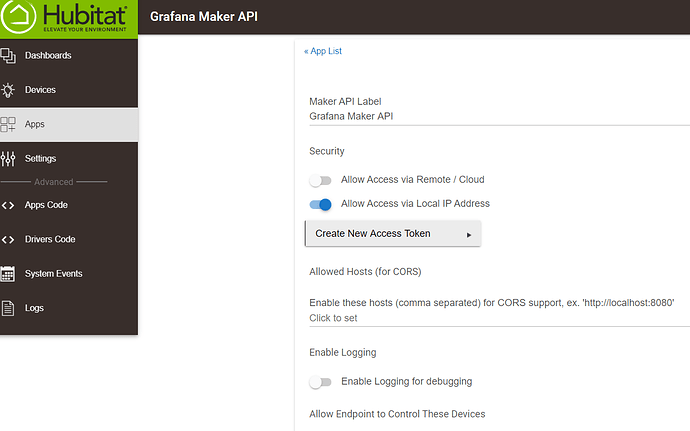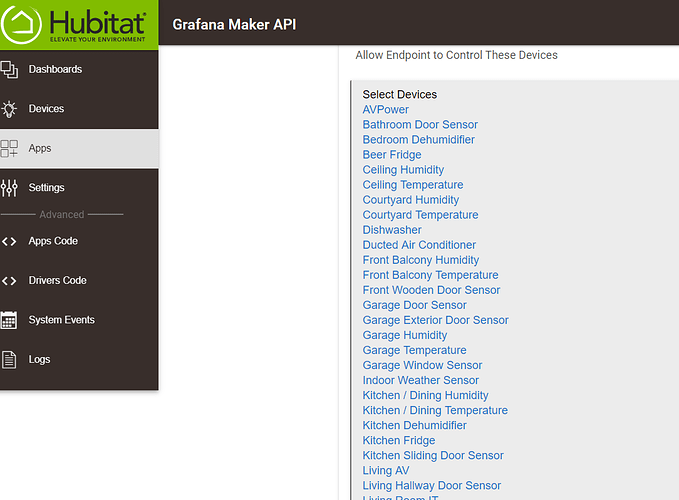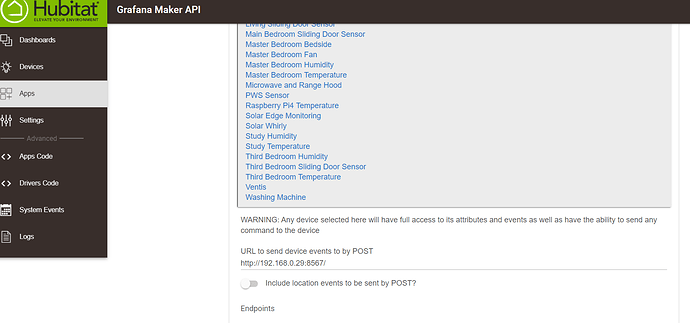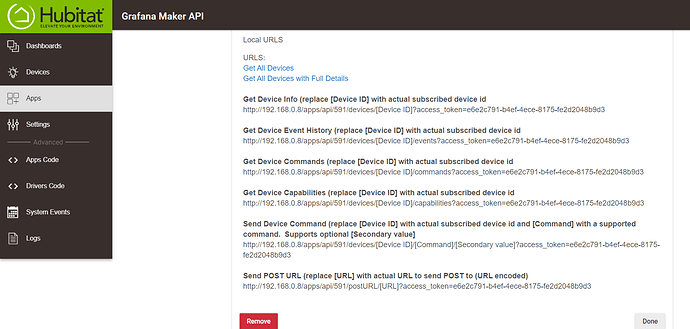As a start for those looking at the Maker API app, there is the documentation page:
My basic understanding is that the three main use cases for Maker API are that it allows external systems to:
- Have notifications pushed from the HE hub for events occurring involving devices nominated in the Maker API App
- Calling the HE hub to retrieve (pull) information about HE devices, and
- Execute commands made available through a device's driver
I'm by no means an expert, and have simplified this immensely in my list above. I'm sure others could elaborate on more nuanced use cases or correct anything I have said so far.
In terms of my use of Maker API, I predominantly use it for exporting temperature, humidity and power readings for my various sensors and smart plugs from HE to Influx DB / Grafana in my raspberry pi for analysis and inclusion in my dashboards in the form of charts. I've posted about this in various threads, happy to provide links / details to anyone who wants more info, but essentially, when a device I care about has an event triggered, such as a temperature change, this information is automatically sent to a URL endpoint of my choosing, available to consume by the application on the other end.
Here's a few screenshots and info on this setup. These screenshots are of the Maker API app already installed on my HE. Most, if not all, of these same settings are part of the screen displayed when installing the Maker API App.
The boring stuff
Probably a good idea to give your app a name representing the purpose for installing it, you can install it more than once, I have a second for use in Tile Master tiles as another exmaple of using Maker API.
Device Selection
What devices do you want to make available to the outside world, both info and control?
External Endpoint
If you want device events sent to an external system, what is the address? In my case this was my Raspberry Pi running (I believe) a Node application consuming these events and storing them in InfluxDB. In a lot of cases this will not need to be populated.
Sample URL's
The App setup screen provides the URL's available to use and some basic instructions on how to use them.
Hope this helps.... Happy to update this post with additional info or corrections if needed.
Just to round off the Raspberry PI temperature use case, take a look at the link in my previous post for the curl command I included in a cron job on my rpi to send the current temperature back via the Maker API app.
Simon