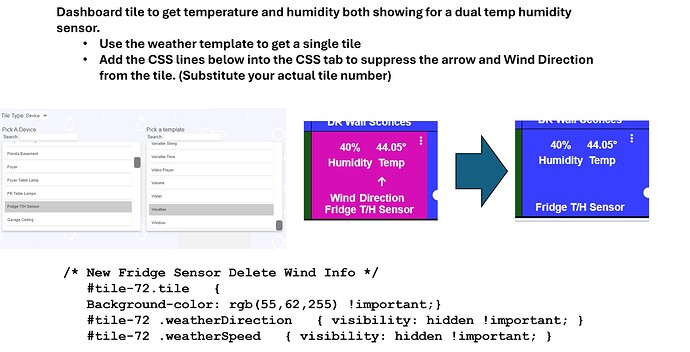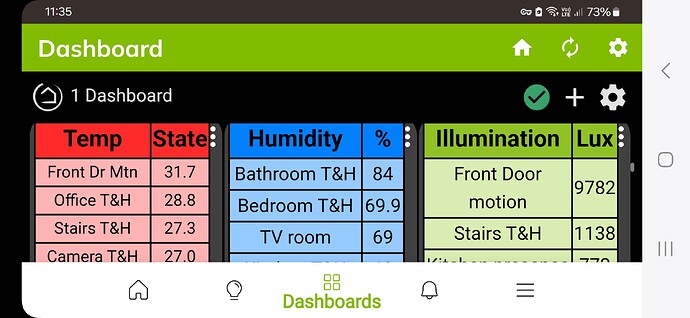I recently added a zigbee temp and humidity sensor (Third Reality Model 3RTHS0224Z) to monitor my refrigerator temperature. I wanted to display this on one of my dashboards but couldn't find a native template for this. I also didn't want to burn two tiles for this, one temp, the other humidity. So I used the Weather template and modified it as shown. Maybe helpful to others down the road.
You can go even further to center-up the content inside the tile and increase the font size to make it more readable. You would need to play with the numbers for your tile size.
#tile-72 .weatherTemperature {
font-size: 14px !important;
position: absolute;
top: 35px;
left: 10px;
}
#tile-72 .weatherHumidity {
font-size: 14px !important;
position: absolute;
top: 35px;
left: 50px;
}
I have this working fine for two different T/H sensor, one ZWave, one Zigbee.
The one wrinkle is the ZWave sensor puts our temp as 72.2 (one decimal place) and the zigbee as 72.23 or two decimal places.
Is there a simple CSS fix where I could suppress the second decimal digit on the Zigbee tile? I looked around but it sounded like I'd have to mess with the driver which seems outside my comfort zone.
I don't know of any css to do that, but you could try this driver with your Zigbee sensor:
It only uses one decimal place, although ironically I modified this driver for my use to use two decimal places instead of one. It seems to work with many different Zigbee Temp Humid sensors, and in preferences you can make the temp report as often as you wish.