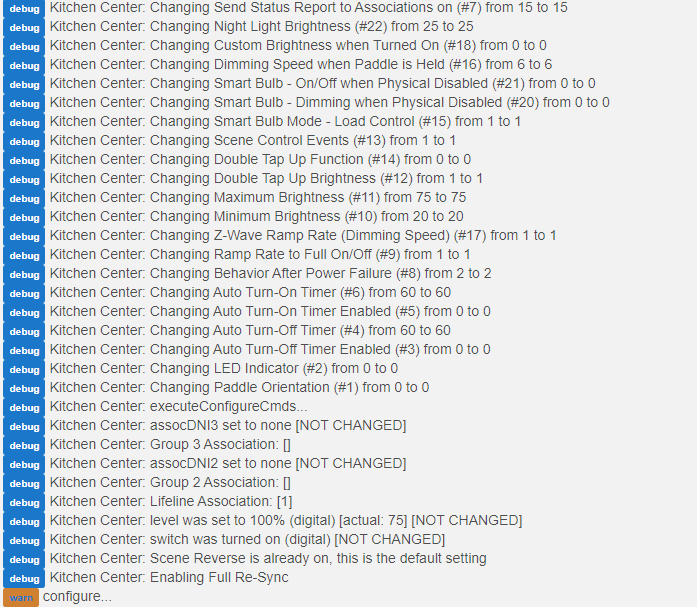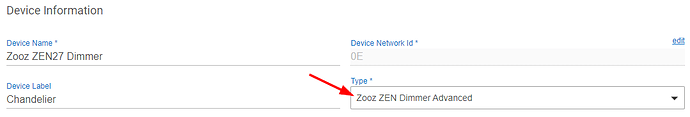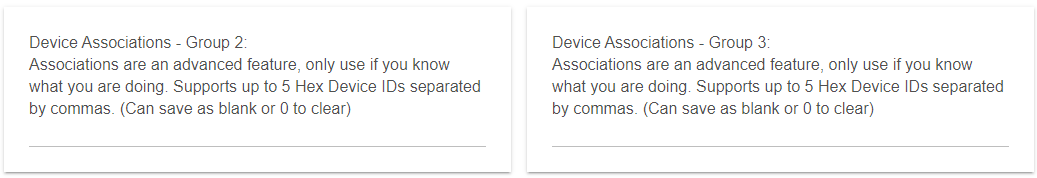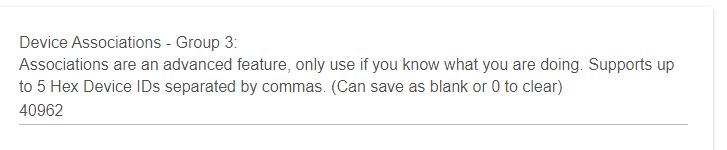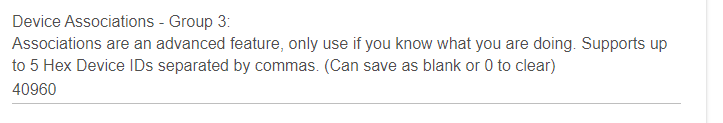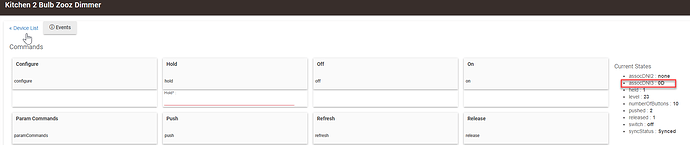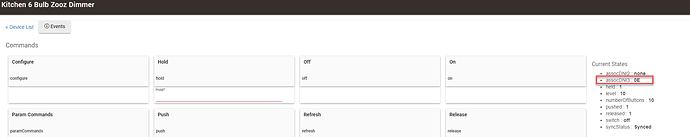That looks like output from Bryans custom driver possibly, not mine. My driver would have the device name at the start of each log entry. This is from a ZEN27 and BTW screenshots of logs are easier to read.
That was interesting, I've been updating this driver through Hubitat Package Manager as "Zooz ZEN Switch Advanced" forever, said it was from the JTP10181 repo, and had references to all the Zooz switches and dimmers in the code, but after removing it and all the stale references to the Brian drivers and reinstalling it, the code looks completely different now and the dimmer works fine with the "Zooz ZEN dimmer Advanced" code. Not sure what stale mess I had going on in the controller but it looks good now!
Thanks for the tip about the device name and your prompt response!
What does this driver do that the built in hubitat drivers don't do.
Pretty much everything in the features list. Supports all the parameters with easy to use drop down menus, Association groups 2/3, and all the button press "scene control" events. Also adds some LED commands that can be used from rules. Brightness correction, see this post: [RELEASE] Zooz ZEN Switches Advanced Drivers
Some issues have been reported with the stock drivers that are not existent in mine. Also others have reported their devices seem to work better with this driver, but since the stock drive is closed source I am not sure what makes it work better exactly.
Can confirm that the driver is awesome - love the configurability. Thanks again for bringing it over and tweaking it. Great Job!!!
@jtp10181 I found this thread based on your reply in the switch bindings thread. I just installed the Dimmer advanced and Zen30 Double switch drivers from HPM. I'm trying to figure out how to associate two of my Zen 27s but I don't see any such option in the devices advanced settings:
I didn't see a readme on first time setup in github. Do I need to re-add the devices into HE in order to see the advanced settings including Associations?
For the dimmers make sure you select the driver and then hit "Save Device" button below.
Then you need to go to the top and press configure, wait for the status on the right to go from Syncing... back to Synced.
Then you can configure the association at the bottom of the preferences. If I recall correctly on the ZEN27 Group2 sends on/off to the associated devices and if you add them to Group3 they will get MultiLevel (for dimming). So if you are trying to link two dimmers together like a 3-way I think you would want to add them to each others Group3.
So I got through all the steps you explained perfectly including adding the device IDs (I got this from the data section under Device Details). I added the ID of the switch I wanted to associate. I added the device ID for associated switch for both devices:
I saved and exited device settings. Upon testing, the lights are not working in association. They still work as two independent switches controlling different lights.
Did I miss any steps or do anything wrong above?
The Associations takes a 2 character "DNI" which you can get from the Devices page in the "DNI" column as-is shown or on the ZWave details page listed as 0x0A for example but you only need the 0A part. If you check the logs while saving what you put in above it is likely generating errors. Once you have the Associations set correctly the assocDNI two states should update and show it. (My example below shows if none are set).
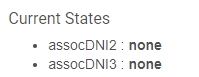
Thank you. I found the device Id's below:
I added the associated ID on each devices page:
Yet still no luck when I try testing each switch. I checked the logs and the only things that came on were:
dev:342021-05-24 12:14:18.350 pm infoKitchen 2 Bulb Zooz Dimmer: switch was turned off (physical)
dev:342021-05-24 12:14:15.382 pm infoKitchen 2 Bulb Zooz Dimmer: switch was turned on (physical)
dev:332021-05-24 12:14:10.003 pm infoKitchen 6 Bulb Zooz Dimmer: switch was turned off (physical)
dev:332021-05-24 12:14:08.698 pm infoKitchen 6 Bulb Zooz Dimmer: switch was turned on (physical)
I did not see any errors. Any idea what could by my issue?
I have not used the Associations outside of brief testing so I was not totally sure what it would do. From the looks of it though the on/off events would only be sent to the associated device if you add them to Group2 also. The Group3 must only send commands if you change the dimmer level which would keep both devices in sync with the dimming levels as well. I am assuming you want both switches to always have the same on/off/level status?
Try it with them in both Group2 and 3 and see if that helps.
Yes, that worked! The lights are in sync and instantaneous with the press of the switch.
Awesome, and now we have a multi-post mini tutorial on how to use the associations as well 
Stumbled over here in search of a capability I don't see in the HE zooz zen 16 multi relay driver... got a driver for that unit tucked away somewhere by chance?
Here's what I'm looking for, (maybe theres an easy way for me to adapt another driver version be what I'm thinkin....)
scenario: three relays controlling a fan speed control. Only one relay can be closed at a time. I can do this with rule machine, it just a series of rules based on the three trigger events. But given this likely a pretty common use, I suspect others would benefit from a simple check box... i.e.an option in the driver to reset the other two component devices when the third is changed.
What firmware versions are your Zen27's? I have added the associations to 2 of mine and the on/off works but the dimming level does not. I'm on version 3.01.
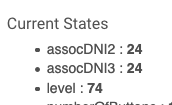
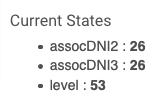
Both mine are on 3.00.
I actually hadnt tested the dimming function until you mentioned it. After testing it does dim but maybe theres a very small flickering and I can't tell if it's going to 100%. My mind may be playing tricks on me. If anything it might be really sutble.
I will do further testing as it gets darker tonight. I have adjacent rooms with the same lights/switches and no associations so I can see if theres any difference in lighting.
I am just leaving to head out of town for a few days so I can’t test it with some of mine until later this week. I have various firmwares from 3.01 to 3.04. If you send a support request to Zooz they might know the trick. I thought group 2 was for on/off and group 3 was for multilevel (dimming).
Also check all your parameter settings. There are some that effect how the association reports are sent.
I think they have this built into the firmware partially but only for r2/r3 I think for people to control forward and reverse dc motors. They might be able to add it to a firmware update. Otherwise it could be done with a driver but I have not worked on one for the zen16 since the built in one seems to work great.
Might be a good example post in the rule machine section to show how to do it. I bet it could be done with one single rule which would be the cleanest.
Just a note on associations
Parameter # 7 controls when updates are sent to associated devices.
So just did the Z-Wave association thing - have a dimmer (Zen24v4 FW:4.01) and 3 no-load switches (Zen23v4 FW:4.01). Associated all the switches with the dimmer on Group 2 and on the dimmer associated with all the switches on Group 2.
Note: I left Group 3 with no associations because I figured I don't need to send dimmer info to the switches other than on/off.
After setting it up the light which is controlled by the dimmer was a bit erratic - I would turn on or off a switch and the light would turn on/off rapidly for a few times then turn on or stay off and I'd have to turn it on again. I could hear the other switches turning on or off as well. It seemed to settle down after a bit though so maybe it just needed to work out the connections.
One thing I changed after the above testing was Parameter #7 for the switches that @steve.maddigan mentioned.. I set the switches to report association on "physical tap only" as I'm not likely to control them via HE or anything anyway. EDIT: only for the switches NOT the dimmer.
Is there anything else I need to worry about?
Also thanks again @jtp10181 for these fantastic drivers. They are working really well for me. 
Yea the drivers are great. My Zooz are behaving better than any other drivers I have used. I did upgrade all devices with new FW at the same time I switched but I would give the driver the credit.
I have two pairs of zen26 set up just like you. Only on paddle event and only group 2.
Very occasionally I get the associated device of one pair to chatter like you describe. The end state could be on or off. I plan to replace this pair with a set of zen76 to see if it improves. These two switches are at the back of my house upstairs in my ensuite and take different routes back to the hub. The pair that are closer never exhibit the behaviour. But I have lots of devices back there so I can’t see mesh strength being an issue.
Prior to setting up the association is was using BC to turn on the other device and it chattered frequently - once per day. So it’s not the association causing it. With the association I have it happen once every two weeks.
I kind think it could be a Zooz issue. The switch in question has 6 A19 bulbs on it. I added a load resistor and I believe it helped but that was before setting up the association.
I don’t know if any of this info helps you or not.