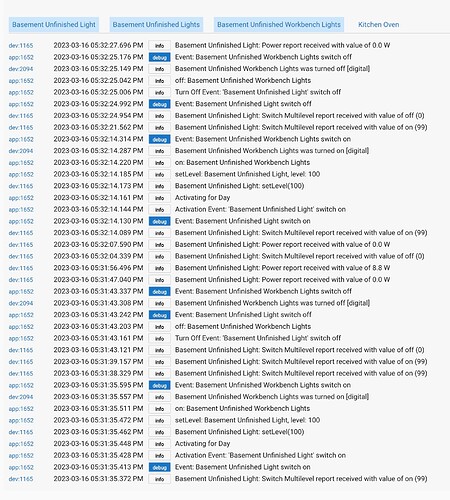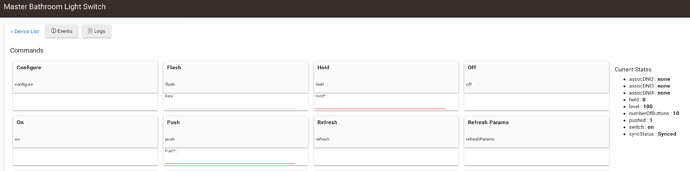Excellent. Yeah, the filter definitely does help, but hopefully in the future, the Hubitat guys make it easier to selectively and/or globally enable/disable both info and debug logging. I don't really need it on, but now, I have 100+ devices and apps and don't wanna go into each and turn them each off. Sounds like a major pain.
You could try the preferences manager app (built in), for Devices anyway, you should be able turn it off on a bunch of them all at once. Most people name the setting very similar.
You have button 8 listed for both buttons. I think you meant 9 for one of them?
You are absolutely right! Fixed here (https://s3.amazonaws.com/graftechnology/clients/zooz/zooz-paddle-button-actions.svg) if @jtp10181 wants to update it. Sorry about that!
Wow! Had no idea this even existed! It worked pretty good! I see it doesn't do anything with app logging. Is there an easy way to toggle logging on/off for apps, or do I have to go into each one individually and do that?
Sorry I don't think there is a way to do it in the apps. I just have been checking my logs and if I see a bunch of junk I don't want I click the button to go to that app and turn it off.
Here is an example. This is in a different room, but I'm seeing the same behavior. In this example, the "Basement Unfinished Workbench Light" takes like 3-5 seconds to turn on/off after "Basement Unfinished Lights" turns on or off. No delay is set in the Room Lighting app either.
I continued this in a PM. I don't think this is related to this driver or a Zooz device even.
Is there a way for your driver to detect which hardware version a particular device is? For example Zen30 500 series vs 700 series. I think there have been 3 hardware versions now.
Yes it can tell based on the firmware version, and I should have the parameters adjusted accordingly. Or what is the reason you are asking?
Kind of an edge case really I suppose.... When using something like the device data app and exporting to a spreadsheet the model, it's not easy to know which is which. Plus it makes filtering hard, I was just trying to compare the current firmware to the latest firmware on all my devices. I was thinking something like how you did the ZSE40-700 for the device model for the motion sensor.
I think I did that on the ZSE40 for some reason, but don't remember why at the moment.
But for all of the new Zooz stuff the firmware should match the hardware versions. v3 hardware uses 3.x, v2 hardware is 2.x. Some of the V1 hardware is a little messy because they started using 10.x for some reason, and then some have switched to 1.x going forward.
Hey @jtp10181 I'm noticing this in one of my switch settings pages that I'm wondering if that might what be what's causing my issue. In the Current States it says "held: 0" as if the driver is forcing the switch to hold down the 0 button? Is that what that means? Unless I'm mistaken there is no 0 button, I also do not want any button held if I'm reading that correctly, and I can't figure out how to undo or get rid of that state.
If following standard convention held will be the last button reporting a held status, 0 if no button has ever reported that status.
Yes @thebearmay is correct. It just shows the last button that was held, does not mean it is currently being held. It was probably initialized at 0 with the system driver, I do not have anything in my code to set it to 0. If you hold the up paddle for a few seconds and let go then both held and released will be 1, and will stay like that until you hold another button.
Sounds great. Thanks! Just wanted to check it wasn't something that would be a problem moving forward.
Preference Manager
Apologies if my question is already answered elsewhere in this thread.
I'm considering a ZEN30 dimmer/relay unit.
Can the relay be controlled seperately from the dimmer via zwave?
Can the relay button and dimmer button both be set (together or independently) to smart bulb mode?
yes - the relay is like a child device, and yes you can use the switch as just a controller (for either button) if you want
prob will find the info you want here ZOOZ ZEN30 DOUBLE SWITCH – ZOOZ (getzooz.com) ... link to manual at the bottom
You know I stared at their page for it for I don't know how long and didn't see the manual link with advanced settings