Is there a trick to get this to work?
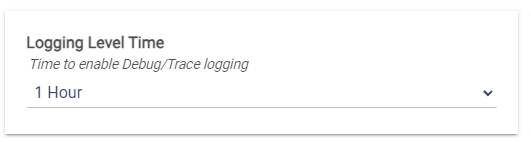
This is on a Zen04, which is the only thing I've tried it on. It doesn't seem to turn debug logging on for any length of time.
Is there a trick to get this to work?
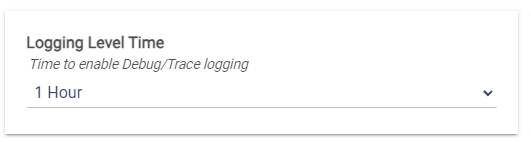
This is on a Zen04, which is the only thing I've tried it on. It doesn't seem to turn debug logging on for any length of time.
Did you set the settings right next to that to Debug?
You set the log level on one spot and then that is just the timer for Debug/Trace so you dont leave it on forever on accident.
Oh, my interpretation of that was to change the dropdown to debug if you want it set there indefinitely, but set it via the dropdown if you want it to turn off after a bit.
@jtp10181 , in Current States, what does the number energyDuration represent?
Also, when it changes by .01, how much time is that?
Thanks.
edit: I think I answered my own question: it's days.
Yes, units is not shown on the device page, it is in the event log though.
I have seen others where they include the word "Days" in the attribute but that makes it hard to do any sort of rule with it, so having it be just a number makes rules work better.
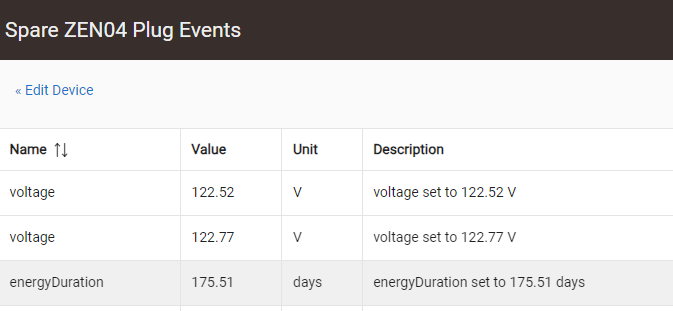
Hey I am adjusting a few things in my setup for a new TV IO just got. It's a bit more power hungry then my older tv as well has it has larger power swings. It causes my Zen04 to be pretty chatty and as such I would like to adjust the Power threshold up a bit. It looks like it has a range max value of 50 watts. Is that just what you set or is that a limit of the device. I just figured I would confirm this before I looked at alternatives.
I had a Zen25 in this spot which i generally had set to 75 watt threshold, but it went with the TV that was in this location for a few reasons. Hoping the Zen04 can be a good replacement.
Yeah 50 is the max the device will take for that setting, no idea why they landed on that.
That is a real shame as it may make the Zen04 not a viable option for this use case. Having it set to 50 causes allot of chatter on a device that fluctuates between 150 and 300
Using your driver with the ZEN04. Two observations:
I do not see a setting for voltage threshold reporting. Could that be added in a future version?
Also, when a Hubitat rule executes a refresh command to the ZEN04, the data arrives but the data is not recorded in the log for the ZEN04. Is this by design?
Thanks
If a voltage reporting setting is added to the device firmware I can add it to the driver.
Events are only logged if something changes. Duplicate events are logged as debug logs. They are always sent to the hub so the last activity updates but the hub also filters out duplicates from posting in the event log.
As a side note, (I was, out of curiosity looking at it just now), it's interesting how voltage reporting is just considered as an adjunct, or whatever, to amps. Voltage won't be reported unless amps are. Voltage reporting intervals can't be less than amps, but can be more.
If a value changes by an amount less than the reporting threshold, will the new value be reported to the hub even though it is not logged? Does an explicit refresh always extract the current value even if the change is less than the reporting threshold?
I assume the device is constantly measuring parameters (and keeping track of the latest reading) but only reports the new reading if it differs from the previous reading by the amount specified in the threshold setting?
When you do a refresh the driver will always send the commands asking the device for all values. If the device reports back a value different from what is shown it will be updated on the attribute and logged in the logs. If the value is the same the event is sent to the hub but you wont see any record of it unless you turn on debug logging.
Thank you for the info.
Pretty minor update, mostly bringing both of these drivers in sync with each, and updating my library and common code into both of them.
@jtp10181 I just updated to the app that you suggested in the other post. What is the difference between the drivers one has MCP and does it matter which one I use? Thanks for you help again and I send you enough to buy you a coffee.
It's just the one driver - it'll populate the correct parameters to display (multi-vs-single channel, power monitoring or not) based on the plug model. Works great.
This may not be necessary every time, but my technique for switching drivers is to always first switch to the plain "Device" type and use its options to Delete All Current States and Delete All States options (and when appropriate, the Delete All Child Devices and Delete All Scheduled Jobs options too). Then "Configure" button then page refresh.
Then switch to the desired new driver and you'll be working from a clean slate.
The main post tells you which driver to use for which devices. the ZEN15 uses the standard driver. The MCP is for "Multi-Channel Power meter" devices.
Has anyone had an issue with this device not being able to share across the mesh. I switched to this driver sometime back, but for the past couple of months my routine to reset the stats at months end had not worked.
I finally noticed to day that even though the device was shared, the device page on the shared hub still was showing the old driver data. I was able to read energy and power from it across the mesh but the monthly reset stats call would not actually reset the device stats.
Normally just a reboot would correct this, but not in this case. So I deleted the device off the meshed hub and thought I would just re-add it.
The power strip shows up as available on the linked devices page but when I click it nothing happens. I have re-booted several times, along with a reboot and rebuild data base. No matter what though this device will not link back to a meshed hub. I have tried to link it to all three of my other hubs and none will take it.
Any ideas?