Would it be possible to add button functions to the ZEN17 driver with Refresh and Configure functions like exist in the ZEN 52 driver? I would like to use these in Rule Machine.
The first selection box is to filter down your devices list to pick from. Use "Actuator" or "Switch" and then your ZEN17 parent device should show in the devices to act on drop down. From there you can select any of the commands.
Not sure what you are doing with configure and refresh in RM, but I would really not recommend running configure on any sort of schedule. It sends A LOT of commands to the device. Refresh is a lot less intense, but should be needed more than every 12-24 hours just to make sure the device is still responding.
I'm trying to wake up or connect to these two devices on startup of the hub. Specifically, the ZEN52 LR that I just received refuses to respond to the first on or off command after it powers up. By sending it a Refresh command when the hub starts, it will function as expected. Unless you have a better idea about what is going on with it?
No, that seems like a reasonable solution. Just was concerned if you were running a configure every hour or something silly. There was someone else recently who had a webcore piston that would refresh every single device on the hub when it started up to be sure the states were all in sync. I think its excessive but it did not seem yo be causing them any issues.
Did my suggestion above get you going in the right direction to refresh the ZEN17?
Have you heard of anyone else having an issue with the ZEN52 on powerup?
I started using the "Device Activity Check" app on the ZEN17, but found I couldn't use the REFRESH function it has. I just learned today that I need to use the refresh on the parent device, not the child.
Thanks for the help.
No I have not heard of that before. Although if just the hub reboots and not the device, I suspect it is actually a hub issue. The device would not really even know the hub rebooted. Unless you are having a power outage and both devices restart. Is that your only LR device?
For the ZEN17, you can use it in DAC, just be sure to select the parent device. I have my ZEN16 I use for my garage door in DAC and it keeps tabs on it for me, it is one of the devices that may not get used every day so it quite often refreshes it at 8AM when I have DAC set to run.
You suggestion was spot on. I was not looking under the actuator or switch funtions, only the button selection.
I will next try rebooting the hub and not removing power from the ZEN52 and see if the ZEN52 operates without a refresh. I will report back.
After rebooting only the hub, the ZEN52 operates as expected WITHOUT a refresh.
Again, thanks for the help!
Are there any known issues with the child devices for the ZEN17 driver working across Hub Mesh? They always show Offline and are Disabled on the Linked Hub. If I open one and specifically Enable, then I can get the sensors to report on the Linked Hub, but can't control the relay. However, as soon as I exit that child devices screen, it goes back to Offline/Disabled.
I have a handful of other devices with child device linked across Hub Mesh and they work fine.
Thank You
I just tested it meshed to another hub and it seems to work fine for me. Was able to activate the sensors and relays and the state is transferring over to the other hub.
Hmm. Curious what hub version you tested with? I have two C-5's.
Host is C8 (on wifi) and shared to a C7. Both are on current 2.3.9 platform.
Don't know if versions are affecting this behavior. My C5's are on 2.3.8.140.
However, in the process of looking at this again today, I noticed the linked child devices on the mesh hub are indeed enabled and working now. I hadn't changed anything. Just let it sit overnight from when I was testing yesterday.
I noticed my hubs mesh are set to full sync every hour. I wonder if I had to wait out for that sync before the linked child devices would be enabled and working.
Hi, I have a Zen16 v2. I use relay 2 to turn on my pool pump contactor. I was hoping to use SW 2 as an override, triggered by a physical switch. If SW2 is on, then run the pump, regardless of any other logic. I was hoping I could detect when SW2 is on, but I don't want to be notified if Relay 2 turns on. It seems SW2 turns on if Relay 2 turns on. Can I do this? I think I tried all 3 options for the SW2 behavior and none of them are doing what I want.
Thanks
I think you want to separate the SW2 from the R2 is that correct? So that you can trigger the SW2 without it changing the state of the R2.
Make sure you have run a configure since switching to my driver so it can detect the correct settings to display for the v2 device.
You will want these settings:
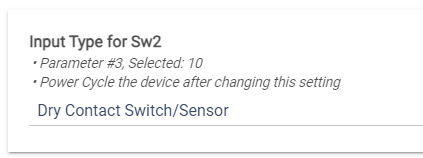
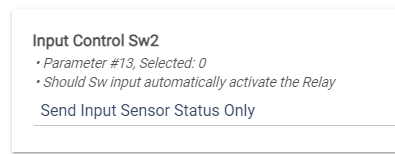
You will need to power cycle the device after changing these setting to get the correct reports.
The Input Control setting will cause an additional child device to be created for the SW2 input, which will be a switch on/off using the setting I have suggested.
I just tested this on the one I have here, seems to work as expected. I tripped SW2 and it reported ON but the R2 did not change.
Awesome, Thanks for the quick response, that seems to have worked. I had chosen input of "toggle switch on/off" initially, and was using the attribute "switch" of relay 2 unsuccessfully. Getting the child makes it a little easier.
Yeah the nice thing about these extra settings on the V2 is you can still get the state of the R2 on that child device and the SW2 has its own child, it totally decouples them from each other.
Hey @bill.d, curious how this setup is working for you? And whether Zen52 plus RM, the way described in this thread, proved to be a good solution?
We have 5-6 closet doors in the house with in-jamb switches that control the closet light. So often the door gets left open and light burns forever. Like you, I'd like to know if the door is open and, better yet, turn off the light. At first, I added contract sensors to the doors and figured I just send notifications that the door was left open. But then I thought, why not take advantage of the door jamb switch that's already installed? Some searching took me to you and this thread.
What are your thoughts? And, if you like it and you don't mind me asking, how'd you wire the Zen52 to both monitor the door and open/close the lighting circuit?
TIA.
It works fine for me. My closets have dry contact ball switches in the door jambs and the powered relays attached to the junction boxes in the ceiling. I wire the ball switch to both S1 and S2 on the ZEN52. (Wago connectors work well for this job.) One switch child is for the light (controlled by both the ball switch and Hubitat), the other for the door (status set by ball switch, monitored by Hubitat). The door status only shows as a switch unfortunately. I do have one head scratcher. My relays are not all of the same brand. One of them does not work with the ZEN52. Neither I nor Zooz were able to figure the issue out.
I just installed a new ZEN51. I have have a few of them and they work great with your driver. This new one was picked up as a ZEN52 and I didn't notice it right away. I changed the driver to Zen51 and hit configure but it's still showing as a ZEN52 and has 2 non-functioning child devices. What do I need to do do fix the issue? Any help would be appreciated. I can provide screen shots if needed.
Thanks


