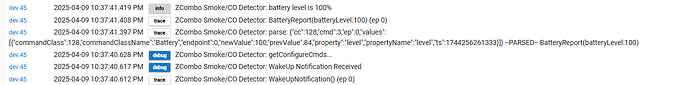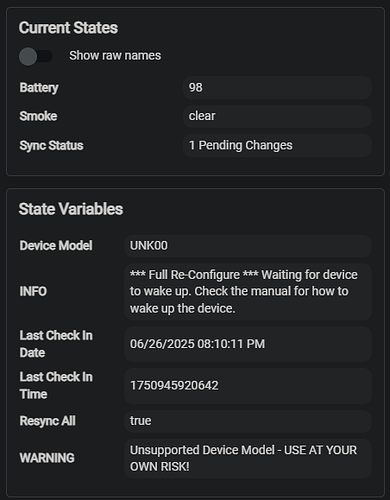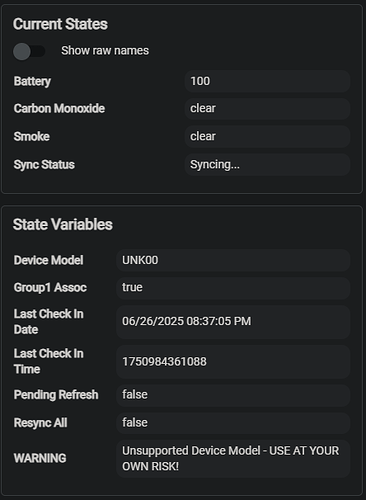One of the devices I have tested in the past only sent the test notification for Smoke and nothing for the CO test, possibly was the ZCOMBO-G which I have.
Ahh....memories.
Mine’ve been great, and the batteries seem to last at least a year with no problems. I’m using energizer lithium batteries.
@Ken_Fraleigh, @jtp10181, @velvetfoot – I really appreciate all of your responses and insights on the [DRIVER] Z-Wave Universal Smoke/CO Detector (ZCombo). Your input has been incredibly helpful!
I recently purchased three ZCombo-G detectors and found that excluding them before including them worked best for me.
I had a few questions and was hoping you could provide some clarity:
-
Set Parameter – What is this used for?
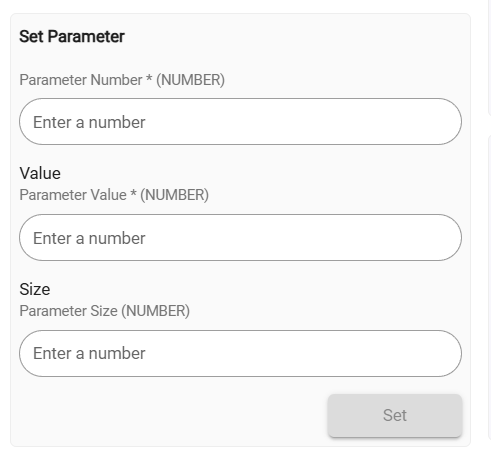
-
syncStatus & resyncAll – What do these refer to?
![]()
![]()
Thanks again for all your help—I really appreciate it!
Set parameter would be to f your device has zwave settings info that you look up somewhere you can apply it here. You would have to wake the device though.
The sync status just shows of the driver has confirmed all its setting with the device.
The state variables are mostly internal for the driver. Don’t need to worry about them.
I just read about this driver, so I loaded it and switched the ZCombo here over to it. The one issue I was having with the generic driver is that the status on the Z-Wave Details page never switches from "pending" to a check mark. So far, I have not seen anything different with this driver.The other two Z-Wave devices I have do have the check mark under Status. How do I get the ZCombo to also update its status?
Did the pending issue start after updating to 2.4.1 and possibly switching ZWaveJS? Or has it always shown as pending?
Also do you know if its the old gen 1 or the gen 2? If the bottom has a QR code and DSK then its the Gen 2 (ZCOMBO-G)
Try opening the battery door, hold the button for a second (with the batteries out) to drain all power, release button, then close it again. That will force a wake up.
I noticed it when I was still running the older Z-Wave. That is what prompted the switch to ZWaveJS. I had not checked the Z-Wave Details until I saw the post about your driver.
The device has a QR Code. Above the QR Code is Z-Wave DSK. The manufacture date is 2021 Jan 06. The driver identifies it as a Gen 2.
I have opened the battery door, held the button, closed it, and done a test. None of that has made a difference. It is still showing as pending.
I am reverted to firmware 2.4.0.151. That made a difference. It is now no longer pending, but there is a check mark for the device. That seems to make it pretty obvious that something in the 2.4.1.x versions is causing this problem.
For the wake up, I should have noted to release the button before closing the battery door. Holding it while closing it starts inclusion/exclusion mode, but I think should also wake it up at the same time.
Turn on debug logging. When you run a test do you get any state changes or logging?
If not, the device is not talking to hub anymore. Hopefully you did not hold the button for 10 seconds while it was powered on, that actually factory resets it.
If its not talking to the hub at all anymore your only option may be to try to exclude it, and then include again. You may wish to use Swap Device to swap all rules to a virtual device before excluding, to avoid breaking rules.
See edited post above. Reverting to 2.4.0.151 seems to have fixed the issue.
I know during beta this device was problematic with ZWaveJS, not sure what the resolution was. I think a lot of people were just excluding and re-including to get certain devices to work. I do not recall any issues with it on ZIP, but it is certainly possible with the changes for JS something else got broken by accident.
Just realized I have one of these sitting behind me on my test hub. Just tested a wake up on ZWaveJS and it works fine here.
I guess the reversion to 2.4.0.151 also reverted the ZWave to the ZIP version. I don't see the option to switch to the ZWaveJS. I do see a Firmware Update button. I am hesitant to press it, but I guess I can revert again if something goes wrong.
Edit: The firmware update shows an error that "the firmware target is not upgradable."
ZWaveJS is only available on 2.4.1.x and up for C8 Pro.
Update Z-wave Firmware button? That is non-revertible.
It is recommended to update the C8 Pro ZWave to the 7.22 firmware which also came out with 2.4.1 and ZWaveJS. The button may be displaying in error having confusion from updating to 2.4.1, going to JS then downgrading back to 2.4.0. You will need to be on 2.4.1 for the zwave update to work I think.
Okay. It is working now. Should I try upgrading to the 2.4.1.x again?
Edit: I am going ahead and trying the upgrade to 2.4.1.157. I'll know shortly if it works this time.
Yes you could try going back to 2.4.1, check the zwave details page to see what the button shows after updating, I am not sure if it will stay on ZIP or remember you had it on JS before. If giving you the option to switch to legacy zwave (ZIP) you may want to switch back to that and test it that way first before switching to ZWaveJS again.
Results: When going to 2.4.1.157, it apparently also remembered that it was on ZWaveJS. It reverted the check to pending. I switched back to legacy (ZIP), and the check appeared.
I switched back to ZWaveJS and the pending reappeared in the place of the check mark I reverted to ZIP and the check reappeared. I think I will leave well enough alone and avoid ZWaveJS for now.
I saw another message thread about the ZCombo. I decided to follow the process to exclude, switch to ZWaveJS and then pair the detector. It worked so now I am both on ZWaveJS and the ZCombo-G is showing the check mark for status.
It was the long way around, but it is finally working. Thank you for the time you took to work with me on this. I did want to update and let you know that it is now working as expected. I should note that when I paired it again, I chose to not use security. That might also explain why it is working now. Before, it had the security enabled.
Any chance I could beg or buy someone a coffee (or beer) to add First Alerts new SMCO410 to this driver? If its any help, I found a pull request where someone was adding this model to the existing SmartThings driver.
Did you try just selecting and see if it works?
It should work out of the box, the driver is generic using the standard zwave notification messages. If it does not work then the device is probably doing something non-standard.
If it does not work right, I can update this driver to accommodate.
I just woke it up so it could sync. Here's what the driver is showing me.
Since it said it had pending changes, I woke it up again. Now I have:
The test does trigger my "fire in the house" rule. So I guess its at least partially working.