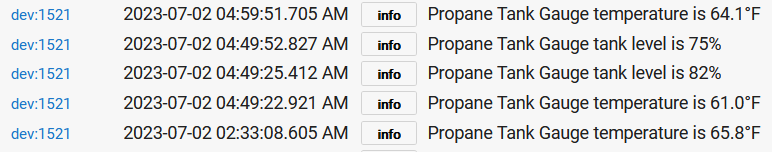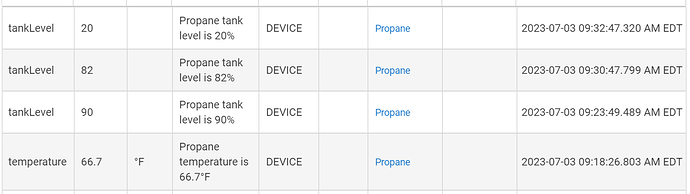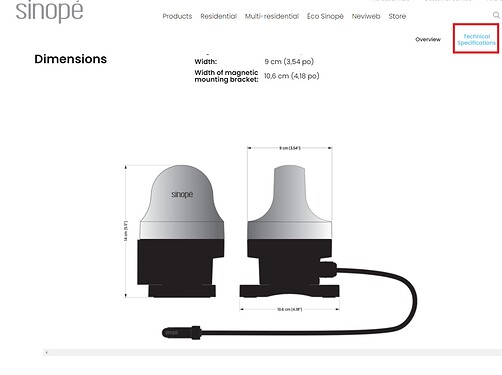Lol. Cable length would be fine for me, but for now it's useless.
Tank Utility had some FAQ's, but nothing that would help you.
They said to take the gauge off, snap it on, and then re-install.
You have no room with the straight connector.
I've had some erroneous readings, so I followed TU's advice and took the gauge off and cleaned it. It wasn't dirty, but I cleaned it anyway.
My gauge has two screws holding it down, but not the 4 screws (pressure holding, I'm sure) that the TU page shows. Anyway, it was already clean.
Now I'm seeing 5%, so I guess I did something wrong.
edit: Took out gauge, jiggled it, whatever, reinstalled, back to 75%. Whew.
Now I wait to see if logs give me any more erroneous readings.
Still getting sporadic erroneous readings.
I have a sense of deja vu about this, seeing that it's Zigbee, lol.
That stinks.
I have mine sitting on a magnet on my desk for now. Can manipulate it with a magnet, and while the gauge has been reading @79% or so since last night, the Hubitat data has been locked in at 75%. Close enough I guess.
I hope this works - especially since I deleted all the work I did on a Wifi Arduino solution thinking I wouldn't need it.
Those little gauges are cool.
I don't think its the gauge in my erroneous readings, since a bad (low) temp occurs right before the tank level %. Plus, the 17 second delay from erroneous 82%, back to correct 75%.
Do you get 82% when the sensor is unplugged from the gauge?
No erroneous readings in 24 hours.
It seems to send in a tank level update every 12 hours. Not battery %
As I said, temp reporting seems accurate and comes in at configurable intervals.
I toyed with the idea of disabling temp reporting, but it is a good source (also in shade) and at a .5C (maybe 1F) change, it's not overly 'chatty'.
edit: I went back to a longer name; I have the tile real estate, so why not.
edit2: Sinope support responsive: replied to my weekend email.
Seems like my device reports tank level every 12 hours too when left alone, but maybe more often with a bigger change in level. When I manipulate it from almost 0-100% with a magnet it reports with just a slight delay. I unplugged the gauge and it does go to 82%.
I have temperature reporting set to 1 hour, and it does it reliably for most of the day. Overnight last night it took 3 hours off, and the night before it took 5 hours off. Not sure what that is about.
So, the 82% means something.
Interesting that you can get it to 90% with your magnet.
Hopefully you're not harming the gauge, lol.
I wouldn't notice that since I've got mine set to .5C change.
It is nice to see a Zigbee device that actually (mostly) respects the driver's reporting parameters.
As I noted somewhere, I'm getting good signal even from what could be a sketchy tank location. That's another plus.
I bought a backup gauge off ebay for all the work I did to build my own Arduino tank monitor to avoid damaging the gauge I need. Can run it all the way from about 0-100 with what seems like no effect.
That little project sends 3.3V out to the gauge sensor and then reads it back on another pin. Then I have to go back to middle school to do some slope intercept math since it is a linear relationship between voltage and percentage on the gauge. Had to do manually take readings in the full range with my magnet to get the equation right and turn it all into variable math inside Hubitat.
That's over my head.
Just don't create any sparks at the tank, lol.
At least that's what they tell you when putting in the batteries.
What I'd really like to do is measure temperature of my wood stove top with a thermocouple, Arduino-free. It's been done, but with the type of math you describe, and likely not super accurate. Ideally, plug and play, for me with my limited skills, but haven't found anything.
I'm also going to try to get a Fibaro Smart Implant to read voltage from a car-type battery.
With less than a 3 foot cord I found it odd that they say you have to be 10 feet from the tank to change batteries.
Mine project was also low voltage, so shouldn't be a problem, but bought a solar panel and usb battery pack - the whole thing was going to be further from the tank than SInope's or Generac's devices could be.
Every 10 years, as they say.
My goal is to live that long.
This was so plug and play. If everything smooths out, it has the potential to be great.
I needed to consult a manual to re join my TankUtility sensor when the wifi extender failed: magnet activated, three different color lights, whatever.
Any luck with your setup?
I've noticed that 'disabling' temperature reporting in the driver still provides an hourly reading.
Also,I understand @mike.maxwell is going to filter out the 82% readings in the next update.
I may have to give up and I do have an RMA from Sinope already. I just can't bring myself to ship it back yet.
Doesn't fit and can't figure out a work around. Took it apart and if the wires were labeled or used common colors I'd consider swapping my sensor and cable on to it. Since they used a seal tight fitting to squeeze the cable I could do it easy enough, and there is room in the bottom of the housing for making a splice. But, there are four wires since they have the temperature sensor in the remote ready tank sensor and they are non-standard colors like white, grey, purple instead of red, black, yellow. Just need to know which is the shared ground for the two sensors, V out and V in for the propane sensor , and which wire is for temperature.
Wonder if they would share a wiring diagram. lol.
Did they ever get back to you?
They are quick to respond, but basically they just say they chose the sensor with the straight connection versus the one with a 90 degree connection like Generac uses as it is currently the recommended setup according to Rochester or whoever makes Remote Ready stuff officially.
That is part of the problem for me, but that there sensor is so huge in part due to being straight and in part due to having a temperature probe built in, it doesn't fit. Tried to suggest they may run into plenty of returns since my configuration is fairly typical.
It is what it is, basically. And they offered an RMA without me asking for one.
Bummer.
It could always become a $159 science project.
My gauge dial is similar to yours in that there are those two large "knob" protrusions at 3 o'clock and 9 o'clock. The one at 3 o'clock totally interferes with the Sinope sensor (I had ordered it before finding this thread, so didn't realize I would have this issue).
I guess I'll have to contact Sinope and get an RMA to return it.
They really should put some images on their web page describing this product, warning folks that if you have anything near the dial at the clock angle of the sensor, it simply won't fit.
They did, but they don't make it obvious. Here is the link. You have to click on technical specifications (circled in red below) to find this. https://www.sinopetech.com/us/products/specialized-control/tank-level-monitor-lm4110-zb-zigbee/lm4110-zb-technical-specifications/