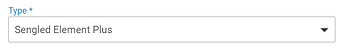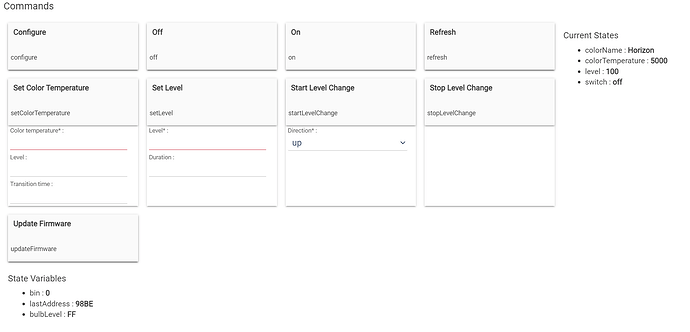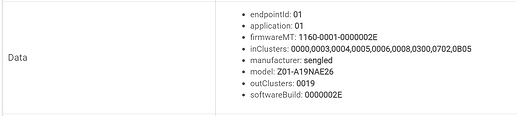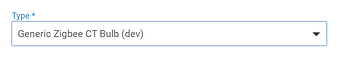Need driver for Driver for Zigbee LEDVANCE Sylvania Smart+ ZigBee Adjustable White A19 LED Bulb. It is not an RGB bulb but one that only LED color temperature can be changed. It paired fine on the hub but the driver it assigned is for an RGBW bulb and I cant change color temperature.
For the Sengled Element Plus Smart LED Light Bulb I'm using the built-in Sengled driver.
A19 Dimmable LED Light Tunable White 2700-6500K 60W Equivalent.
This is a Sylvania Smart+ LEDVANCE bulb. I just tried the Singled driver and it doesn't work at all. Can't even turn it on or off. ![]() I may have to go to the Singled bulb...bummer...thanks
I may have to go to the Singled bulb...bummer...thanks
Dooh, need to learn to read. ![]()
Can you post the info from the "Data" section?
No problem...you did at least let me know an alternative path to go to. ![]()
I may have to try a different bulb like Singled.
Commands
Configure
configure
Flash
flash
Off
off
On
on
Preset Level
presetLevel
Set Color
setColor
Set Color Temperature
setColorTemperature
Set Hue
setHue
Set Level
setLevel
Set Saturation
setSaturation
Start Level Change
startLevelChange
Stop Level Change
stopLevelChange
Update Firmware
updateFirmware
Current States
- colorMode : RGB
- colorName : Polar
- colorTemperature : 6535
- level : 20
- saturation : 100
- switch : on
State Variables
- tt : {level=0A00, RGB=0A00, off=0A00, colorTemperature=0A00, on=0A00}
- ct : {current=9900, requested=9900, min=2702, max=6535}
- hexColor : {requestedHue=00, requestedSaturation=FE, currentHue=00, currentSaturation=FE}
- checkPhase : 0
- groups : []
- xyOnly : true
- hexLevel : {current=33, requested=33}
- lastAddress : BC2E
Data * endpointId: 01
- application: 01
- manufacturer: LEDVANCE
- model: A19 TW 10 year
The latest firmware is in 2019 and I believe that is what is installed on the device. Perhaps the drivers are not compatible?
A19 TW 10 year 2/28/2019 0x1189 0x000d 00102428 Latest
RELEASE NOTES - A19_W_10_year_IMG000C_00102428-encrypted.ota
Date: Thursday, 28 February 2019
• Fix Move command bugs
• OTA improvements
• Wakeup/Sunrise feature improvements
• Attribute reporting improvements
Try changing the driver (Type ) to Generic Zigbee CT Bulb (dev)
Click on Save Device
Then Click Configure
Then refresh your page.
Cross your fingers. Click On ![]()
I did ....crossed my fingers and failed to work...sorry. I am going to use a Singled bulb. I wanted this one to work because you could change color temperature only since I didn't need color. I noticed another user had the same exact problem with this device a couple years ago and no resolution. That is the problem with writing drivers for devices that are not used much. Thank you for the try though. I am sending it back.
Should work fine with the Generic Zigbee CT Bulb (dev) if and when the HE successfully sends the command to the Sylvania Smart+ bulb. You can determine this by looking at your events/logs.
None of my Sylvania/Osram bulbs work consistently on the HE C-8 so I'm using my old ST hub and the community HubiThings app to control them within HE. Definitely not ideal, but I'm not about to throw away a couple dozen Sylvania CT and RGBW bulbs when I have the ST hub doing a perfect job of controlling them.