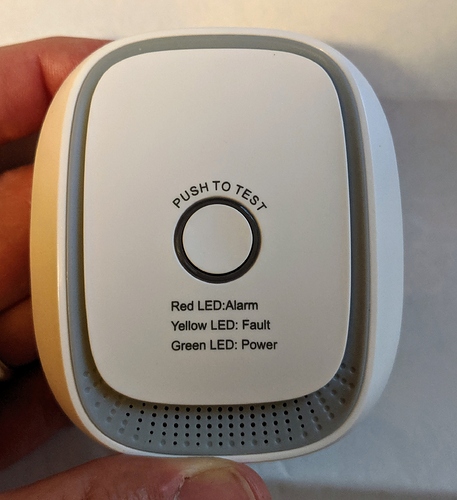Any progress with a driver for this zigbee gas sensor? @mike.maxwell ??
No, but of you loan it to me and you're patient I'll see what I can do.
I can't tell from reading here... do people have the Zipato working or no?
I can. It's brand new, in the box. Thanks!
@Eric.C.Miller & @mike.maxwell,
Just coincidentally I paired one of those devices last night with this fingerprint;
HEIMAN 240v Gas Sensor HS1CG-E
(M414-5E ver1.2)
ID: 0C00
Manufacturer: HEIMAN
Product Name:
Model Number: GASSensor-EM
deviceTypeId: 14
manufacturer : HEIMAN
idAsInt : 1
inClusters : 0000,0003,0009,0500
endpointId : 01
profileId : 0104
application : 12
outClusters : 0003,0019
initialized : true
model : GASSensor-EM
stage : 4
I've loaded @cuboy29's driver but it's throwing an error;
@njanda Quick question. What did you do to get all that info on the fingerprint? My data (see pic) only has the following info. thanks @cuboy29 BTW is there any new updates to the driver? thanks
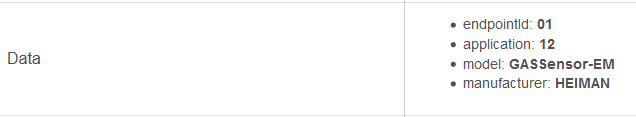
@razorwing That information is only available as you pair the Zigbee device. After that time you only get the reduced information seen in the device page.
This error is probably because you loaded another driver for this device and enabled debug logging. That process scheduled the logOff() method to get kick off sometimes later but I have no logOff() method in my driver.
Nothing to worry about..
I can confirm the driver seems to be working, have seen gas detection events in the log when the key is pressed. I want to do a live test with gas this weekend.
You need to be careful when testing the unit with gas. A high concentration of gas can destroy the unit as per the manual.
Great, thanks for your advice. I will test outdoors at maybe 30cm or so away from the sensor in order to lower the LEL
Ah yes, I do remember that now. Been a while since I put in a new device. Thanks
Ah yes, I did try another device driver prior to finding yours.
That’d be it.
Thx
I have the Heiman labeled device. From the pictures it is identical to the Zipato and it pairs
Thanks, I got it working. My device was missing a manual so I didn't see the tiny reset button I had to press to pair it.
I have the Heiman labeled Natural Gas sensor which appears to be paired correctly but the only time I see logs from it is when the TEST button is pressed.
Should I be seeing regular logs from it being reported ??
@njanda It likely depends on what driver you used as to what and when a device reports. I would check the device page and Events to see if you are getting some reporting. I am using the @cuboy29 driver and there is a report roughly every 30 minutes.
Ok, thx.
I’m using the same driver so I’ll check the Events when I’m back home.
I believe that cluster is for remotely triggering the alarm.
I'm successfully using your gas driver with the Heiman Zigbee smoke alarm. When I was googling for that device I came across the following description for the clusters:
- still need a low battery reporting (cluster 0x0500 b16ZoneStatus/bit 0)
- should add the “Alarm” capability to remotely trigger the alarm (using cluster 0x0009)
- should add the “remote shut off” capability (using cluster 0x0006)
- should add the “tamper” reporting (cluster 0x0500 b16ZoneStatus/bit 2)
From Heimantech Smoke Detector (zigbee) [ALPHA] - Community Created Device Types - SmartThings Community
Anyone mind sharing their rule they have configured for when gas is detected with this driver?