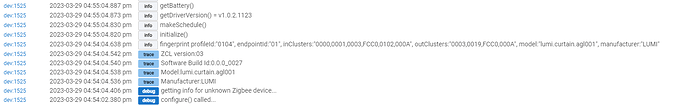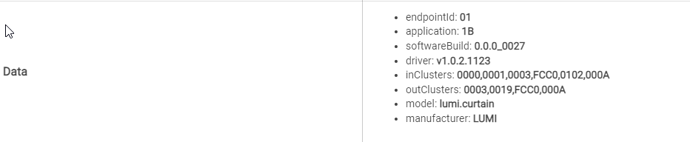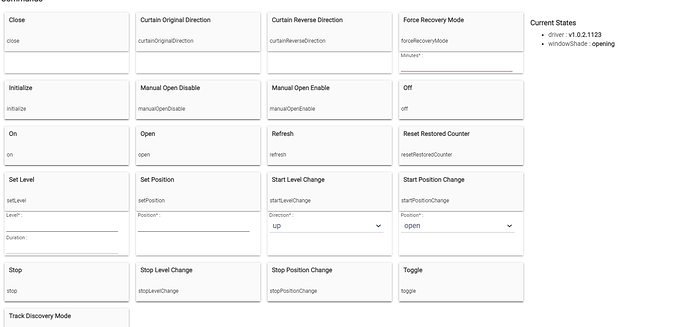PM Sent.
Hey guys,
So here's the 1st iteration of this driver. Thanks @gavincampbell . It's really gavin's work integrated into markus's driver with some changes.
I still have a lot of work to do. The curtain sends its position, battery and a bunch of other info every 6 minutes. I need to get the driver to properly consume that once I figure out what is what. It's not essential as the curtain sends its position whenever it opens or closes. However, it's useful for getting the latest battery without having to click the "refresh" command.
Anyways, pretty much all the commands should work now. You can also use the "track discovery" to set the open and close limits of the curtain. Will update when I have a new version. Cheers.
I have now added the parsing of the message received every 6 or so minutes to get the position and the battery. The driver should now be feature complete. There are likely a few bugs so pls let me know if you see any issues.
Will this driver work with the E1 roller shade motor or is it curtain only?
Thanks
I wonder, before purchase 2 motors, is the driver working now?
The one I posted and edited works great for me
Similar to Bruno I'm about to purchase a couple of these based on the hopes that your driver works as good for me as it does for you @yototogblo 
Given that there are a quite a few curtain/blinds Aqara motors, can I just get you to confirm that your driver is intended for the device in the very first post of this thread?
https://a.co/d/gk8lDMH
If this is effectively the case, I can't thank you enough in advance!
Sorry about the delay. It's the same device and my driver works great for it. If you need any help, I'm also here to help
Thx for confirming @yototogblo! I ordered one as a tryout on promo ($30 AUD saving, still $15AUD more than in the US but same price as the EU thx to the promo) but it'll only get delivered by Fri at which point the promo expires. So I'll quickly order 3 more now 
Thx again, I'll report back once I have em added to HE. I don't yet have any curtains or tracks though 
@yototogblo, I'm afraid I haven't been so lucky with my first attempt with this driver 
After zigbee discovery I select your driver after which I press initialise. I get the following in the logs:
Device shows as follows:
Regardless of which command I select afterwards, I only have the following status that shows the device opening:
The device itself is completely unresponsive.
I've removed and reset the device twice now with the same outcome.
Lol, nvm I've solved it and everything is working. Just putting it here in case it helps someone:
When you pair the device to your HE and select the driver @yototogblo has been so nice to tweak for this device, don't expect the device to respond to any commands even after saving or initialising.
Don't do what I did though in terms of removing the device from HE and resetting the device to get rediscovered.
Instead, leave the device in HE with the selected aqara driver and simply reset the device itself.
Do another Zigbee discovery from HE and it will identify a previously identified device.
Low and behold, now all of a sudden things work!
Couldn't be happier, thx again @yototogblo!!!
I can't get the reverse direction commands to function. I have two that should move opposite directions on the same large window. Anyone else have trouble with that command?
I made a number of edits to the driver and I wasn't able to resolve this in my short time of trying. I decided to move them to Home Assistant directly via Skyconnect and Zigbee2mqtt. I've got full functionality now and loads of ZigBee info and data. Between hubitat, home assistant zha and home assistant zigbee2mqtt (I setup all three), zigbee2mqtt on home assistant is the superior method for these particular devices at the moment.
@yototogblo , thank you for the driver. Open/Close, position set, Stop are working. but "reverse direction" does not work.
I tried to find somewhere that has the supported commands for this device to fix it myself, but there seem to be none. I appreciate if you can fix that one.
Also, Illuminance report doesn't seem to be working as well. It either doesn't show anything or only shows 100.
Amazing ....
True to the saying "The difference between men and boys is the price of theirs toys", now I have my newest toy installed and working!
Thank you very much for the driver.
If I may, I'd like to suggest to put these links somewhere in the driver - source code or, even better, in a button.
Track version
Rod version
This way it would be easier to access the manuals. I have a digital library with the manuals for a lot of devices, but accessing it directly, I believe, would be easier.
Nonetheless, thank you again!
How did you reset the device?
I have it connected and using the river by @yototogblo but it's not working any tips on how to get this going? The unit is not responsive. I tried powering it off by holding the button for 10 seconds and turning it back on by holding the button for 5 seconds
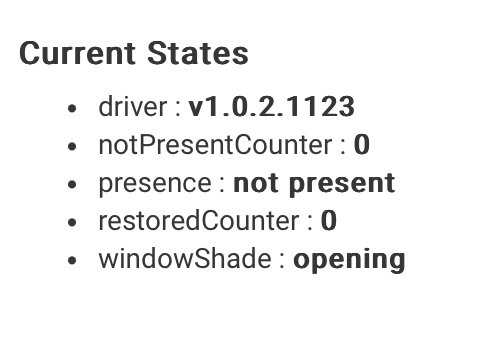
Ah, so after I did what you said, I see the battery value now. Still not able to control though
One more update, I think I got it going on one of them, I have the sensor facing towards the outside though and am unable to reverse curtain direction, is this supported?
The other the switch is showing as off. I did the same troubleshooting but unable to turn it on
Another update, issue resolved. Is there a way to have Alexa Open/Close curtains? for whatever reason they are showing up as dimmers and are asking to turn on or off which doesn't do anything
Works great, thank you. Only thing I can’t figure out is how to set the track opening limits. Thank you