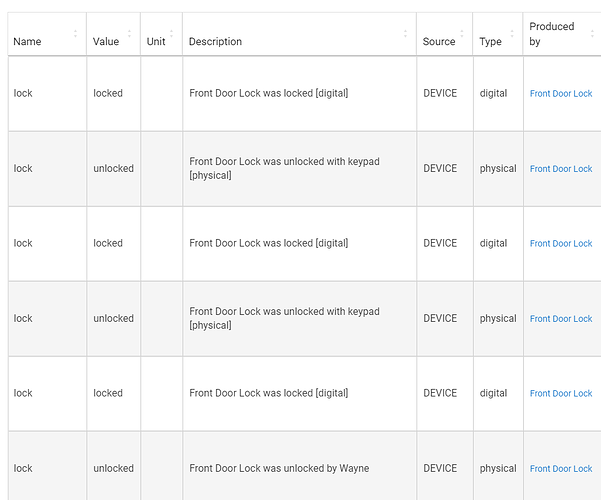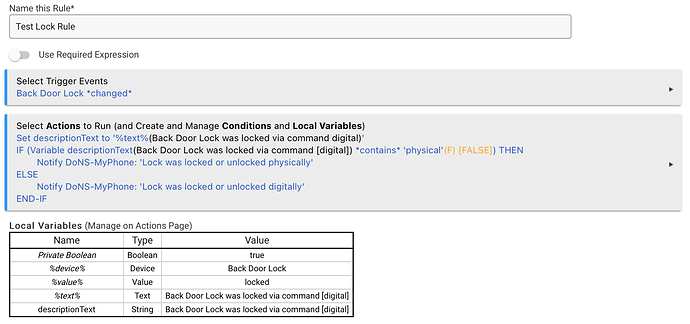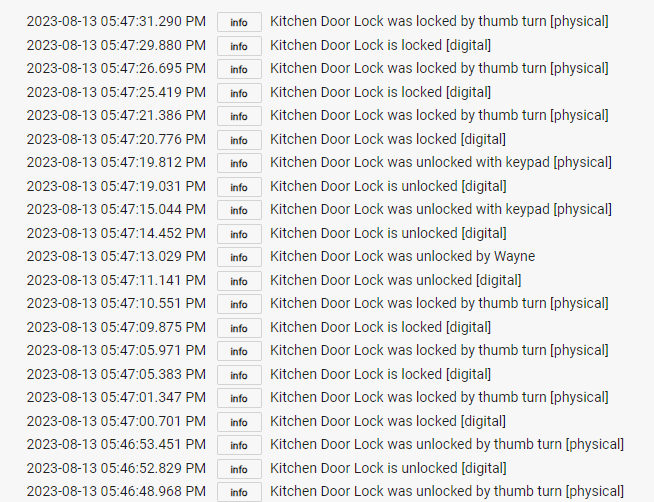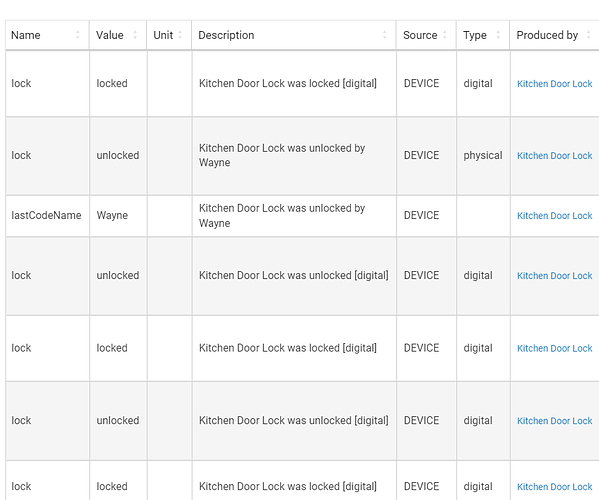I have multiple Schlage BE468/BE469 locks and they are working correctly. When I set up notifications in the notifications app, I would like to filter only to send the notification for the "physical" type and not the "digital" type. When looking at the event log below you can see the different types of events but there is no way to block the digital notifications. Is this possible? An example of the event log is below. I am having the notifications sent to my cell phone. I am really only interested in receiving the physical type.
You will be unable to do this with the built-in Notifications app. But you can do this using Rule Machine.
You will need to save the event description to a variable. And the send a notification only if the variable contains the word "physical".
Here's an example of such a Notification rule:
....I never knew that (descriptionText could be used) Good tip!
As an alternative: if you use Lock Code Manager or a similar solution (e.g., the Set Lock Code command manually), you can name codes, and then you should get a lockCode event along with the lock event for unlocks. These events would really only be able to naturally happen from the keypad, so you'd know they're digital. That means you wouldn't need a rule to sort this out. And as a bonus, if you have multiple users with different codes, it will tell you which one.
I have a few of these Schlage locks, and that's what I use. This works with the built-in Notifications app (using "Lock Code" instead of "Lock"). Of course, if you don't mind using a rule or don't want to name all your lock codes, this works too!
When I look at the log for the device is see the physical events.
When I look at the events for the device the physical events are not showing up.
The rule machine alert method is not populating the physical alert. Do you know if there is an option that would cause this lock to not populate the physical event? My front door lock seems to be working with the alert.
Appreciate the help!
It is because the event descriptionText for your lock doesn't have the word "physical" in it.
However, the descriptionText for digital events clearly has "digital" in it. That makes it easy to screen for physical events. You just need to switch things around in the example Rule that I posted.
This topic was automatically closed 365 days after the last reply. New replies are no longer allowed.