here is the log from my arrive home.
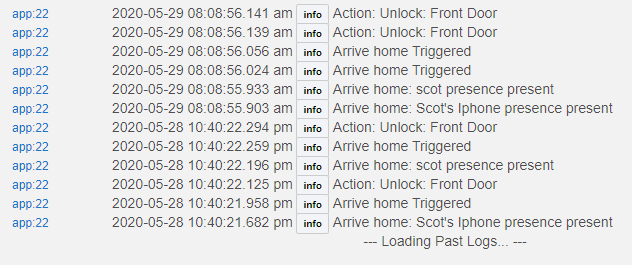
it looks like it ran, but the door was never unlocked.
here is the log from my arrive home.
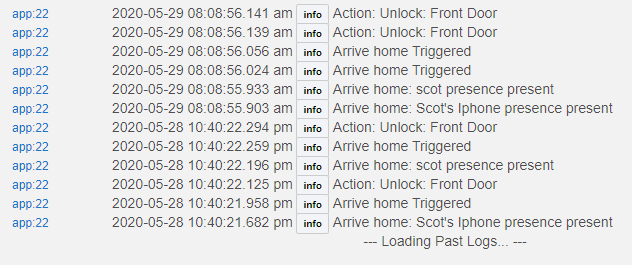
it looks like it ran, but the door was never unlocked.
Both of these combined indicate the issue is a communication issue (i.e. insufficiently robust mesh).
here is the front door log.
Yes I am starting to agree with you now. I didn't before because it always worked when I tried it, but I never tried it multiple times back to back
So if it is the network, I don't care if the lock is Zigbee or Z-wave. I can use either one now. What do I need to purchase to get it working. these Z-wave extenders didn't help. I have no outlet closer than 10 feet from the door, except one outside. I can swap the 2 outside GE lights with some of the Zwave lights I was recommended to buy. I have a 4 pack. I am open to changing wall switches. there are 2 close to the door. one goes to control the outside lights which is currently has the 2 smart bulbs. this switch is always on, and really needs to stay always on. I have a camera plugged into the light socket outside. turning the switch off would turn the camera off. the other switch beside the door is a 3 way switch for the hall way/ entry way lights. then there is a switch going to the 2nd floor that is about 5 feet from the door. it is a 3 way switch the turns on and off the light at the top of the stairs. I will replace any or all of these if it means getting this door to work.
since I have a lot more Z-wave devices maybe I should switch the lock back to Z-wave. then I would not have to worry about interference from those zigbee bulbs.
Please don't start buying stuff before you read this thread:
I think what @davidcwright59 did was really smart. And applies to both zigbee and z-wave. I wish I had thought like him while designing my mesh.
looks like a good Idea. according to how that is laid out though mine shouldn't be week at the door. I will post a sketch of mine shortly.
When you do that, also list what the repeaters are (model #)
Ok here is a quick look at a map of my layout. I did not do rooms or circles on this pass. I did make the basement items blue the 1st floor green and the 2nd floor red. the scale of each section is approximately 10' vertical by 10' horizontal.
and here it is with 20ft circles all over it with the center being the approx location. I left them off the other view because it clutters it up.
My general advice for whatever it is worth.
In addition to what @neonturbo said, as an FYI, the ecolinks don't repeat and AFAIK the first alerts do not repeat either.
thanks. I am not sure I can move the hub. I guess I can go buy some cat6 and run it back to the router. it will need to stay in the basement though. the other thing. my mistake I forgot I moved the range extender on the first floor. it is all the way on the left side now. I will move it more center though, but keep it on that side. I can buy some more repeaters. wold be nice if they were wall switches or bulbs. just tell me what to buy lol.
By the way, do you know about the "secret" Zigbee routing menu at http://[your hub IP]/hub/zigbee/getChildAndRouteInfo
It may give some insight as to how your Zigbee devices are routed, and their signal strength.
There is also the Zigbee Logging menu in Settings, Zigbee Details. This is a live log, so it may take a while to populate.
No I did not know that thanks!
My door does not show up in that list, but my 6 lights and 1 plugin does.
under the live log, is the "-number" the signal strength? higher is worse signal and lower is better?
Never mind I found that info.
Here is the door.
Front Door2020-05-29 13:56:42.608 profileId:0x104, clusterId:0x101, sourceEndpoint:2, destinationEndpoint:1 , groupId:0, lastHopLqi:238, lastHopRssi:-84
here is the outside light that has failed to turn off.
Outside 12020-05-29 13:57:21.768 profileId:0x104, clusterId:0x6, sourceEndpoint:1, destinationEndpoint:1 , groupId:0, lastHopLqi:240, lastHopRssi:-77
here is a light 10 feet from the hub.
Basement computer2020-05-29 13:57:48.406 profileId:0x104, clusterId:0x8, sourceEndpoint:3, destinationEndpoint:1 , groupId:0, lastHopLqi:255, lastHopRssi:-58
Do zigbee repeater plugs have to be turned on or just plugged in to repeat the signal?
On/Off doesn't matter.
ok thanks.
The closer that lastHopLqi is to 255, the better. The closer lastHopRssi is to 0, the better. So of those three,
The lightbulb that is 10 ft from the hub is only really good one. Here's a snapshot from one of my Hubitat zigbee networks.
They do need to be paired to the Hub, though.