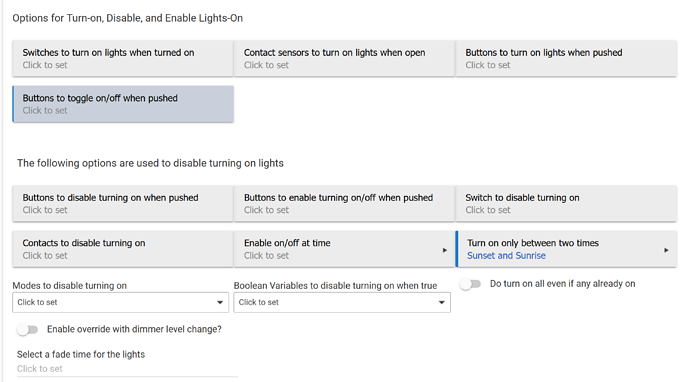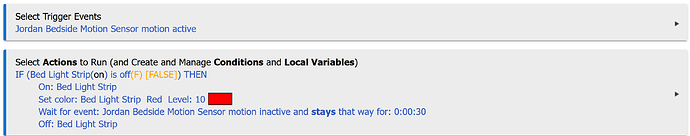I was hoping to avoid posting this but this newbie is struggling. I'm looking for aid in my first motion and mode lighting app. Here's what I'm aiming for:
Turn on lights IF motion sensor is triggered AND not already on.
In practice, I have light strips and a motion sensor under the bed. If I get up in the middle of the night, I want my light strips to turn on, as well as my bathroom, hallway, and kitchen light. I have figured out how to do this.
The issue is if the bed LED are already on, the rule overrides these lights. For example, we like to have the light in the room pink. If one of us gets out of bed, the bed LED turns red, the colour we use for the motion sensor. I don't want my motion sensor rule to trigger if I already have the lights on.
I've been playing with the "Options for Turn-on, Disable, and Enable Lights-On" portion of the motion app but I haven't been able to figure this out. Thanks for your help!