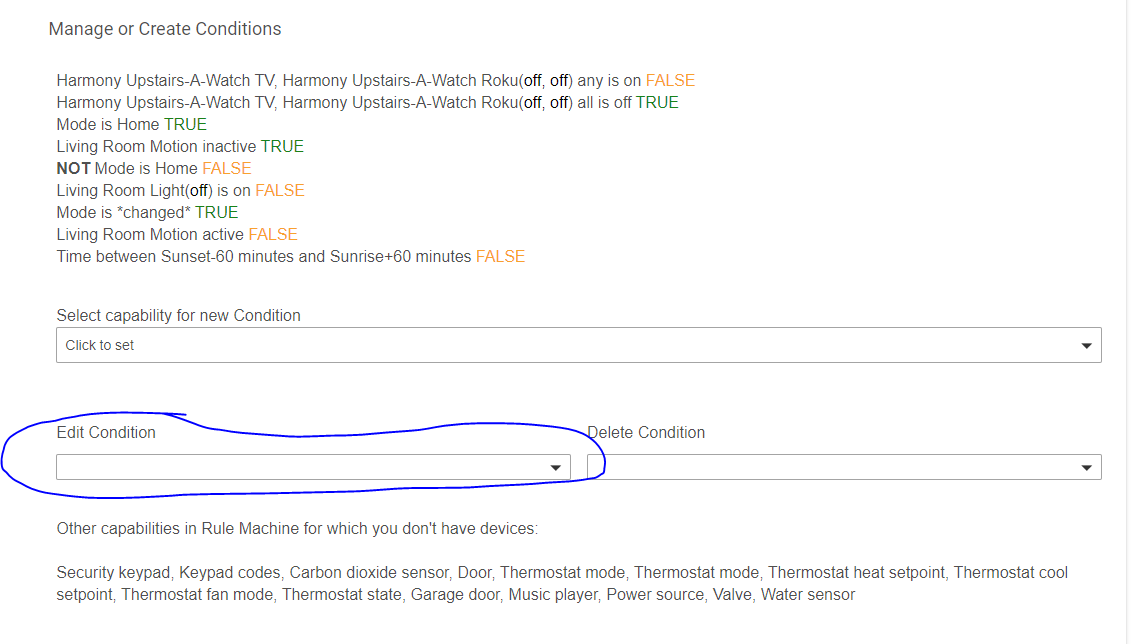I've done that in the past too but now that doesn't seem to work with this app. I'll probably re-create it from scratch again and use local variables (like @billmeek suggested) to store the target temps so I can easily edit them.
Does anyone know what framework, if any, the UI is written in?
I don't like it either, but I am rarely in there anymore now that I have most stuff working.
@gartland807 to answer your question, to change the temperature, go to manage or create conditions in the rule and then choose edit condition and choose the condition from the list. It will auto update in the rule.
hodge podge and spatterings of vue.js. That was what I gleamed looking at the paged in developer mode in my browser a couple weeks back.
I think he tried that. The issue was that he was using Brave web browser and that browser has had issues with the web UI. I believe even @bravenel has said this in a post some weeks past.
Another post with users having a problem with Brave. Color Bulb Menu in Dashboard wont close
In a case like this, I use a local variable. Then it is very easy to change the trigger temperature.
This topic was automatically closed 365 days after the last reply. New replies are no longer allowed.