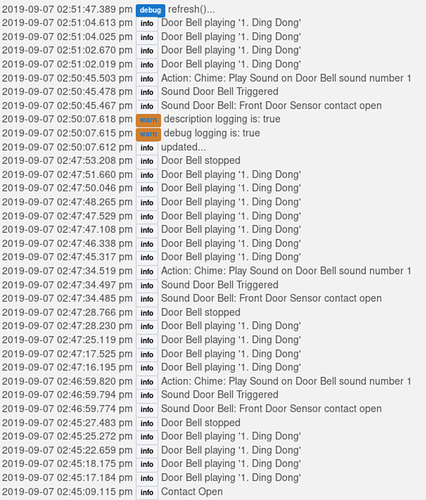Sorry I didn't see this until now. I just went into the device page for which ever dome siren you want to set and changed the driver to the "Basic Z-wave Tool" and changed the parameters to what you want and then change the driver back to dome siren. That way all you need to do is turn it on or off with a simple rule.
Switching to a different handler, manually changing parameters which will prevent the device from doing anything other than playing one chime, and then changing the handler back sounds so much simpler than using a simple action in Rule Machine that takes 30 seconds to setup and allows you to play all the chime sounds...
I am not sure what you are saying. Are you agreeing or disagreeing with using the Basic Z-wave Tool? Can you show me an example of using the RM to do this? I always try to look at answers in a positive way but in this case I am not sure.
Sorry, it was sarcasm...
Like previously mentioned, the method below isn't straightforward, but it's extremely simple to setup.
For the action in Rule Machine:
-
Choose "Send or Speak Message"
-
Type sound number into "Message to Send" field.
-
Tap "Speak this message?" to enable it.
-
Choose dome siren from "On this speech device"
Changing the handler, manually changing config params, changing the handler back, and setting up the action as a switch is way more steps. Messing with those config parameters also prevents the device from playing more than one sound or being used like a siren.
With the speak method of playing the chime, if you have a rule for each door you can enter a different sound for each rule's action and all the doors will play different chimes.
I did some testing and when just sending indicatorSet the chime sometimes plays once like expected and other times plays multiple times. It can sometimes work fine for a while and then randomly starts the duplicate problem. When the problem happens, it sometimes only repeats once or twice and on rare occasions it repeats lots of times.
Sending a random command before sending indicatorSet doesn't improve the reliability on Hubitat, like it seems to do with ST. Just to rule it out, I even tried playing the chime using the same multi-step process suggested in those screenshots above which sets config parameters and turns it on like a switch, but the reliability issue didn't improve using that method either.
Long story short, there's no way to improve the reliability of the Dome Siren with Hubitat...
That is very strange that it did not work for you. I have mine set by the basic z-wave tool and it works every time. Even changing P3 to different values and retesting still works every time. If I set P3 to 4 I get 4 chimes, If I set it to one I get one chime.
EDIT: I just got it to mess up, so I stand corrected!! I had the chime set to 3 times and that worked each time. Then I switched it to one time and the first time it did it once but the second time I turned it on it chimed 2 times. So I am wrong about the basic z-wave tool fixing the problem.
I think the most times I've gotten it not to repeat over a few minute period is 8, but I've also seen it play duplicates every time I've tried during a few minute period. Lots of testing over a long period of time is how I came to the conclusion that there's no way of fixing it with Hubitat.
I agree. The more you test it the worse it got. Many people have said the other brands are just as bad. I wonder why none of them are reliable. Same insides probably!
That's a shame because I just bought the Dome and was hoping for better results then other chime/siren devices.
Are there any devices that are nearly spot-on on how they chime with HE?
The only one I know that works flawlessly is the V2 centrallite keypad.
Out of the 11 siren/chime devices I've tested, the only ones that don't appear to have the duplicate problem are the Zipato Siren, Aeotec Siren 6, and Aeotec Doorbell 6. (I'm still testing the Aeotec devices so it's possible I just haven't encountered it yet)
If you're looking for just a beep and it doesn't have to be really loud then the HomeSeer Flex Sensor is also reliable when it's joined as a USB powered device.
The Zipato Siren isn't cheap ! And non of the Gen 6 Aeotec devices are on Amazon yet, all Gen 5.
How is the testing of the Aeotec devices going? I'm wanting to purchase the Doorbell 6.
This Dome Alarm is driving me nuts. Sometimes it doesn't chime, then later it will chime 5 to 8 times. It also eats batteries.
It works perfectly with the built-in handler.
Hey gavincampbell, was that a typo or is that the name of the actual device?
Looking to get more info on it, thanks.
Typo. The actual device is the amazon fire tablet. It’s a locked down version of Android that I run an app called fully kiosk browser on that loads the hubitat dashboards.
But honestly. I recommend getting an unlocked Android tablet instead and don’t get the amazon one. It has an attractive price but slow, drops off the network every now and then, you get hit with updates and it can’t get passed the lock screen. I just don’t find it reliable enough especially if you will use it as a dashboard for arming or disarming the alarm. A vanilla Android tablet will probably work much better.
Thanks!
Just wanted to update you all on my Aeotec Doorbell 6.
Still rings a bunch of times. Super annoying. Doesn't do it all the time, but a lot of the time. I use it in a Business for the front door.
krlaframboise, you seem knowledgeable so wondering if you'd like a puzzle.
Desperate need of some advice before my wife leaves me over this alarm.
I have an 80 device (24 are virtual tho) Hubitat setup and I'm not a complete noob BUT this issue has always plauged me. I converted from SmartThings about a year ago moving everything over fresh.
I'm using HSM and when the alarm is triggered, I have 2 z-wave sirens go off (info below). To make life easy, or so I thought, I have a Zigbee physical Sylvania/Lightify switch set to have the down button/button 2 simply turn off the damn sirens so I can hear myself think at 3am when a spider walks across the motion sensor. The problem is, often this doesn't actually work or takes a LOOOONG time to work and the whole time the alarm in the bedroom is blaring and my wife stares daggers into my head. An interesting tidbit is I end up opening HE app on my phone, and then using a dashboard that has a virtual button for turning off sirens and that ALSO takes forever for the sirens to actually stop. Also experimented with one being a Rule Machine rule and other being a Basic rule.
Makes me think it's sirens but they're diff sirens so add that it affects both. Wondering if others have siren issues and that's just the nature of sirens??
I've played around with adding wait times thinking the first command to shut the siren was interfering with the second but that hasn't paid any dividends.
Anyone have better suggestion for an alarm disable/siren disable physical switch to have by the bedside than I'm using?
Is it my switch? or the sirens? drivers? HELP! 
Since the switch is zigbee, I'm not real savvy on how to tell if it's connected real strong but it shows up in the log instantly when I click the button so I know HE is hearing it.
The HE is 65ft from the switch and like 25ft from the main siren.
To that end after 6 months or so, I even put in several zigbee repeaters (Ikea TRADFRI Signal Repeater and another outlet) to make sure the switch had a strong signal. These are probably overkill but I don't know how to judge that.
Rule Machine for physical bedroom switch
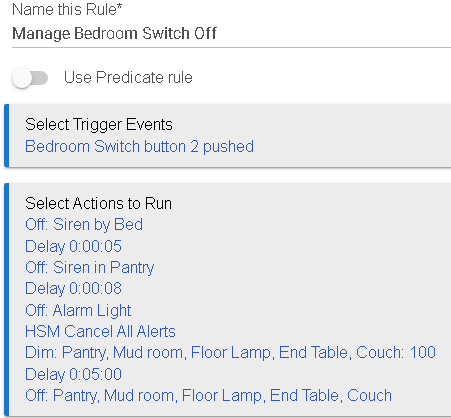
BASIC Rule for virtual dashboard button
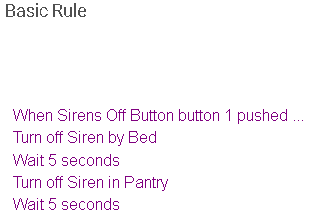
COMPONENTS INVOLVED--
Switch (battery powered)
Driver is Sylvania Dimmer Switch Button Controller
Siren 1 wall plug connected
Driver is "Aeon Siren"
Siren 2 USB charger connected
Driver ended up with "Dome Siren"
Zigbee repeater 1
Driver is "Generic Zigbee Outlet"
Zigbee repeater 2
Ikea TRADFRI Signal Repeater
Just noticed a potential clue IF the switch is the culprit...
I have a Rule Machine for when I press UP/button 1 on the switch too. It simply turns a fan on that's connected to an Innovelli dimmer outlet BUT, I just noticed when I did that this test time, it set the fan to 10% instead of 100%. Also, you can see the Button 2 is pushed but you don't see the first 3/4 actions take place, you just see End Table and Couch turn on when my rule has several things happen ahead of that AND has additional devices. Suspicious. Do I need better drivers all around? Better rules?
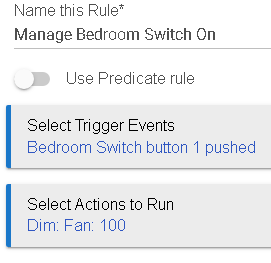
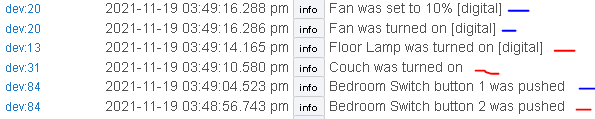
The Neo Dome Siren (Zwave) that I have behaves just like yours - it takes what seems like ages to turn the Siren OFF once it's started.
I've accepted that it's the actual Siren which is the issue as it appears to me that once it starts playing the "Alarm/Tone", it has to play it out in entirety. It can't be interrupted.