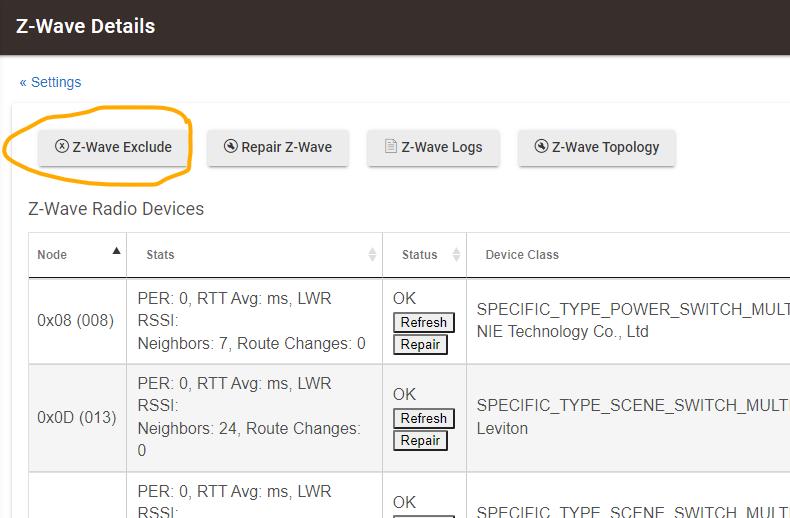I tried to use the Z-Wave Exclude button (see below) and nothing happened. Is it functional?
That button puts the hub into exclusion mode. You also have to put the device into exclusion mode. Each device manufacturer has a different procedure. They are given in the documentation.
https://docs.hubitat.com/index.php?title=Join_and_Reset_Instructions
Yes, it does work, I have used it many times.
It’s best to do it when no one else is turning devices on/off in your home. For example, if you physically turn on/off the GE/Jasco switches and dimmers (press buttons) while the hub is in exclusion mode, the devices exclude themselves. I had my wife walk into our upstairs bathroom and turn on the light while I was preparing to exclude a device in another room. It knocked the switch in the upstairs bathroom off the mesh, and broke all rules and dashboards using the switch.
If you open a log window and then click that button, you should notice it puts the hub into exclusion mode.
Thanks,
With no indication (or time) the hub was in the exclusion mode I moved to the Add Devices on the devices page.
The newer ones, at least, can be set to "alternate exclusion" where you have to "Press two times ON button and two times OFF button" to exclude.
Thanks, I didn’t know that. I have 26931 and 26933 smart motion dimmers and switches. I see the parameter to set from their config pages at Z-wavealliance.org, so I assume that they support it. However, I can’t find any documentation whatsoever, not on the box insert, not on Jasco’s website, not on their device pages on Z-wavealliance.org, that says alternate exclusion requires the multiple tap sequence you mention.
In any case I think the UI should be updated at some time to give an indication the hub is in the exclusion mode and of course with the 30 or so seconds have passed and it is no longer in the exclude mode.
I never use that page for excluding devices as it requires you to open the logs to see what's going on.
Better to go to Devices > Add Device > Z Wave then click "Start Z Wave Exclusion". That gives you the thirty second timer and an on screen confirmation of successful exclusion of the device.
What I do as well...the lack of feedback on the process from the Z-Wave Details page is annoying. I do all my exclusions by starting from the Add Devices button on the Devices page. Wish that button was renamed to "Add/Remove Devices" so it made more sense, or they had a separate "Remove Devices" button. For newer users, realizing that button can be used to remove devices is unlikely.
I don't think its a big deal, just a UI issue that should be fixed one of these days.
Personally I think the Include and exclude functions are suffering from evolving UI syndrome.
For instance the "+add device" on the device page also includes exclusion. Perhaps there should be a central "page" for Radio inclusions and exclusions, however without actually laying out a UI page structure I can't say that would be better or not.
Agree for those of us w/more experience w/HE, but for noobs it's pretty confusing when they hit that button and it appears that nothing happened...same feeling like when I ask my wife if she'll help me in the back yard and nothing happens. ![]()
26933: "Press and release “ X” button, then press and release “ ON “ button"
It's silent on the 26931, but does document that there is a config for alternate exclusion. You could certainly set that, and deal with how to do it if and when you have a need. You can always (?) set it back to normal if you need to exclude it.
There's a "Remove Device" button on the bottom of the device page. I suspect that's better than doing a simple exclude for existing devices, since it's associated with a specific device.