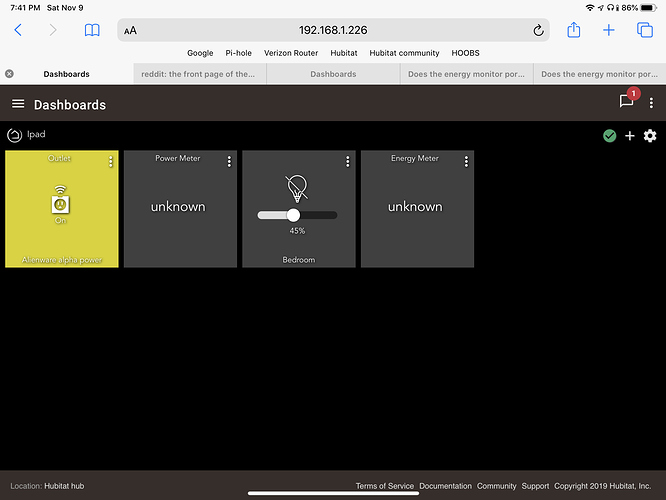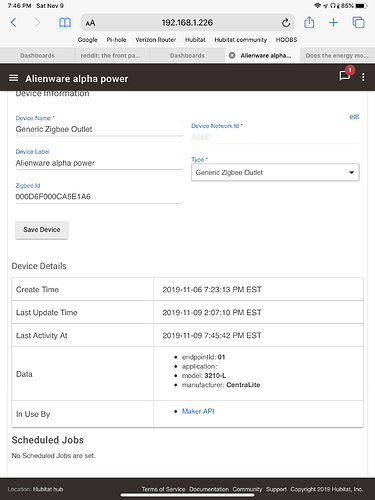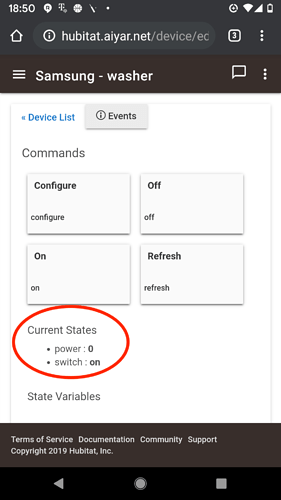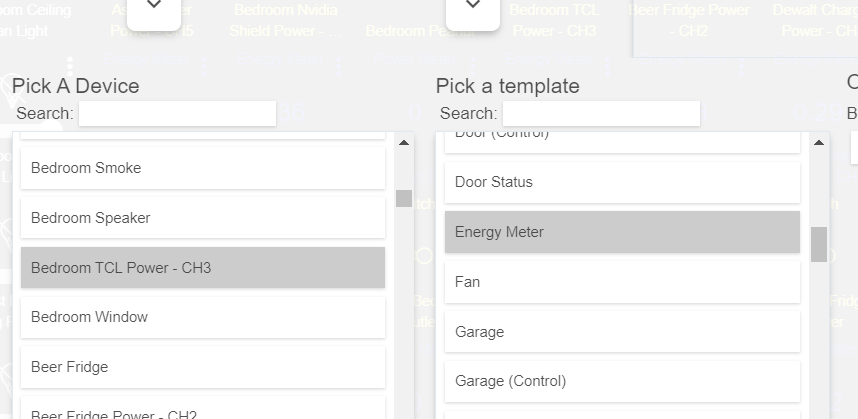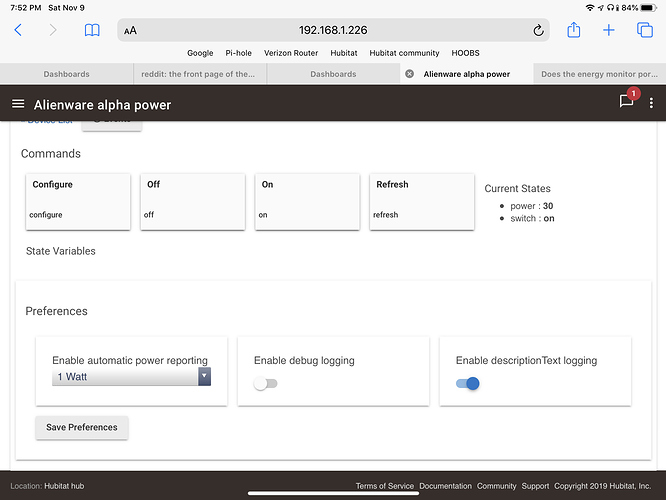I only see on and off
You can create a separate tile for the energy part. Or you could use bptworlds Tile Master app and have it on one tile.
What kind of outlet is that? Can you show the device page for that outlet?
That device isn't displaying power statistics. So, I'm not sure why you expect it show up in Dashboard.
Here's a zigbee power outlet. The device page looks different to yours:
I believe you're getting "unknown" because you only selected the "type" (power meter/energy meter) but didn't select "which" device to go along with the selection.
Both categories have to be selected.
I was wrong. But I think @waynespringer79 has the answer.
That was it. My eyes aren’t too good and I couldn’t see the light gray. Thank you
Do you think they’ll make multi function tiles? Has anyone suggested this?
You can make your own. With @bptworld's Tile Master.
When his website is up and running, @cobra's Super Tile will also be an option.