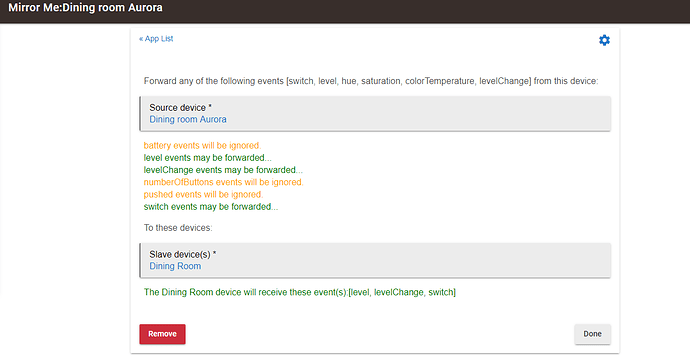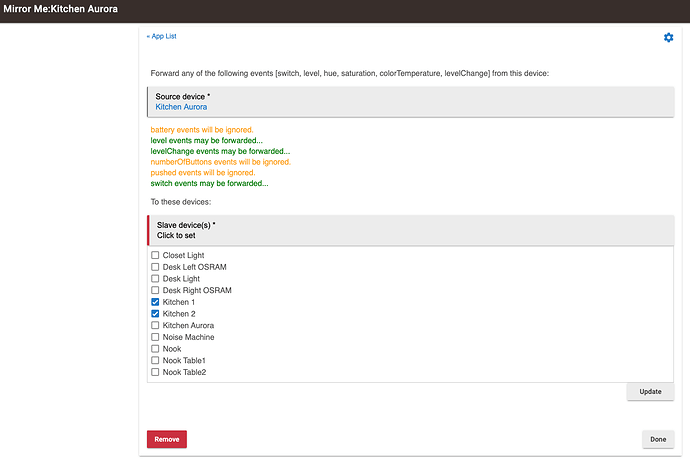I purchased a pair of these buttons because HE compatibility implied it did not need any additional hardware.
It paired in seconds to HE. But does not register pushes. Also, the LED blinks 2xs which the documentation says means bulb is switched off.
Do I need to group the button with the light I am trying to control? Or do I need a hue bridge?
These can be paired directly to HE without the need for a Hue bridge (I have four on HE and four on Hue). Anytime you see two blinks, there is a communication problem. I would suggest following the instructions for resetting and then try pairing again. After you get the fast blink acknowledgement and save the device in HE, go ahead and press the configure button on the device page.
For the Auroras on HE, I use the built-in Mirror App to tie them to groups of bulbs I've created in the Groups and Scenes App or individual bulbs.
it worked, I took three attempts of pairing again.
I am able to get the Lutron Aurora to pair to Hubitat, but I am unable to get it to work with a dimming lights or working at all.
Could any of y'all share detailed way of how you got them to work? Are they dimming properly? Are you able to push to toggle on and off?
NOTE: I am not using a Hue Bridge. Do I need to use a Hue Bridge for this to work?
I used the mirror me app
I realize this is an old post, but I came across it when I was having a similar problem that I eventually solved with a lot of patience. In the pairing process hubitat says it is paired, but light on the aurora shows it still attempting to pair. Hubitat actually shows the battery level at 100%. But, the aurora becomes completely unresponsive, like it is dead. After a while Aurora will blink twice showing that it is not connected, but it is impossible to reset the normal way. The only way I've found to reset it is to remove the battery and wait a fairly long time before replacing it. Delete the device from hubitat and try pairing again. (I actually tried pairing with Iris V1 which didn't work, but might have helped reset the aurora...not sure,) I once again put the aurora next to the hubitat hub and somehow the normal Zigbee pairing process completed successfully! Hubitat was receiving events normally and using the MirrorMe app worked as expected. Apparently, incomplete pairing locks up the aurora.
I had this exact issue but unfortunately I can't get the device to pair properly even after removing the battery, etc.
It gets added and shows up, but the button always does the 2 blink thing that means it's not paired.
Any ideas?
I have gotten all 4 of mine to pair and work, though it was tricky. It's hard to remember everything and I'm not an expert on everything that goes on when it pairs. But, thinking logically, the hubitat has to recognize the Aurora and the Aurora has to recognize the hubitat. I think what might e happening is low signal strength or timeout is causing the pairing to partially fail. I think the trick is to place the Aurora really close to the hubitat and start pairing both at the same time. Once it works the Hubitat will show the Aurora properly. Then you can move it where it goes. Like someone else said here, I also used the mirror me app to control the lights. Works pretty well!