I have switched all of my Zwave and Zigbee devices over to hubitat and it has been less than the great experience than I expected from the reviews and comments found here. I have a combination of older GE Zwave (Around 10) switches and newer GE Z Wave Dimmers and Switches. I have been trying to use the Z Wave Poller App to keep the older non-v2 updated on the hubitat and think maybe that is causing the hubitat to lockup? The other devices I have connected are 1 Keen smart vent, Hue Bridge with 3 bulbs, 2 Sengled Zigbee color bulbs, and 1 Zigbee motion detector. I have a total of only 33 devices. Most of the time when I try and open up the 1 dashboard I've setup to test, it take about 3 minutes for it to be usable on my phone, until I reboot and for a short time it works relatively OK. I switched to the hubitat because I thought Smartthings was slow, but it is super fast in comparison. Any ideas on how I can go about figuring out what is causing my issues? I really don't want to spend a ton of money and time to replace my older switches since smarthings seems to work with them just fine. Oh and I was running 2.1.6.118 up until today when I installed the newest firmware.(2.1.7.118)
First, what kind of router/switch are you using? Support has noticed problems with some Netgear and Asus models that cause slow LAN traffic, so if the web interface (and Dashboards) are just loading slowly but Z-Wave and Zigbee devices seem OK, that could be it.
Let's suppose it isn't. The first question you're going to get asked is whether you're running any custom code. This is something you would have had to add yourself under "Apps Code" or "Drivers Code." From your description, it doesn't sound like you are, but it's definitely something to check. If you are, you'd likely be asked to try disabling or uninstalling them (either one-by-one to find the culprit or just all at once to eliminate it custom code in general as a potential problem).
Z-Wave polling definitely isn't great (there's a reason they don't secretly do it for you behind the scenes), but I'm not sure it should be causing the problems you see. Replacing those switches would still probably be a good idea (you'd get good Z-Wave Plus repeaters out of them, plus you'd eliminate the need to poll), but I understand that this isn't an immediately practical solution for most people. I would definitely ensure you're polling on the devices you depend on for status. If it's, say, a closet light switch you automate on/off with motion regardless of its actual state and don't depend on that for anything else, you probably don't need to.
One thing you can do is check your logs: look at "Logs" under the left-hand menu, and maybe try searching specifically for "error." If you see any, you likely have a misbehaving app or driver (the blue text and number will point to which one). You will probably want to click "Past Logs" unless you want to keep the live ones open and occasionally search.
If you're not running custom code and don't see anything yourself, I'd try reaching out to Support. They are bogged down with tickets right now, so they might not be fast, but they are usually pretty helpful. I'd try everything above first, though, since it's quite likely they'll ask you to try the same.
Welcome to Hubitat!
Please contact @bobbyD via support@hubitat.com. Since you're most likely using a C5 model hub, you should be made aware of a possible issue. The NIC in the C5 Hub sometimes has trouble with autonegotiation of speed/duplex with some specific models of network switches/routers. This can lead to very erratic performance. Hubitat Support can check this for you and correct the issue if necessary.
Also, those old GE Z-Wave (non-plus) switches and dimmers are trouble for most everyone. Best to not use the Z-Wave Poller, IMHO. If you really need to, use it very sparingly. I personally replaced all of my Z-Wave switches/dimmers with Lutron Caseta switches, dimmers, fan controllers, and Pico remotes. Amazing the difference in performance and reliability.
One more thing... most of these are Zigbee device, IIRC... You'll probably want to add a few Zigbee repeaters around your house to drastically improve the reliability and performance of your Zigbee mesh network.
These are my favorite Zigbee outlets that make decent Zigbee repeaters. They also have a bonus Z-Wave repeater built in as well.
and if you want some great motion sensors, these are a community favorite as well
This ebay seller has been very reliable and easy to work with. He has even accepted slightly lower offers for these "Lots" of devices.
Just a side note - as I recall, SmartThings implementation of the GE switches relied on frequent polling which was not so much a problem for them because they could rely on cloud resources. With only local processing, you have to be very careful with polling. Remember the radios are serial devices so if you tie it up doing polling it has to queue other traffic . . . at least that's the way I understand it.
I removed the last one of my old GE Z-wave switches yesterday and had a small celebration.
I'd begin with disabling ZWave Poller. It's usually harmless BUT if you're suspicious of it.. easy enough to disable and then when you are ready, to enable it.
On the Apps page, far right is:
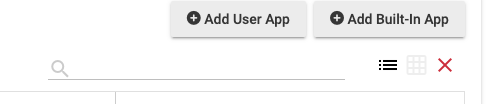
Your X will probably be a very dim grey.. easy to NOT see. Click it and it will turn red and another Column will appear to the left of each app:
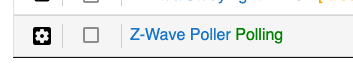
Click that column and you have disabled the app.
Wasn't so harmless for my setup. Really brought my HE down to its knees. Disabling it made a big difference in response time.
My favorite thing is to enable the z-wave poller on my 2 remaining non-plus dimmers and then watch z-wave repair take 10x as long to run.
@rob2 have you tried running a z-wave repair? Also, the problems with some network equipment is real. I have seen it bring everything to a crawl. Hit a switch and 30 seconds later it turns on.
I used to have it plugged into a netgear prosafe gigabit switch but when it had problems I moved it to the Asus router lan ports and the problems really didn't go away. Maybe I should move it back since Asus may be a problem too. The hubitat would be slow to respond even on automations like motion lighting so not sure the network equipement would be to blame. I'll go ahead and disable the poller to test, but spending an additional $300 to replace the existing switches seems like a waste of money to get local control that works. Smartthings worked, it just had a delay that slightly annoyed me, now the delay is unusable. looking at the logs don't show much of anything for errors since the system just seems to hang it doesn't give errors either. Thanks for the responses.
Good news - you won't have to!
@bobbyD will push a software fix to your HE that you will make permanent using the command he sends you.
If it's the link negotiation problem that is easily fixable.
What exactly is the problem with auto negotiate on the Asus? Couldn't you just hard code the ports to whatever the HE wants?
The problem is: the network port is auto:auto
The patch hard codes it to 100:full
I contacted support and was told that the network fix was un-necessary for my HE. I did disable the Polling App which helped but I still had to reboot this week because it wasn't responding. I now can't look at my dashboard and reliably figure out if those light are on when I'm not home. I really don't have that many devices compared to others here so I'm at a loss as to why it isn't working well.
So I ask Bobby to see if there was something else that could be causing my problems and I'll wait for his response.

